Handleiding
Je bekijkt pagina 47 van 212
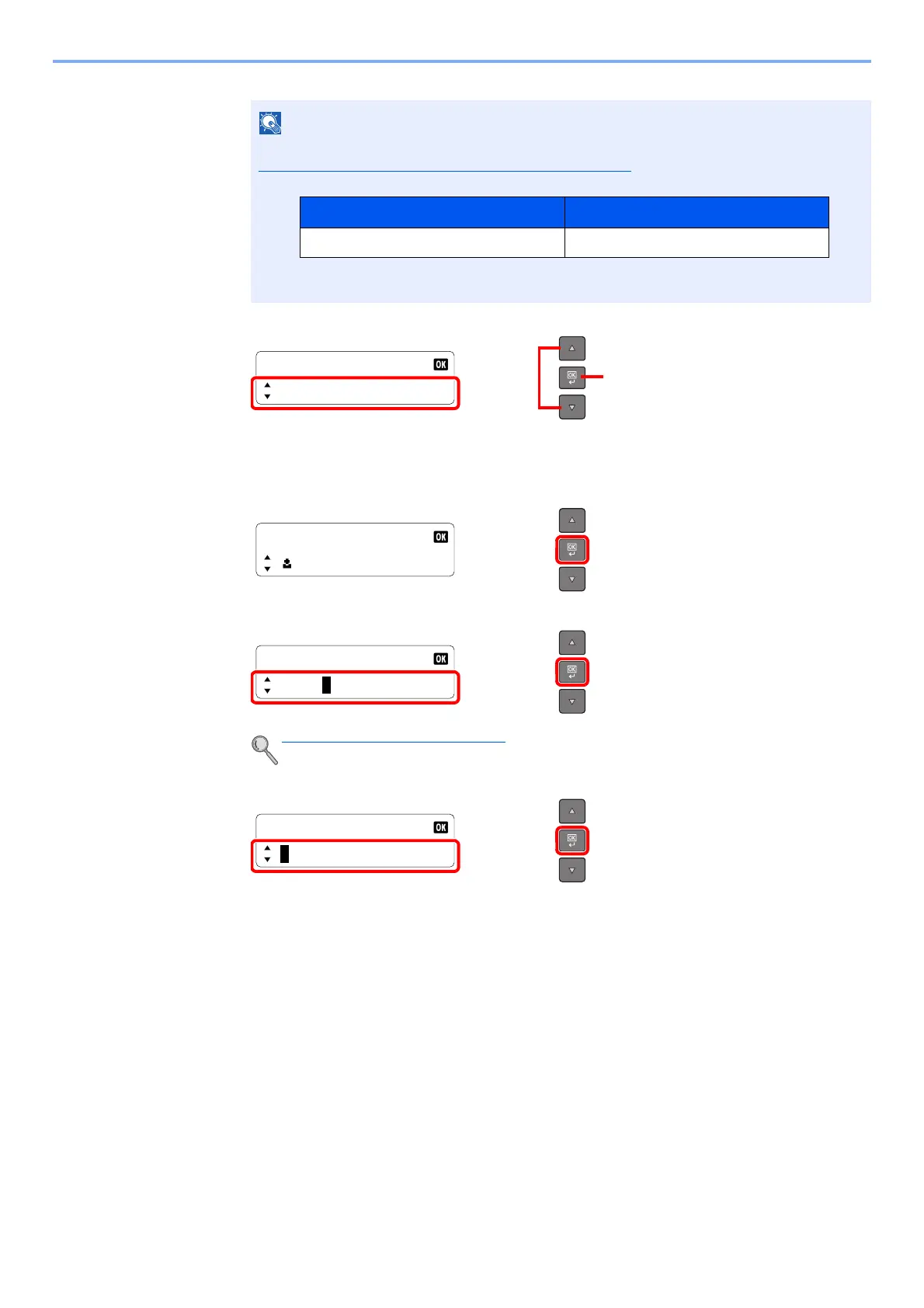
2-21
Installing and Setting up the Machine > Administrator User Name and Password
3 Press the [▲] or [▼] key to select [Admin. Setting], and press the [OK] key.
2
Configure the settings.
1 Press the [OK] key.
2 Enter a new login user name using the numeric keys and press the [OK] key.
3 Enter a new login password using the numeric keys and press the [OK] key.
4 Reenter the same login password for confirmation and press the [OK] key.
5 Press the [▲] or [▼] key to select [Yes], and press the [OK] key.
The login user name and login password for the administrator are changed.
NOTE
If the login user name entry screen appears during operations, log in by referring to
Administrator User Name and Password on page 2-20
.
The factory default login user name and login password are set as shown below.
Character Entry Method (page 10-4)
Login User Name Login Password
Admin
*1
*1 Upper case and lower case letters are distinguished (case sensitive).
Admin
*1
Admin/Accounting
Admin. Setting
21
Admin. Setting
Admin
Login User Name
Admin
1
2
New Password
1
2
Bekijk gratis de handleiding van UTAX 1855, stel vragen en lees de antwoorden op veelvoorkomende problemen, of gebruik onze assistent om sneller informatie in de handleiding te vinden of uitleg te krijgen over specifieke functies.
Productinformatie
| Merk | UTAX |
| Model | 1855 |
| Categorie | Printer |
| Taal | Nederlands |
| Grootte | 24452 MB |
Caratteristiche Prodotto
| Kleur van het product | Zwart |
| Ingebouwd display | Ja |
| Gewicht | 26000 g |
| Breedte | 565 mm |
| Diepte | 527 mm |







