Handleiding
Je bekijkt pagina 190 van 212
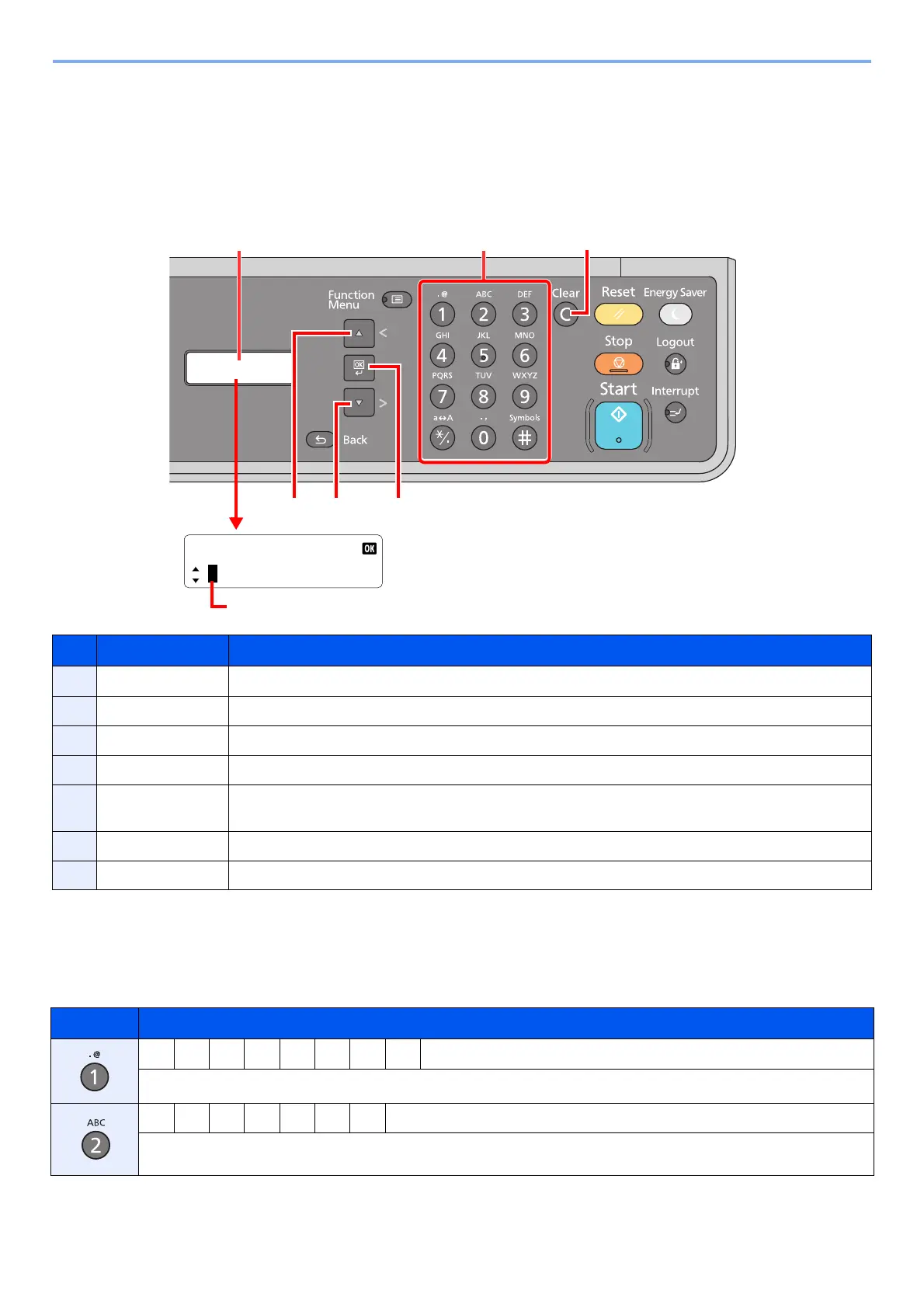
10-4
Appendix > Character Entry Method
Character Entry Method
This section explains how to enter characters.
Using the Keys
Characters That Can be Entered Using the Numeric
Keys
The following table lists the characters that can be entered using the numeric keys.
No. Display/Key Description
1 Message Display Displays entered characters.
2 [Clear] key Press to delete characters.
3 Numeric Keys Press to enter characters and symbols.
4 [▲ (<)] key Press to move the cursor backward.
5 [OK] key Press to finalize entry and return to the screen before the entry. To enter a symbol, press to confirm the
selected symbol.
6 [▼ (>)] key Press to move the cursor forward.
7 Cursor Characters are entered at the position of the cursor.
Keys Characters (Each press of a key changes the character in the order from left to right.)
. @ - _ / : ~ 1 (Repeats from the first character on the left)
1 (During number entry)
a b c A B C 2 (Repeats from the first character on the left)
2 (During number entry)
Account Name
46
21 3
5
7
Bekijk gratis de handleiding van UTAX 1855, stel vragen en lees de antwoorden op veelvoorkomende problemen, of gebruik onze assistent om sneller informatie in de handleiding te vinden of uitleg te krijgen over specifieke functies.
Productinformatie
| Merk | UTAX |
| Model | 1855 |
| Categorie | Printer |
| Taal | Nederlands |
| Grootte | 24452 MB |
Caratteristiche Prodotto
| Kleur van het product | Zwart |
| Ingebouwd display | Ja |
| Gewicht | 26000 g |
| Breedte | 565 mm |
| Diepte | 527 mm |







