Handleiding
Je bekijkt pagina 182 van 212
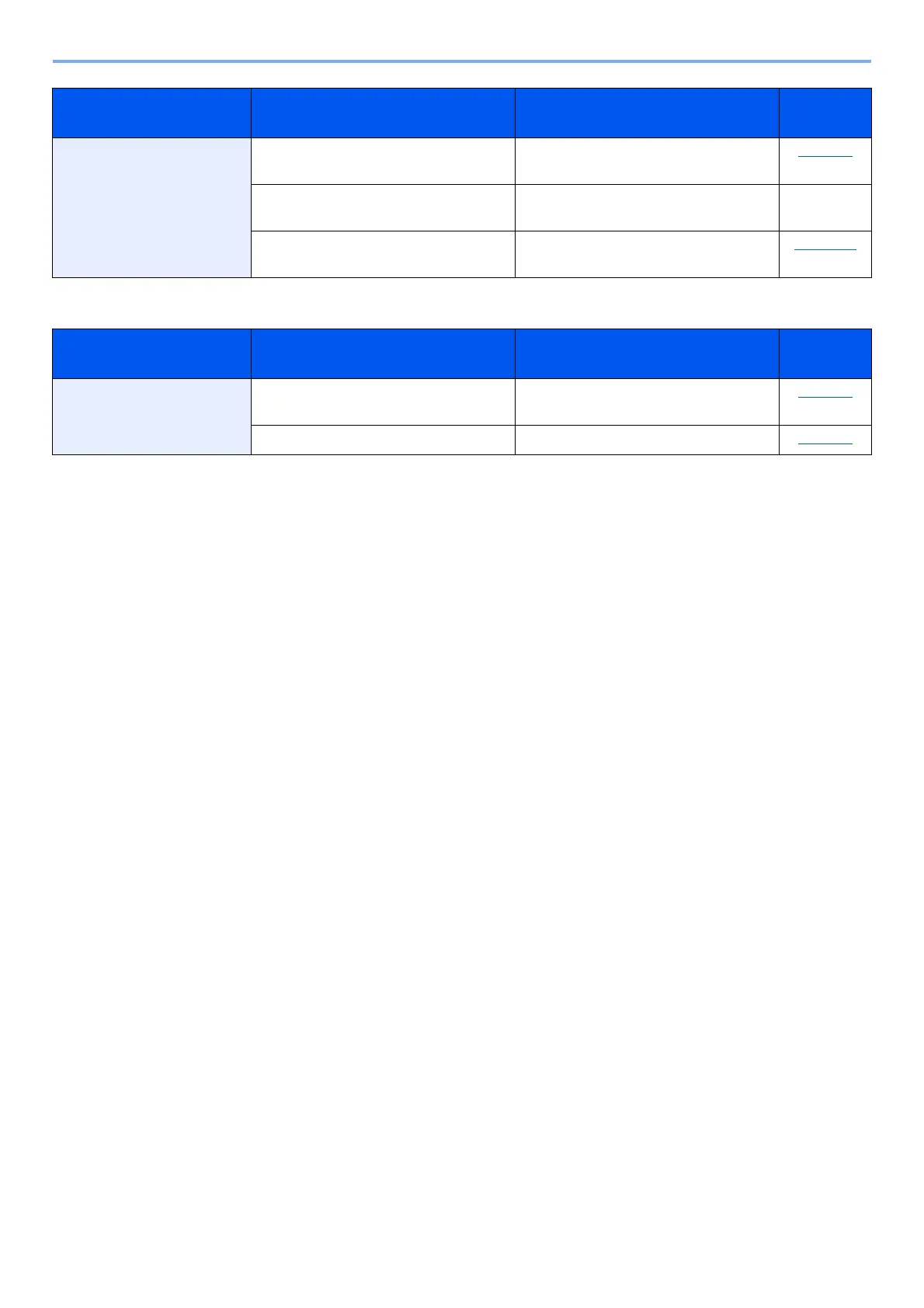
9-15
Troubleshooting > Troubleshooting
W
USB cable was
disconnected.
Is the USB cable connected? Press the [OK] key and connect the
USB cable.
page 2-7
Is the PC powered on? Press the [OK] key and turn the PC
power on.
―
Cannot find Client Tool. Press the [OK] key and open Client
Tool.
page 2-18
Message Display Checkpoints Corrective Actions
Reference
Page
WasteTonerBox is full or not
installed.
― The waste toner box is not installed
correctly. Set it correctly.
page 9-6
Is the waste toner box full? Replace the waste toner box. page 9-6
Message Display Checkpoints Corrective Actions
Reference
Page
Bekijk gratis de handleiding van UTAX 1855, stel vragen en lees de antwoorden op veelvoorkomende problemen, of gebruik onze assistent om sneller informatie in de handleiding te vinden of uitleg te krijgen over specifieke functies.
Productinformatie
| Merk | UTAX |
| Model | 1855 |
| Categorie | Printer |
| Taal | Nederlands |
| Grootte | 24452 MB |
Caratteristiche Prodotto
| Kleur van het product | Zwart |
| Ingebouwd display | Ja |
| Gewicht | 26000 g |
| Breedte | 565 mm |
| Diepte | 527 mm |







