Handleiding
Je bekijkt pagina 169 van 212
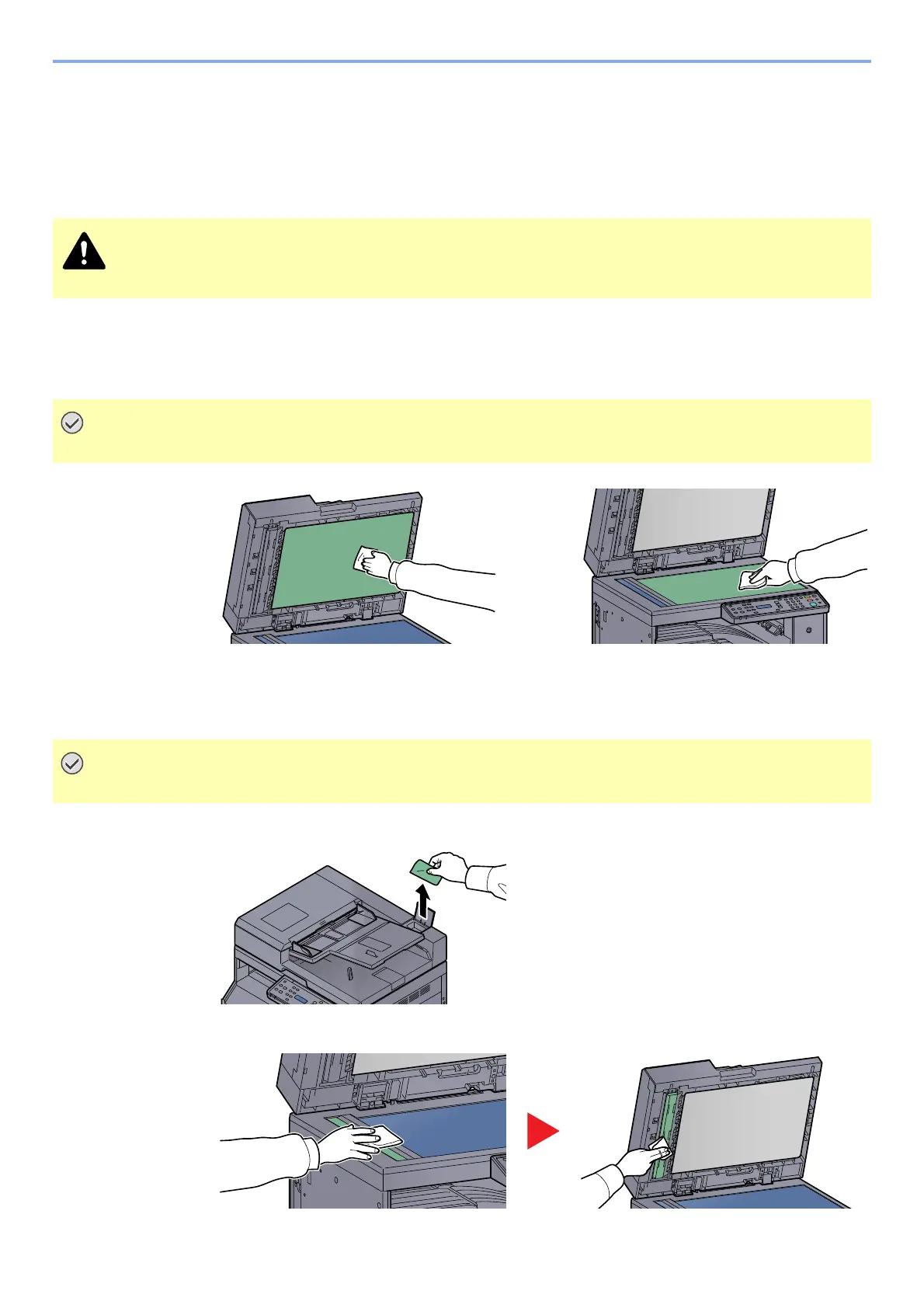
9-2
Troubleshooting > Regular Maintenance
Regular Maintenance
Cleaning
Clean the machine regularly to ensure optimum printing quality.
Original Cover/Glass Platen
Wipe the backside of the original cover, the inside of the document processor and the glass platen with a soft cloth
dampened with alcohol or mild detergent.
Slit Glass
When using the document processor, clean the slit glass surface and the reading guide with the dry accessory cloth. Dirt
on the slit glass or the reading guide may cause black streaks to appear in the output.
1
2
CAUTION
For safety, always unplug the power cord before cleaning the machine.
IMPORTANT
Do not use thinner or other organic solvents.
IMPORTANT
Do not use water, soap or solvents for cleaning.
Bekijk gratis de handleiding van UTAX 1855, stel vragen en lees de antwoorden op veelvoorkomende problemen, of gebruik onze assistent om sneller informatie in de handleiding te vinden of uitleg te krijgen over specifieke functies.
Productinformatie
| Merk | UTAX |
| Model | 1855 |
| Categorie | Printer |
| Taal | Nederlands |
| Grootte | 24452 MB |
Caratteristiche Prodotto
| Kleur van het product | Zwart |
| Ingebouwd display | Ja |
| Gewicht | 26000 g |
| Breedte | 565 mm |
| Diepte | 527 mm |







