Handleiding
Je bekijkt pagina 167 van 212
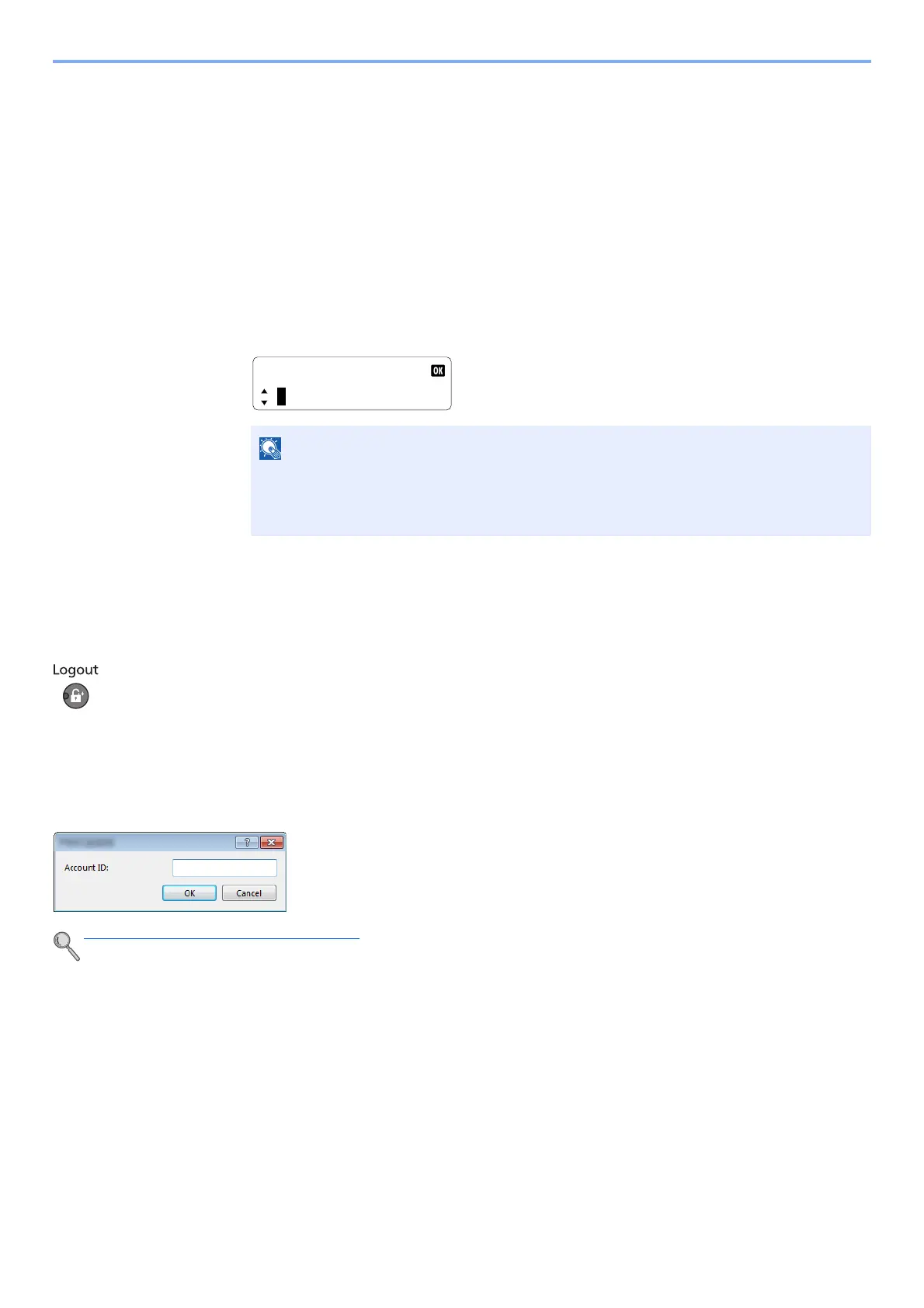
8-15
Job Accounting > Using Job Accounting
Using Job Accounting
This section explains procedures while setting job accounting.
Login/Logout
If job accounting is enabled, an account ID entry screen appears each time you use this machine.
Use the procedure below to login and logout.
Login
1 In the screen below, enter the account ID using the numeric keys and press the [OK] key.
2 Proceed to complete the rest of the steps.
Logout
When the operations are complete, press the [Logout] key to return to the account ID entry screen.
Printing When Sharing the Printer
If the following account ID entry screen appears when printing from your PC, enter the assigned Account ID and then
click the [OK] button to continue printing.
NOTE
• If you entered a wrong character, press the [Clear] key and enter the account ID again.
• If the entered account ID does not match the registered ID, a warning beep will sound
and login will fail. Enter the correct account ID.
Settings when Sharing the Printer (page 8-9)
Account ID
Bekijk gratis de handleiding van UTAX 1855, stel vragen en lees de antwoorden op veelvoorkomende problemen, of gebruik onze assistent om sneller informatie in de handleiding te vinden of uitleg te krijgen over specifieke functies.
Productinformatie
| Merk | UTAX |
| Model | 1855 |
| Categorie | Printer |
| Taal | Nederlands |
| Grootte | 24452 MB |
Caratteristiche Prodotto
| Kleur van het product | Zwart |
| Ingebouwd display | Ja |
| Gewicht | 26000 g |
| Breedte | 565 mm |
| Diepte | 527 mm |







