Handleiding
Je bekijkt pagina 162 van 212
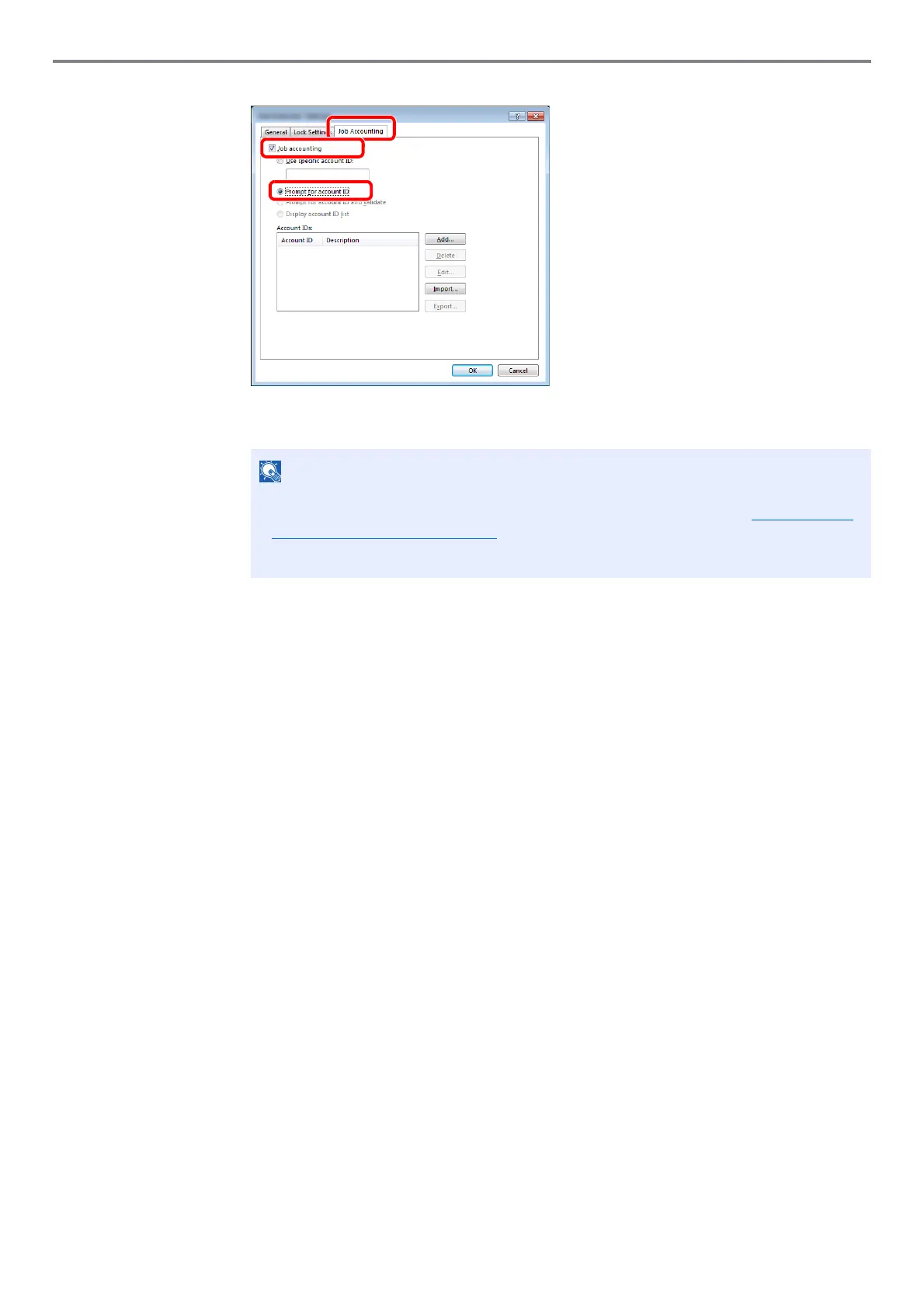
8-10
Job Accounting > Setting an Account
3 Select [Job accounting] and [Prompt for account ID] on the [Job Accounting] tab.
4 Click the [OK] button.
NOTE
• If [Prompt for account ID] is set, the screen for entering the Account ID appears when
printing from the Client PC. When printing from the Client PC, refer to Printing When
Sharing the Printer on page 8-15.
• For other settings of job accounting, refer to Printer Driver User Guide.
1
3
2
Bekijk gratis de handleiding van UTAX 1855, stel vragen en lees de antwoorden op veelvoorkomende problemen, of gebruik onze assistent om sneller informatie in de handleiding te vinden of uitleg te krijgen over specifieke functies.
Productinformatie
| Merk | UTAX |
| Model | 1855 |
| Categorie | Printer |
| Taal | Nederlands |
| Grootte | 24452 MB |
Caratteristiche Prodotto
| Kleur van het product | Zwart |
| Ingebouwd display | Ja |
| Gewicht | 26000 g |
| Breedte | 565 mm |
| Diepte | 527 mm |







