Handleiding
Je bekijkt pagina 131 van 212
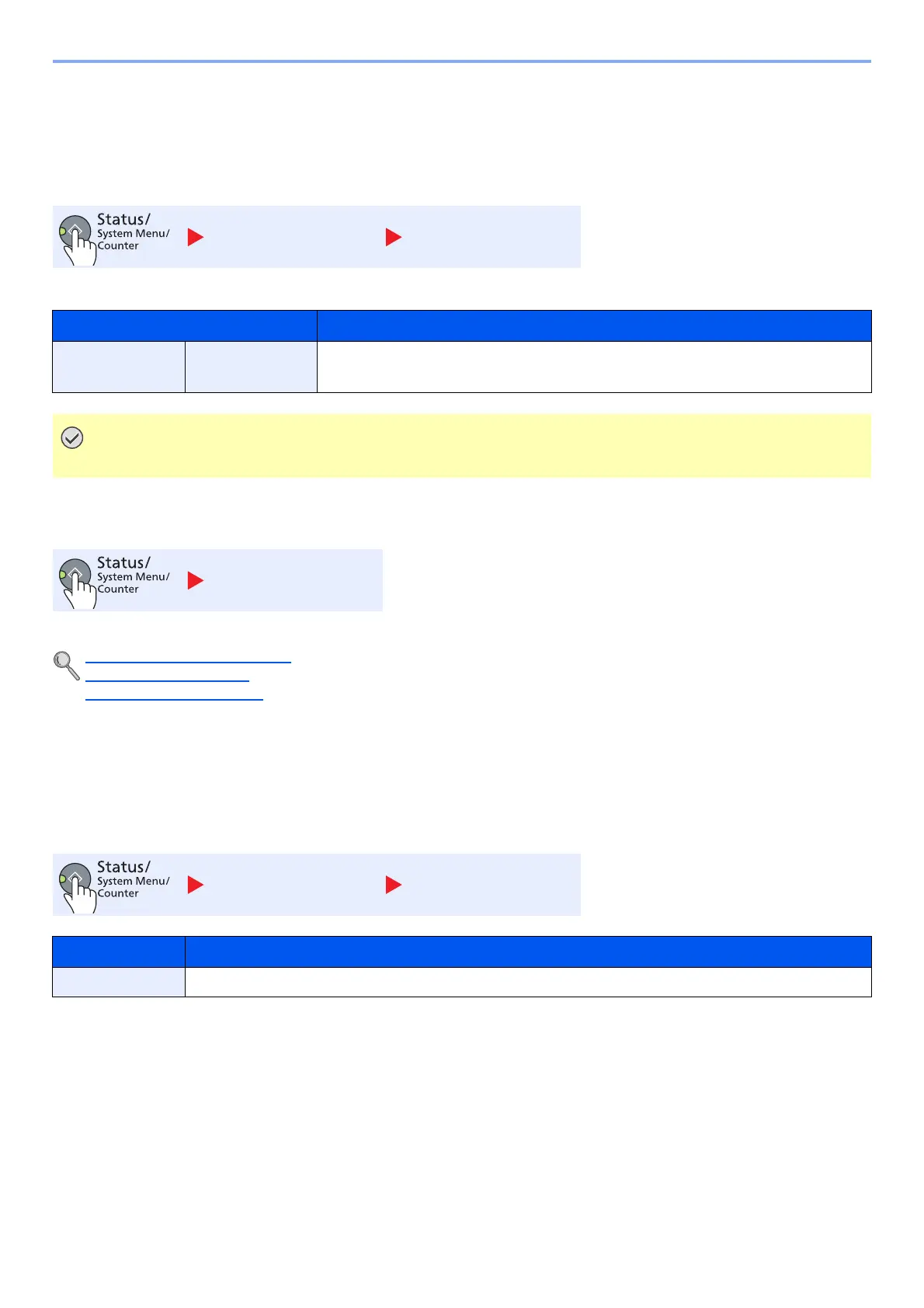
7-5
System Menu and Client Tool > Default Settings on the Machine (System Menu)
System
Configure machine system settings.
I/F Block Set. (Interface Block Setting)
Protect the machine by blocking the USB interface.
Admin/Accounting
Configure settings related to machine management.
Administrator Setting (page 2-20)
Job Accounting (page 8-1)
Unknown ID Job (page 8-11)
Common Settings
Configure overall machine operation.
Language
System I/F Block Set.
Item Description
I/F Block Set. USB Device This locks and protects the USB interface connector (USB Device).
Value: Unblock, Block
IMPORTANT
After changing the setting, turn the machine OFF and then ON.
Admin/Accounting
Common Settings Language
Item Description
Language Select the language displayed on the message display.
Bekijk gratis de handleiding van UTAX 1855, stel vragen en lees de antwoorden op veelvoorkomende problemen, of gebruik onze assistent om sneller informatie in de handleiding te vinden of uitleg te krijgen over specifieke functies.
Productinformatie
| Merk | UTAX |
| Model | 1855 |
| Categorie | Printer |
| Taal | Nederlands |
| Grootte | 24452 MB |
Caratteristiche Prodotto
| Kleur van het product | Zwart |
| Ingebouwd display | Ja |
| Gewicht | 26000 g |
| Breedte | 565 mm |
| Diepte | 527 mm |







