Handleiding
Je bekijkt pagina 114 van 212
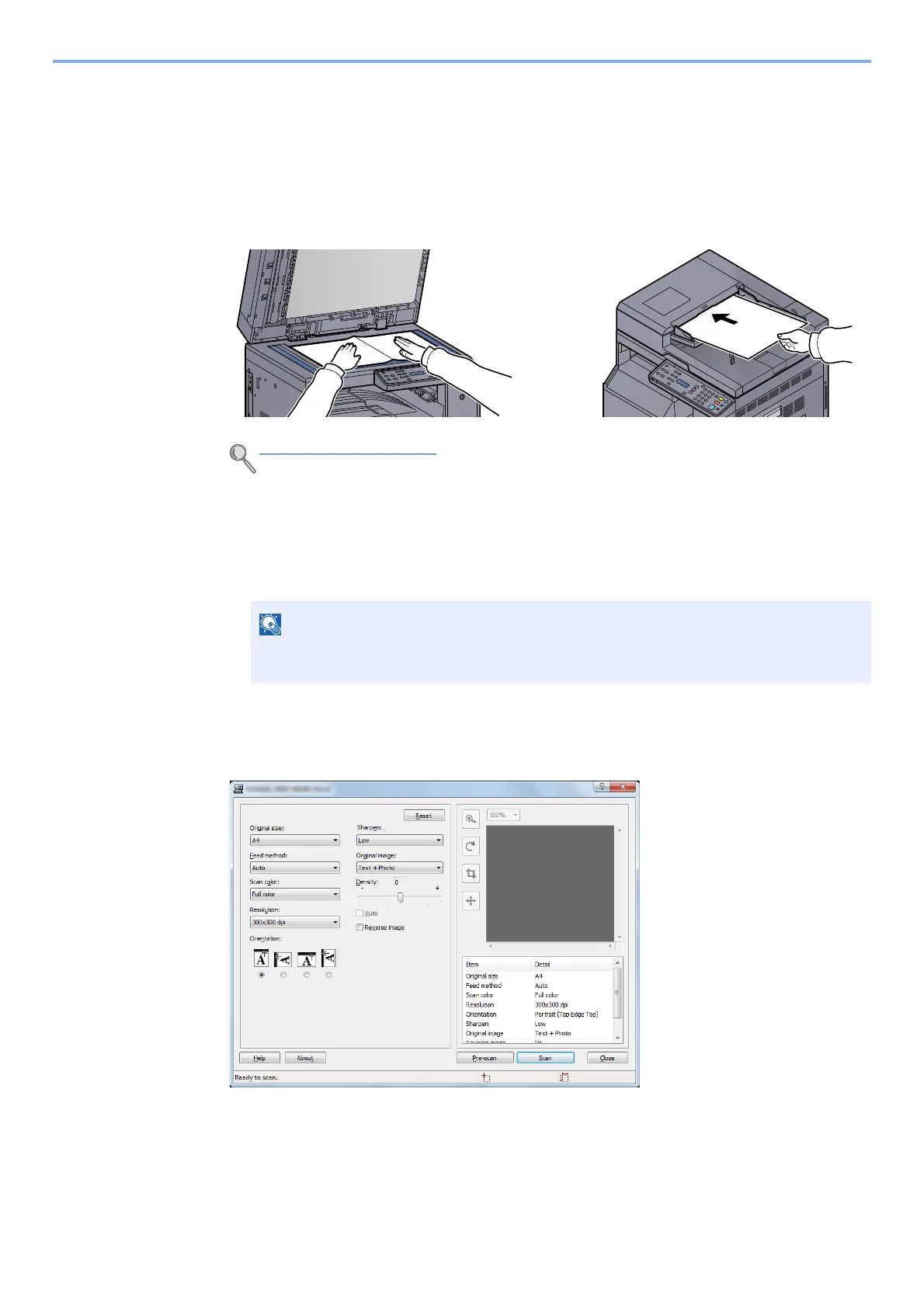
5-35
Operation on the Machine > Scanning
Scanning using TWAIN
This section explains how to scan an original using TWAIN.
The procedure for scanning using the TWAIN driver is explained as an example. The WIA driver is used in the same
way.
1
Place the originals.
2
Display the screen.
1 Activate the TWAIN compatible application software.
2 Select the machine using the application and display the [TWAIN] dialog box.
3
Configure the scan settings.
Select scanning settings in the TWAIN dialog box that opens.
Configure the scan settings as needed. For details, refer to Help.
4
Scan the originals.
Click the [Scan] button. The document data is scanned.
Loading Originals (page 5-2)
NOTE
For selecting the machine, see the Operation Guide or Help for each application
software.
Bekijk gratis de handleiding van UTAX 1855, stel vragen en lees de antwoorden op veelvoorkomende problemen, of gebruik onze assistent om sneller informatie in de handleiding te vinden of uitleg te krijgen over specifieke functies.
Productinformatie
| Merk | UTAX |
| Model | 1855 |
| Categorie | Printer |
| Taal | Nederlands |
| Grootte | 24452 MB |
Caratteristiche Prodotto
| Kleur van het product | Zwart |
| Ingebouwd display | Ja |
| Gewicht | 26000 g |
| Breedte | 565 mm |
| Diepte | 527 mm |







