Handleiding
Je bekijkt pagina 104 van 212
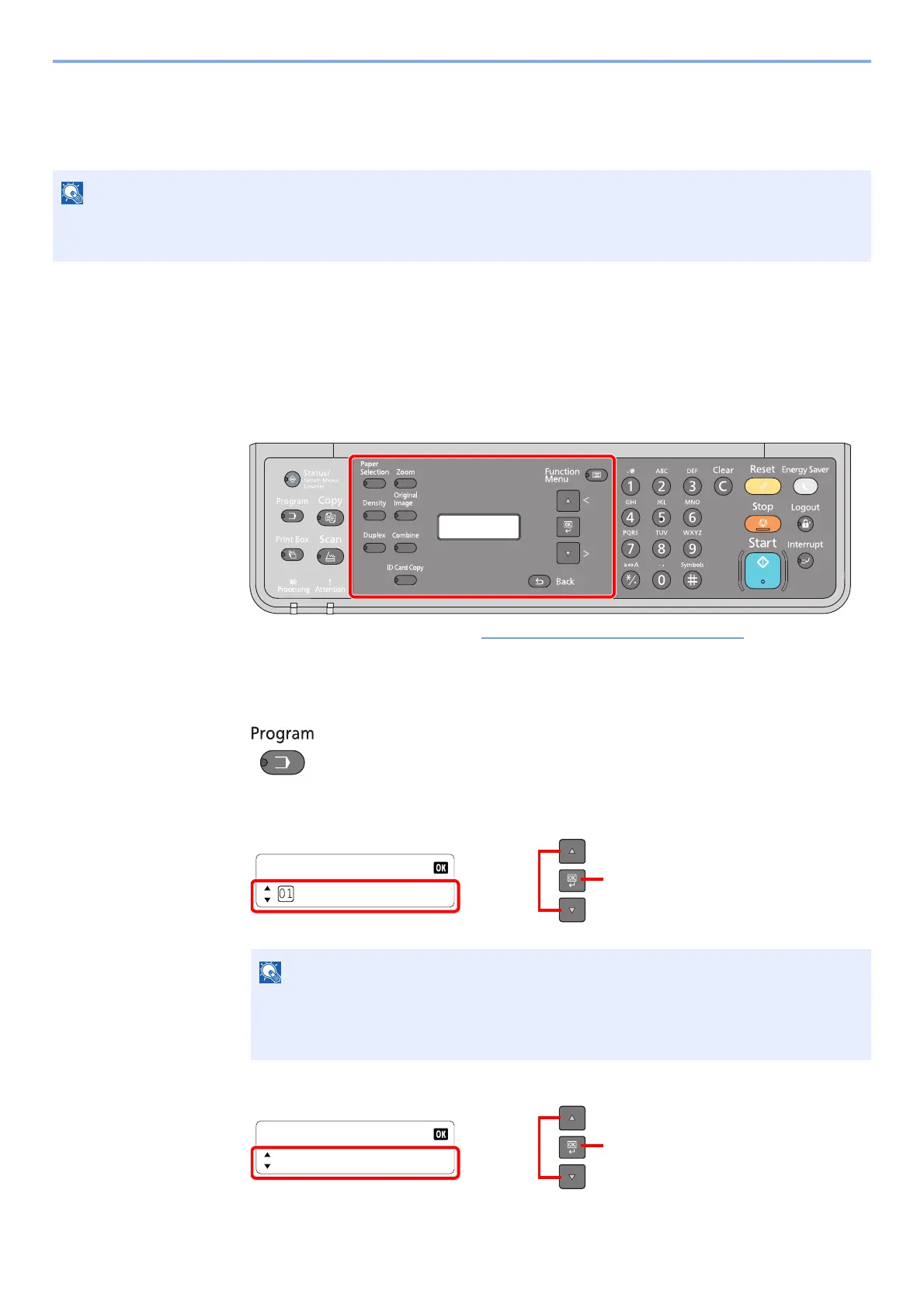
5-25
Operation on the Machine > Copying
Program
By registering sets of frequently used functions as a single program, you can simply select the program number as
needed to recall those functions. You can also name the programs for easy identification when recalling.
Registering Program
Use the procedure below to register a program.
1
Configure the settings of the functions.
Configure the settings of the functions you want to register in a program.
For the settings of functions, refer to Using Various Functions on page 5-10
.
2
Register the program.
1 Press the [Program] key.
2 Press the [▲] or [▼] key to select a program number (01 to 04) to register, and press the
[OK] key.
3 Press the [▲] or [▼] key to select [Add], and press the [OK] key.
NOTE
• Only copying functions can be registered and recalled as programs.
• Up to 4 programs can be registered.
NOTE
• Unregistered program numbers are displayed with [----------------].
• If you select a program number already registered, the currently registered functions
can be replaced with a new set of functions.
Select program
----------------
21
----------------
Add
21
Bekijk gratis de handleiding van UTAX 1855, stel vragen en lees de antwoorden op veelvoorkomende problemen, of gebruik onze assistent om sneller informatie in de handleiding te vinden of uitleg te krijgen over specifieke functies.
Productinformatie
| Merk | UTAX |
| Model | 1855 |
| Categorie | Printer |
| Taal | Nederlands |
| Grootte | 24452 MB |
Caratteristiche Prodotto
| Kleur van het product | Zwart |
| Ingebouwd display | Ja |
| Gewicht | 26000 g |
| Breedte | 565 mm |
| Diepte | 527 mm |







