USL CMS-2200 handleiding
Handleiding
Je bekijkt pagina 22 van 89
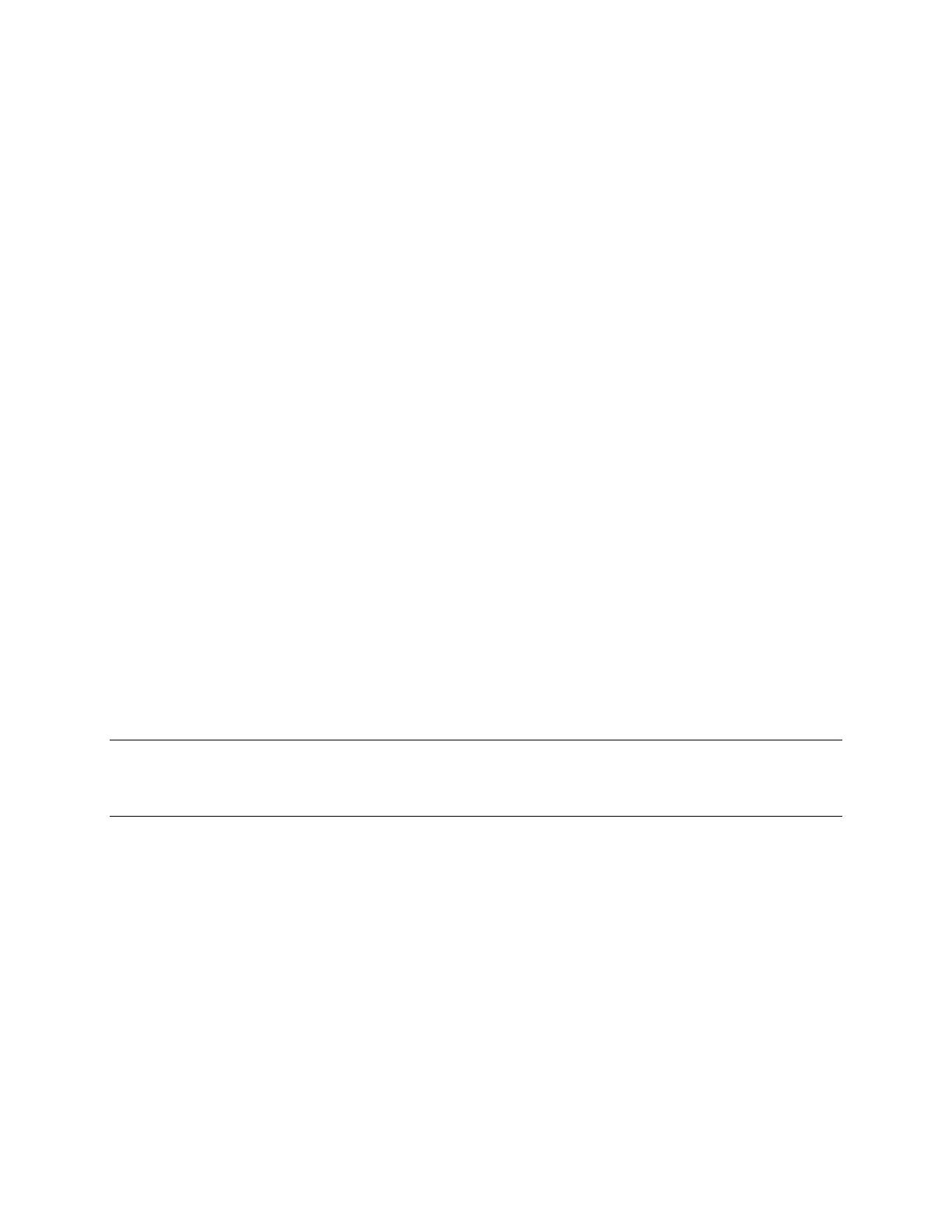
Page%22%of%89%
CMS92200'Installation'
%
For%experienced%users%the%CMS+2200%Quick%Start%Guide%can%be%used%to%quickly%and%efficiently%install%and%
configure%the%CMS+2200%system.%%The%installation%steps%are%outlined%below%and%then%described%in%detail%
in%the%follo wing%page s .%
%
Installing'the'hardware'
%
" Be%sure%to%have%tools%and%ESD%strap%to%be%prepared.%
The%tools%required%will%include%a%screwdriver,%a%#1%Phillips%screwdriver%and%an%ESD%grounding%
strap.%
%
" Check%the%front%panel.%
USL%recomm en ds%that%you%che ck%th e%fron t%pan el%on %the %CM S+2200%to%be%sure%it%matches%the%
type%of%projecto r%that%it%will%be%insta lled%in.%%Th ere%a re%un iqu e%fron t%pa ne ls%for%the%B arco ,%NEC ,%
and%Christie%projectors.%
%
" Be%familiar%with%projector%marriage.%
USL%recommends%that%you%are%familiar%with%the%projector%marriage%process%before%starting%the%
installatio n %o f%th e %C M S +2200.%%Once%installation%is%started,%the%CMS+2200%must%be%married%to%the%
projector%per%the%manufacture’s%procedure%before%the%CMS+2200%will%be%functional.%
%
" Remove%the%projector%covers%
Follow%the%manufacturer’s%instructions%for%removing%the%covers%to%allow%access%to%the%IMB%slot.%%
Be%sure%the%power%is%turned%off%before%removing%the%access%panels.%
%
" Remove%Enigma%card%if%necessary%
If%an%enig ma%cared%is %in s ta lled ,%d isc o n ne c t%th e %H D +SDI%cables%and%remove%the%enigma%card%from%
the%projector.%%%
%
Note:% Use%an%EP+100%to%keep%enigma%card%alive.%%The%enigma%card%has%a%battery%that%will%only%last%
approximately%six%months%without%power.%%USL%recommends%the%USL%EP+100%to%keep%Enigma%
card%alive.%%
%
" Install%CMS+2200%
Remove%the%CMS+2200%from%is%anti+static%bag%and%slide%it%into%the%IMB%slot%on%the%projector.%%Be%
sure%the%CMS+2200%is%fully%seated%in%its%slot.%%%
The%CMS+2200%is%not%“hot%pluggable”%so%be%certain%the%power%is%turned%off%on%the%projector.%
%
" Install%fro n t%p a n e l%m ounting %sc re w s.%
For%Barco%projectors,%install%the%two%6mm%mounting%screws%on%each%side%of%the%front%panel%to%
secure%the%CMS+2200%in%its%slot.%%Failure%to%install%the%mounting%screws%may%allow%the%CMS+2200%
to%slip%out%of%its%slot%and%fail.%
%
For%NEC%projectors,%the%CMS+2200%is%equipped%with%two%captive%screws%in%the%front%panel.%%Use%
these%screws%to %secu re%th e%CMS+2200.%%Failure%to%install%the%mounting%screws%may%allow%the%
CMS+2200%to%slip%out%of%its%slot%and%fail.%
%
For%Christie%projectors,%no%mounting%screws%are%required.%
Bekijk gratis de handleiding van USL CMS-2200, stel vragen en lees de antwoorden op veelvoorkomende problemen, of gebruik onze assistent om sneller informatie in de handleiding te vinden of uitleg te krijgen over specifieke functies.
Productinformatie
| Merk | USL |
| Model | CMS-2200 |
| Categorie | Niet gecategoriseerd |
| Taal | Nederlands |
| Grootte | 17149 MB |





