UniView IPC675LFW-AX4DUPKC-VG handleiding
Handleiding
Je bekijkt pagina 95 van 135
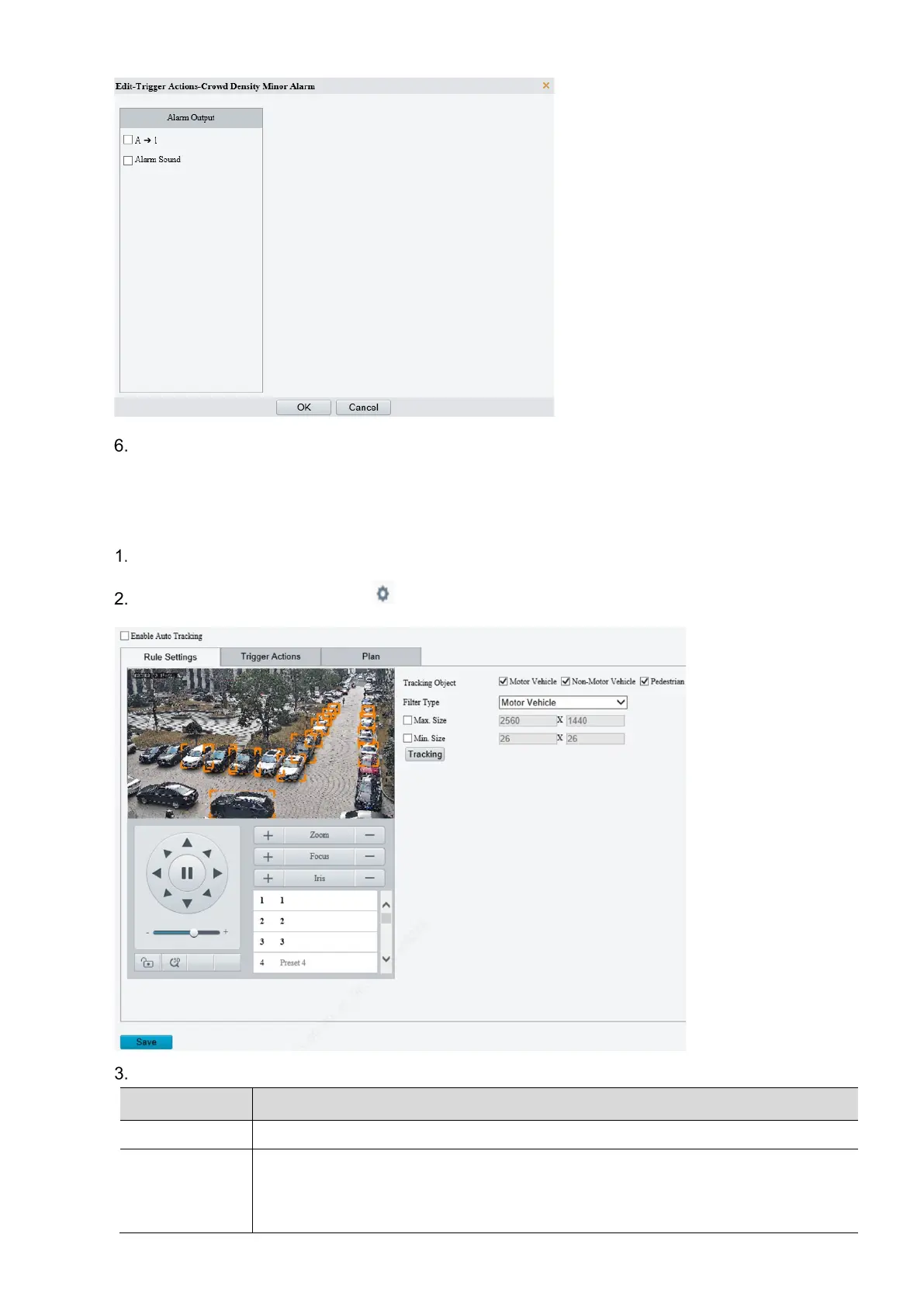
90
Click Save.
5.6.17 Auto Tracking
The camera can automatically track objects that trigger the predefined tracking rule.
Go to Setup > Intelligent > Smart.
Select Auto Tracking and click to configure it.
Set the tracking rule.
Item Description
Tracking Object Select the object to be tracked, including
Motor Vehicle
,
Non-Motor Vehicle
, and
Pedestrian
.
Filter Type
After you select a detection object, you can set a filter rule for it.
For example, if you have selected
Motor Vehicle
as a detection object, select
Motor Vehicle
from the
Filter Type
drop-down list and set the
Max. Size
or
Min. Size
for it, then motor vehicles
larger than the Max. Size or smaller than the Min. Size will not be detected.
Bekijk gratis de handleiding van UniView IPC675LFW-AX4DUPKC-VG, stel vragen en lees de antwoorden op veelvoorkomende problemen, of gebruik onze assistent om sneller informatie in de handleiding te vinden of uitleg te krijgen over specifieke functies.
Productinformatie
| Merk | UniView |
| Model | IPC675LFW-AX4DUPKC-VG |
| Categorie | Bewakingscamera |
| Taal | Nederlands |
| Grootte | 34525 MB |
Caratteristiche Prodotto
| Kleur van het product | Black, White |
| Gewicht | 870 g |
| Hoogte | 269 mm |
| Soort | IP-beveiligingscamera |
| Internationale veiligheidscode (IP) | IP66 |







