UniView IPC675LFW-AX4DUPKC-VG handleiding
Handleiding
Je bekijkt pagina 83 van 135
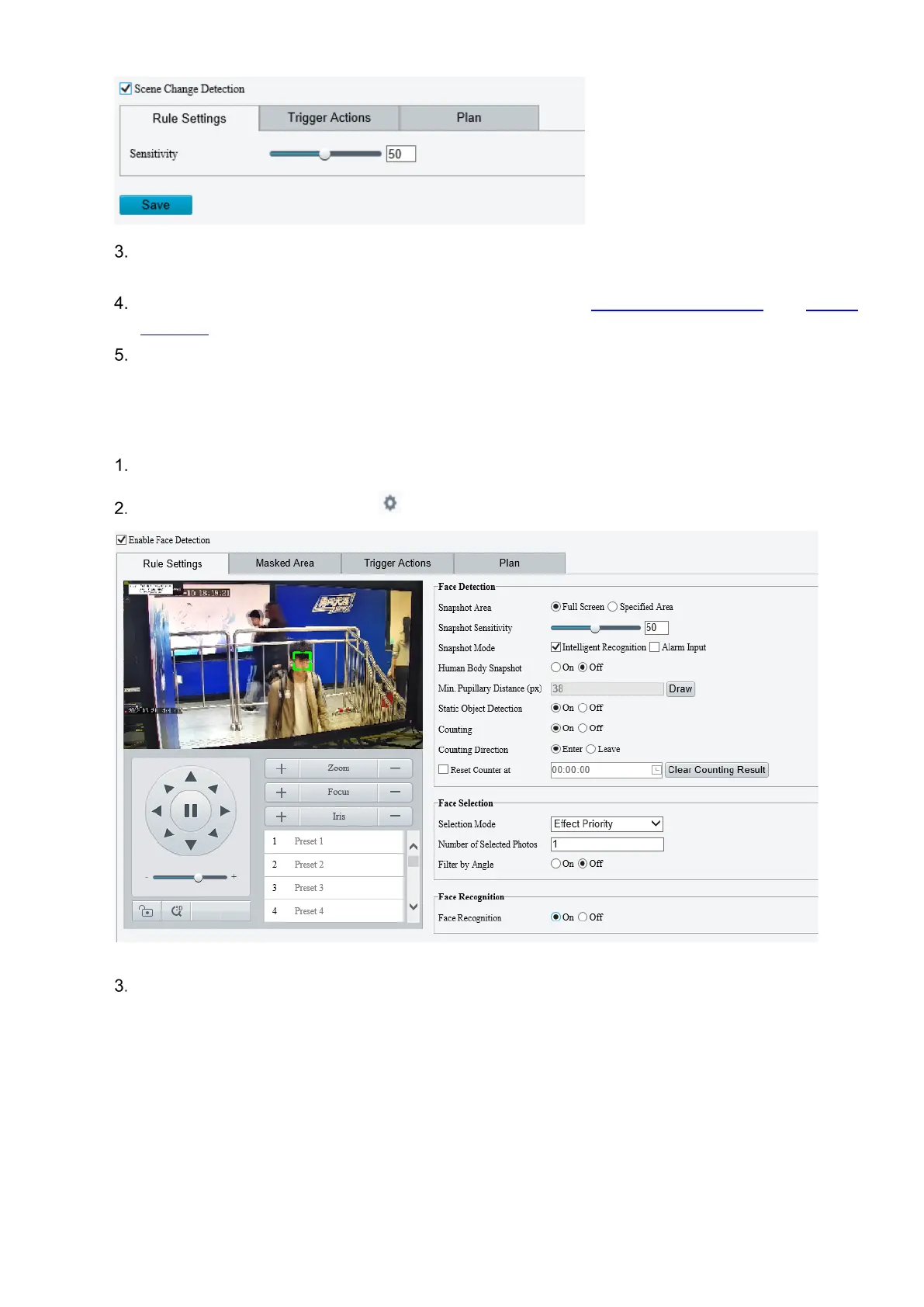
78
Set the detection sensitivity. The higher the sensitivity, the more likely scene change behaviors will
be detected, and the more likely false alarms will occur.
Set the alarm-triggered actions and arming schedule. See Alarm-triggered Actions and Arming
Schedule for details.
Click Save.
5.6.11 Face Detection
Face detection detects and captures faces in a specified detection area.
Go to Setup > Intelligent > Smart.
Select Face Detection and click to configure it.
Set the face detection rule.
Bekijk gratis de handleiding van UniView IPC675LFW-AX4DUPKC-VG, stel vragen en lees de antwoorden op veelvoorkomende problemen, of gebruik onze assistent om sneller informatie in de handleiding te vinden of uitleg te krijgen over specifieke functies.
Productinformatie
| Merk | UniView |
| Model | IPC675LFW-AX4DUPKC-VG |
| Categorie | Bewakingscamera |
| Taal | Nederlands |
| Grootte | 34525 MB |
Caratteristiche Prodotto
| Kleur van het product | Black, White |
| Gewicht | 870 g |
| Hoogte | 269 mm |
| Soort | IP-beveiligingscamera |
| Internationale veiligheidscode (IP) | IP66 |







