UniView IPC675LFW-AX4DUPKC-VG handleiding
Handleiding
Je bekijkt pagina 65 van 135
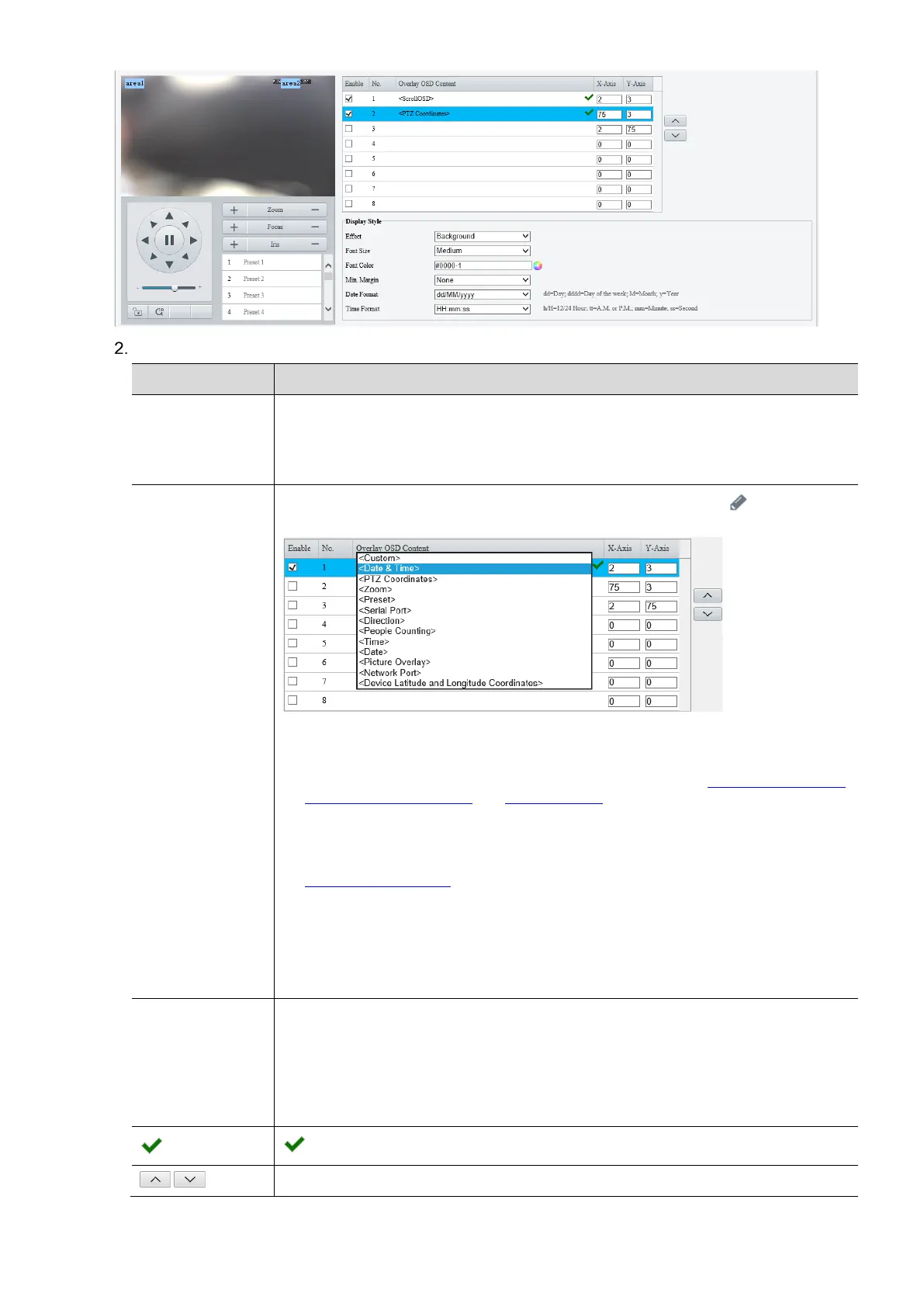
60
Set the OSD position and content.
Item Description
Enable
Select the check boxes in the
Enable
column to overlay the corresponding contents on the
live video.
NOTE!
Up to 8 overlays allowed.
Overlay OSD
Content
Set the OSD content you want to overlay. Point to the OSD content, click , select the OSD
content from the drop-down list or customize it.
Some OSD contents are described below.
Preset: When you call a preset, the preset ID will be displayed on the live image, such as
"Preset 1".
People Counting: Before use, you need to enable and configure People Flow Counting,
Crowd Density Monitoring, or Face Detection, then you can view the
people flow
information (number of people entering/leaving), crowd density information (number of
people present), or face detection information (number of people entering/leaving) on the
live image.
Motor Vehicle&Non-Motor Vehicle&Pedestrian Count: Before use, you need to enable
Mixed-Traffic Detection and Motor Vehicle&Non-Motor Vehicle&Pedestrian Count,
then you can view motor vehicle/non-motor vehicle/pedestrian counting information on
the live image.
NOTE!
• The OSD content only takes effect after you select the Enable check box.
• Some models allow different OSD contents in one overlay area.
X-Axis/Y-Axis
Specify the exact position of the OSD by entering the X and Y coordinates.
Take the top left corner of the image as the origin coordinates (0, 0), the horizontal axis is the
X-axis, and the vertical axis is the Y-axis.
NOTE!
You can also set the OSD position as follows: point to the OSD box in the preview window,
drag the box to the desired position after the cursor shape is changed.
indicates the OSD overlay is set successfully.
/
Use the two buttons to rearrange the OSDs.
Bekijk gratis de handleiding van UniView IPC675LFW-AX4DUPKC-VG, stel vragen en lees de antwoorden op veelvoorkomende problemen, of gebruik onze assistent om sneller informatie in de handleiding te vinden of uitleg te krijgen over specifieke functies.
Productinformatie
| Merk | UniView |
| Model | IPC675LFW-AX4DUPKC-VG |
| Categorie | Bewakingscamera |
| Taal | Nederlands |
| Grootte | 34525 MB |
Caratteristiche Prodotto
| Kleur van het product | Black, White |
| Gewicht | 870 g |
| Hoogte | 269 mm |
| Soort | IP-beveiligingscamera |
| Internationale veiligheidscode (IP) | IP66 |







