UniView IPC675LFW-AX4DUPKC-VG handleiding
Handleiding
Je bekijkt pagina 42 van 135
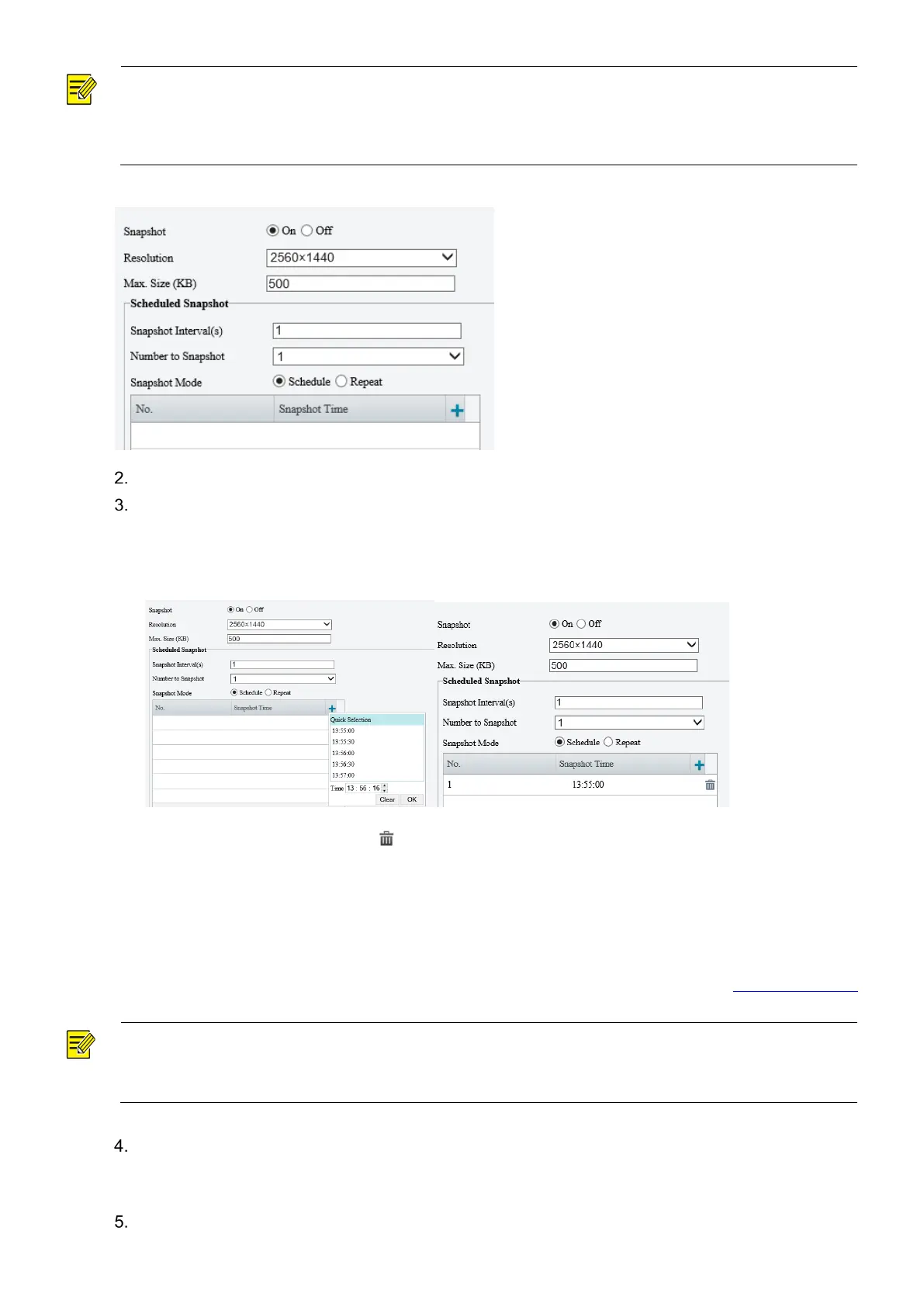
37
NOTE!
•
For dual-channel devices, you can set snapshot parameters for the channels separately.
•
When you configure e-mail and FTP, you only need to enable Snapshot and set the resolution and
maximum size, and do not need to configure the scheduled snapshot.
Enable Snapshot and set the resolution and maximum size of snapshots to be saved.
Set the snapshot mode.
Schedule: Set a time for snapshot. For example, with snapshot interval set to 20s, number to
snapshot set to 3, and snapshot time set to 16:00:00, the camera will take a snapshot at
16:00:00, 16:00:20 and 16:00:40.
To delete a snapshot time, click .
Repeat: Set an interval for snapshot. For example, with snapshot plan set to 16:00:00 to
20:00:00 on Monday, repeat interval set to 120s, snapshot interval set to 20s, and number to
snapshot set to 2, the camera will take a snapshot at 16:00:00, 16:00:20, 16:02:00 and 16:02:20.
a Select Repeat and set the repeat interval. A valid repeat interval ranges from 1 to 86400.
b Select the Enable Snapshot Plan check box and set the snapshot plan. See Arming Schedule
for details. A 24/7 snapshot plan is enabled by default.
NOTE!
•
The time periods cannot overlap.
•
Up to 4 time periods are allowed.
Set the snapshot interval and number to snapshot. For example, if the interval is set to 1s and the
number to snapshot is set to 2, the camera will take 2 snapshots (take one first and then take another
after 1 second).
Click Save.
Bekijk gratis de handleiding van UniView IPC675LFW-AX4DUPKC-VG, stel vragen en lees de antwoorden op veelvoorkomende problemen, of gebruik onze assistent om sneller informatie in de handleiding te vinden of uitleg te krijgen over specifieke functies.
Productinformatie
| Merk | UniView |
| Model | IPC675LFW-AX4DUPKC-VG |
| Categorie | Bewakingscamera |
| Taal | Nederlands |
| Grootte | 34525 MB |
Caratteristiche Prodotto
| Kleur van het product | Black, White |
| Gewicht | 870 g |
| Hoogte | 269 mm |
| Soort | IP-beveiligingscamera |
| Internationale veiligheidscode (IP) | IP66 |







