UniView IPC675LFW-AX4DUPKC-VG handleiding
Handleiding
Je bekijkt pagina 114 van 135
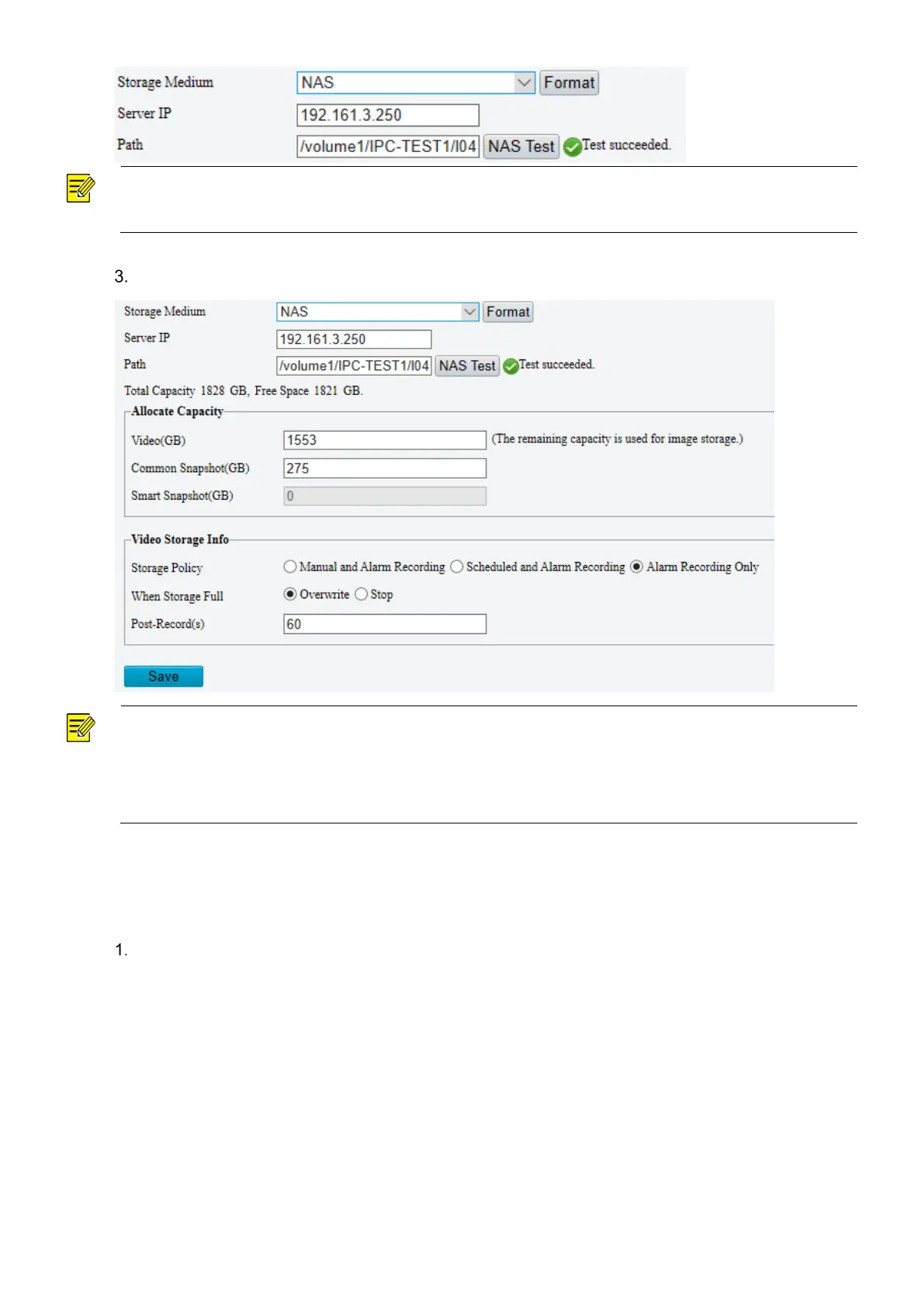
109
NOTE!
Letters, digits, dots, spaces, and symbols / : ,
- _ @ = are allowed in the path.
Other charact
ers are not allowed and will cause failed NAS test.
After the test succeeded, click Save.
NOTE!
•
The capacity status appears after you click Save. So to change the settings, click Save first.
•
By default, 85% of the folder space is used to store
videos, and the remaining 15% is used to store
common snapshots. To allocate space for smart snapshots, you need to reduce space for videos
and common snapshots.
5.8.3 FTP
Upload images and videos to an FTP server for storage.
Go to Setup > Storage > FTP.
Bekijk gratis de handleiding van UniView IPC675LFW-AX4DUPKC-VG, stel vragen en lees de antwoorden op veelvoorkomende problemen, of gebruik onze assistent om sneller informatie in de handleiding te vinden of uitleg te krijgen over specifieke functies.
Productinformatie
| Merk | UniView |
| Model | IPC675LFW-AX4DUPKC-VG |
| Categorie | Bewakingscamera |
| Taal | Nederlands |
| Grootte | 34525 MB |
Caratteristiche Prodotto
| Kleur van het product | Black, White |
| Gewicht | 870 g |
| Hoogte | 269 mm |
| Soort | IP-beveiligingscamera |
| Internationale veiligheidscode (IP) | IP66 |







