UniView IPC6622SR-X25-VF handleiding
Handleiding
Je bekijkt pagina 46 van 135
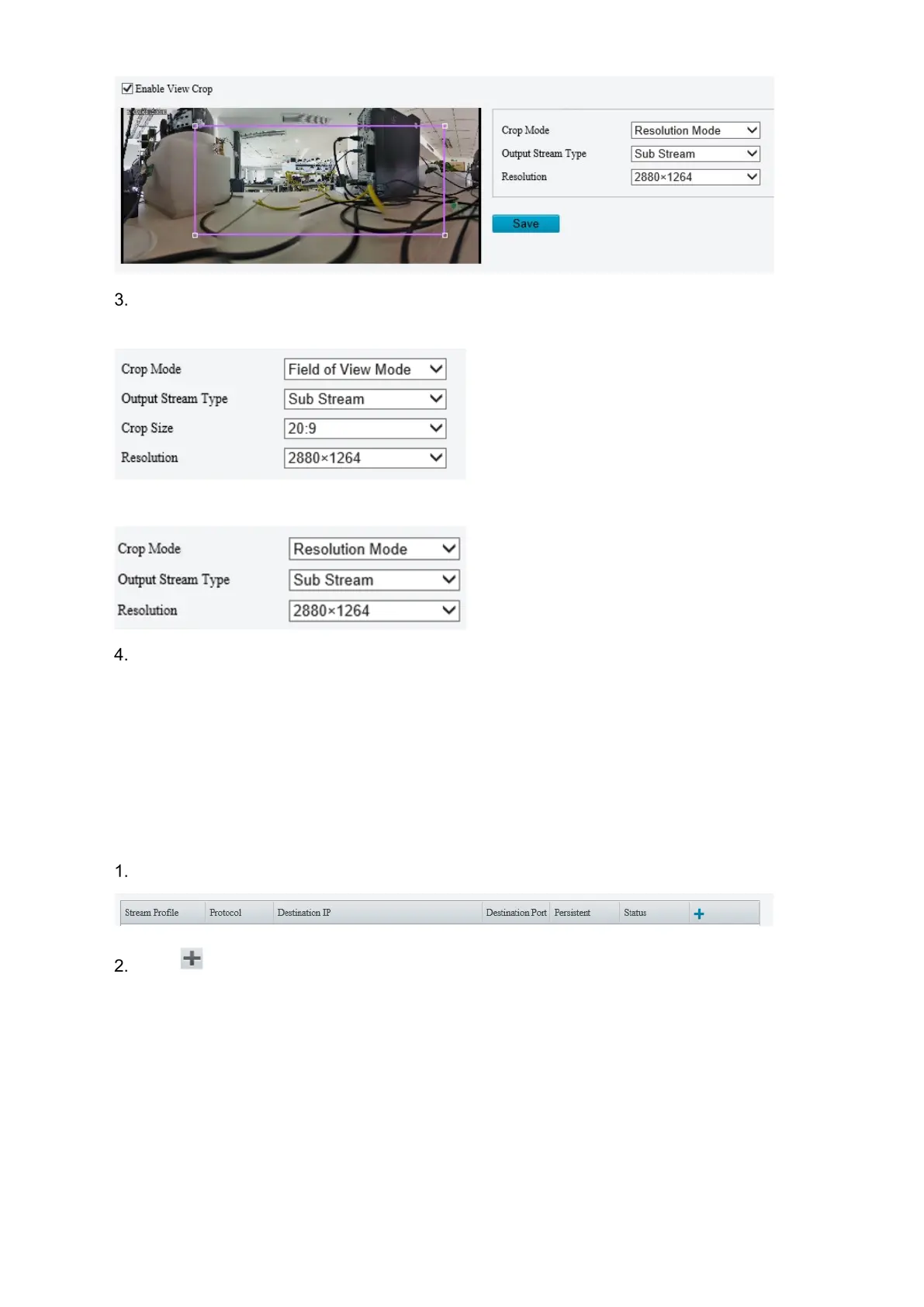
41
Select the cropping mode.
Field of View Mode: Size priority. Set the output stream type, crop size and resolution.
Resolution Mode: Resolution priority. Set the output stream type and resolution.
Click Save.
5.3.6 Media Stream
1. Media Stream
You can configure a media stream for your camera so that media contents from the camera such as
audio and video can be transmitted over the network and played immediately on a third-party client rather
than being downloaded first.
Go to Setup > Video & Audio > Media Stream.
Click to add a media stream.
Bekijk gratis de handleiding van UniView IPC6622SR-X25-VF, stel vragen en lees de antwoorden op veelvoorkomende problemen, of gebruik onze assistent om sneller informatie in de handleiding te vinden of uitleg te krijgen over specifieke functies.
Productinformatie
| Merk | UniView |
| Model | IPC6622SR-X25-VF |
| Categorie | Bewakingscamera |
| Taal | Nederlands |
| Grootte | 34525 MB |
Caratteristiche Prodotto
| Kleur van het product | Wit |
| Gewicht | 5280 g |
| Hoogte | 384.8 mm |
| Soort | IP-beveiligingscamera |
| Internationale veiligheidscode (IP) | IP66 |







