UniView IPC6622SR-X25-VF handleiding
Handleiding
Je bekijkt pagina 125 van 135
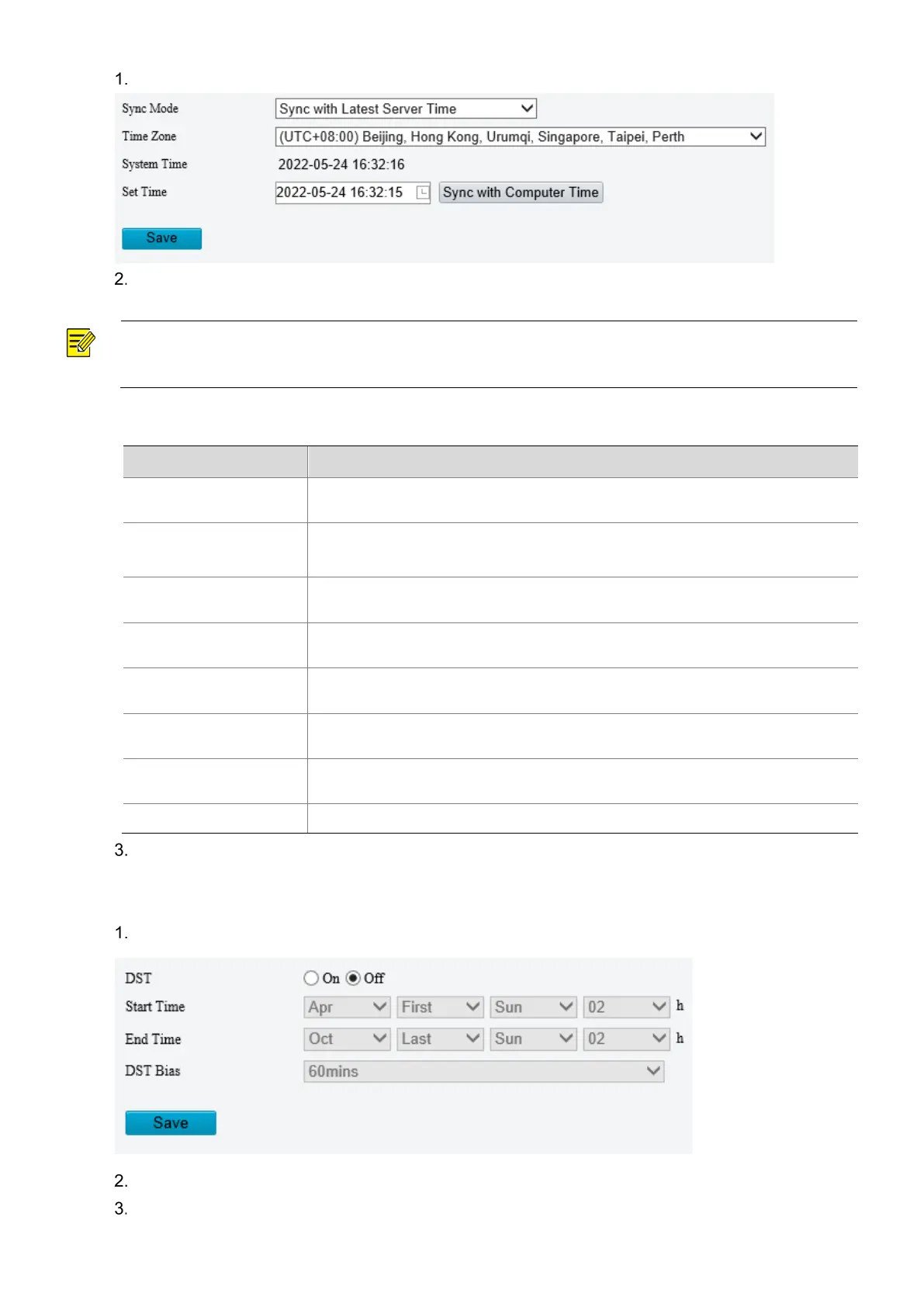
120
Go to Setup > System > Time.
Set system time.
Set manually in the Set Time field.
NOTE!
Make sure
Sync Mode is set to Sync with System Configuration
; otherwise, the device time will still
sync with other sources after you set it manually.
Sync time
Item Description
Sync with System
Configuration
Default. Time provided by the system’s built-in time module.
Sync with Latest Server
Time
The camera regularly syncs time with all the connected servers.
Sync with Management
Server(Non-ONVIF)
The camera regularly syncs time with the server that is not connected via Onvif.
Sync with Management
Server(ONVIF)
The camera regularly syncs time with the server that is connected via Onvif.
Sync with NTP Server
The camera syncs time with the NTP server, for which you need to configure the
server address, port, and update interval.
Sync with Cloud Server
The camera syncs time with the cloud server once when it gets online, and does not
sync again until it gets offline.
BeiDou Module Auto Sync
The camera syncs time with BeiDou satellites through the BeiDou module (if
equipped).
Sync with Computer Time The camera syncs time with the client computer from which you log in to the camera.
Click Save.
5.10.2 DST
Go to Setup > System > Time > DST.
Enable DST, and set the start time, end time, and DST bias.
Click Save.
Bekijk gratis de handleiding van UniView IPC6622SR-X25-VF, stel vragen en lees de antwoorden op veelvoorkomende problemen, of gebruik onze assistent om sneller informatie in de handleiding te vinden of uitleg te krijgen over specifieke functies.
Productinformatie
| Merk | UniView |
| Model | IPC6622SR-X25-VF |
| Categorie | Bewakingscamera |
| Taal | Nederlands |
| Grootte | 34525 MB |
Caratteristiche Prodotto
| Kleur van het product | Wit |
| Gewicht | 5280 g |
| Hoogte | 384.8 mm |
| Soort | IP-beveiligingscamera |
| Internationale veiligheidscode (IP) | IP66 |







