UniView IPC6622SR-X25-VF handleiding
Handleiding
Je bekijkt pagina 117 van 135
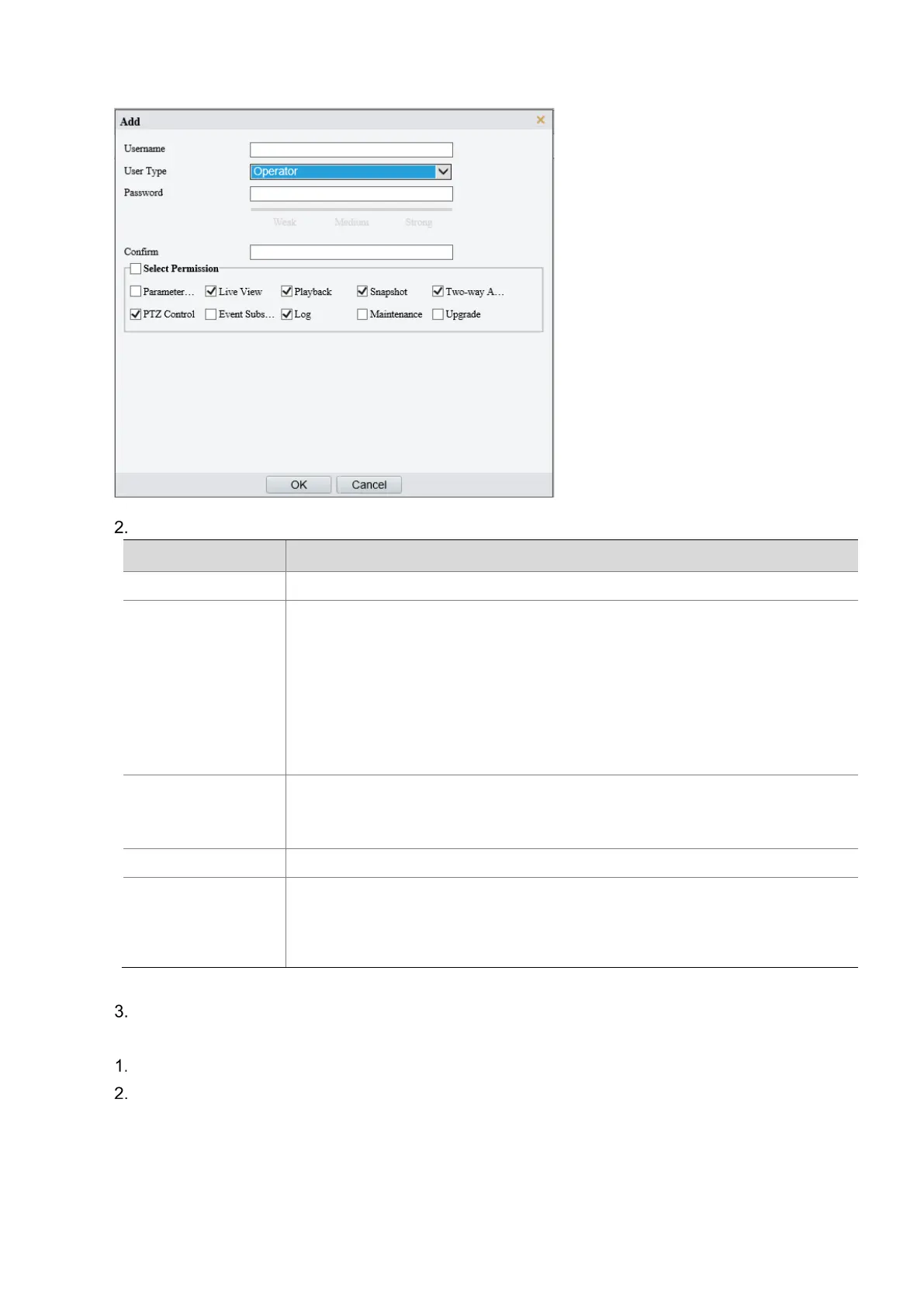
112
Operator
Configure the parameters.
Item Description
Username Set the username that you prefer.
User Type
Choose
Common User
or
Operator
.
NOTE!
• Up to 32 users are allowed, including admin (at least one), common users and
operators (up to 31).
• Admin has all permissions in the system, including device operation and user
management.
• Operator has higher privilege than common user and can configure in the web
interface.
Password
Enter a password.
NOTE!
A strong password is required for the new user.
Confirm Password Enter the password again.
Select Permission
Different user types have different permissions. Select permissions you want to assign to
the new user.
NOTE!
You can select the Select Permission check box to select/deselect all permissions.
Click OK.
Edit user information
Click the user.
Click Edit.
Bekijk gratis de handleiding van UniView IPC6622SR-X25-VF, stel vragen en lees de antwoorden op veelvoorkomende problemen, of gebruik onze assistent om sneller informatie in de handleiding te vinden of uitleg te krijgen over specifieke functies.
Productinformatie
| Merk | UniView |
| Model | IPC6622SR-X25-VF |
| Categorie | Bewakingscamera |
| Taal | Nederlands |
| Grootte | 34525 MB |
Caratteristiche Prodotto
| Kleur van het product | Wit |
| Gewicht | 5280 g |
| Hoogte | 384.8 mm |
| Soort | IP-beveiligingscamera |
| Internationale veiligheidscode (IP) | IP66 |







