UniView IPC6415SR-X5UPW-VG handleiding
Handleiding
Je bekijkt pagina 7 van 135
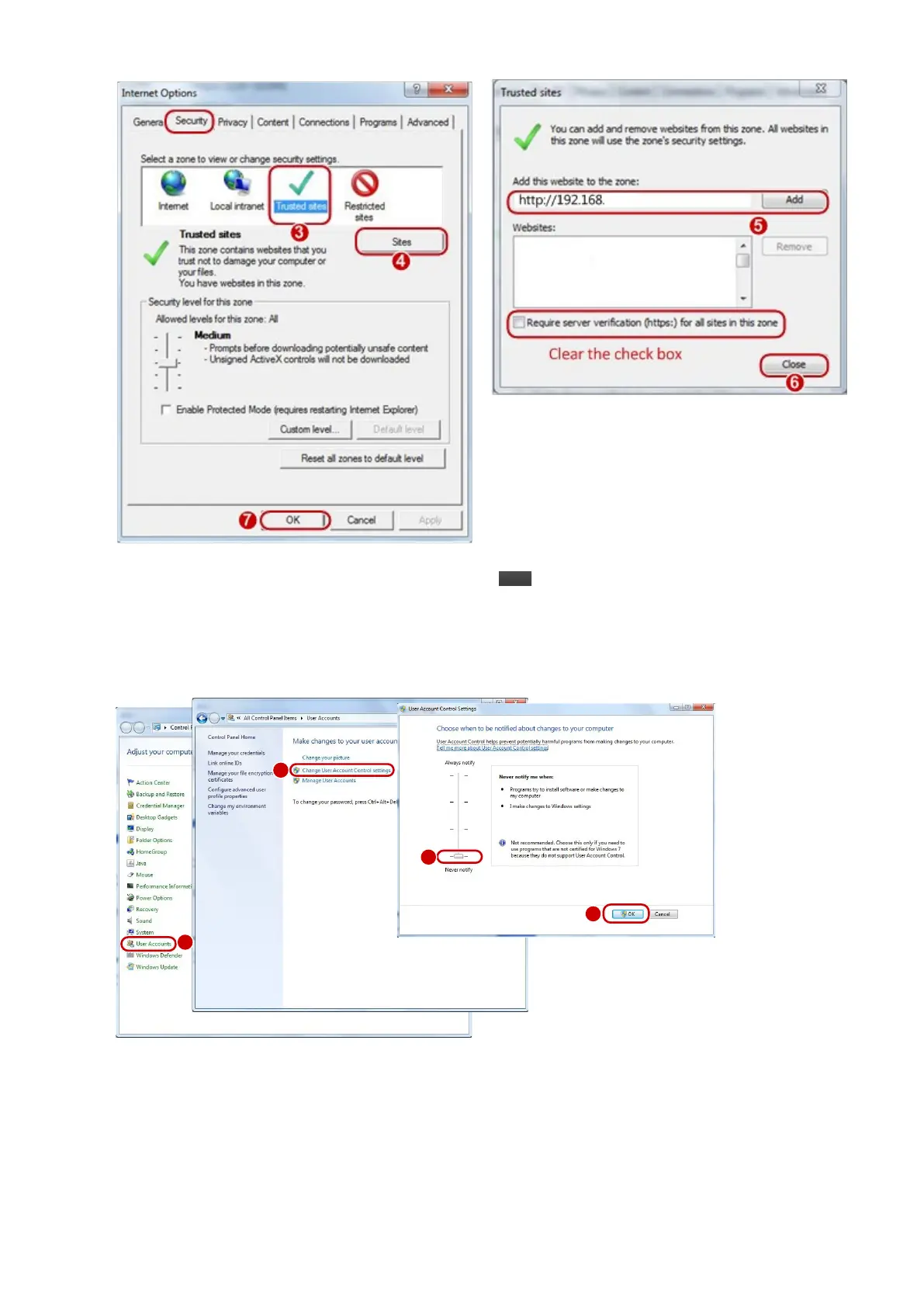
2
1.13
3. (Optional) Change user account control settings
Before you access the camera, it’s recommended to set User Account Control to Never notify as
shown below.
1.2
Login
The default static IP address of the camera is 192.168.1.13, and the default subnet mask is
255.255.255.0.
DHCP is enabled by default on the camera. If a DHCP server is deployed in the network, the camera
may be assigned an IP address, and you need to use the assigned IP address to log in.
1
2
3
4
Bekijk gratis de handleiding van UniView IPC6415SR-X5UPW-VG, stel vragen en lees de antwoorden op veelvoorkomende problemen, of gebruik onze assistent om sneller informatie in de handleiding te vinden of uitleg te krijgen over specifieke functies.
Productinformatie
| Merk | UniView |
| Model | IPC6415SR-X5UPW-VG |
| Categorie | Bewakingscamera |
| Taal | Nederlands |
| Grootte | 34525 MB |
Caratteristiche Prodotto
| Kleur van het product | Black, White |
| Gewicht | 760 g |
| Hoogte | 143.6 mm |
| Soort | IP-beveiligingscamera |
| Bluetooth | Nee |







