UniView IPC3638SE-ADF40K-WL-I0 handleiding
Handleiding
Je bekijkt pagina 86 van 135
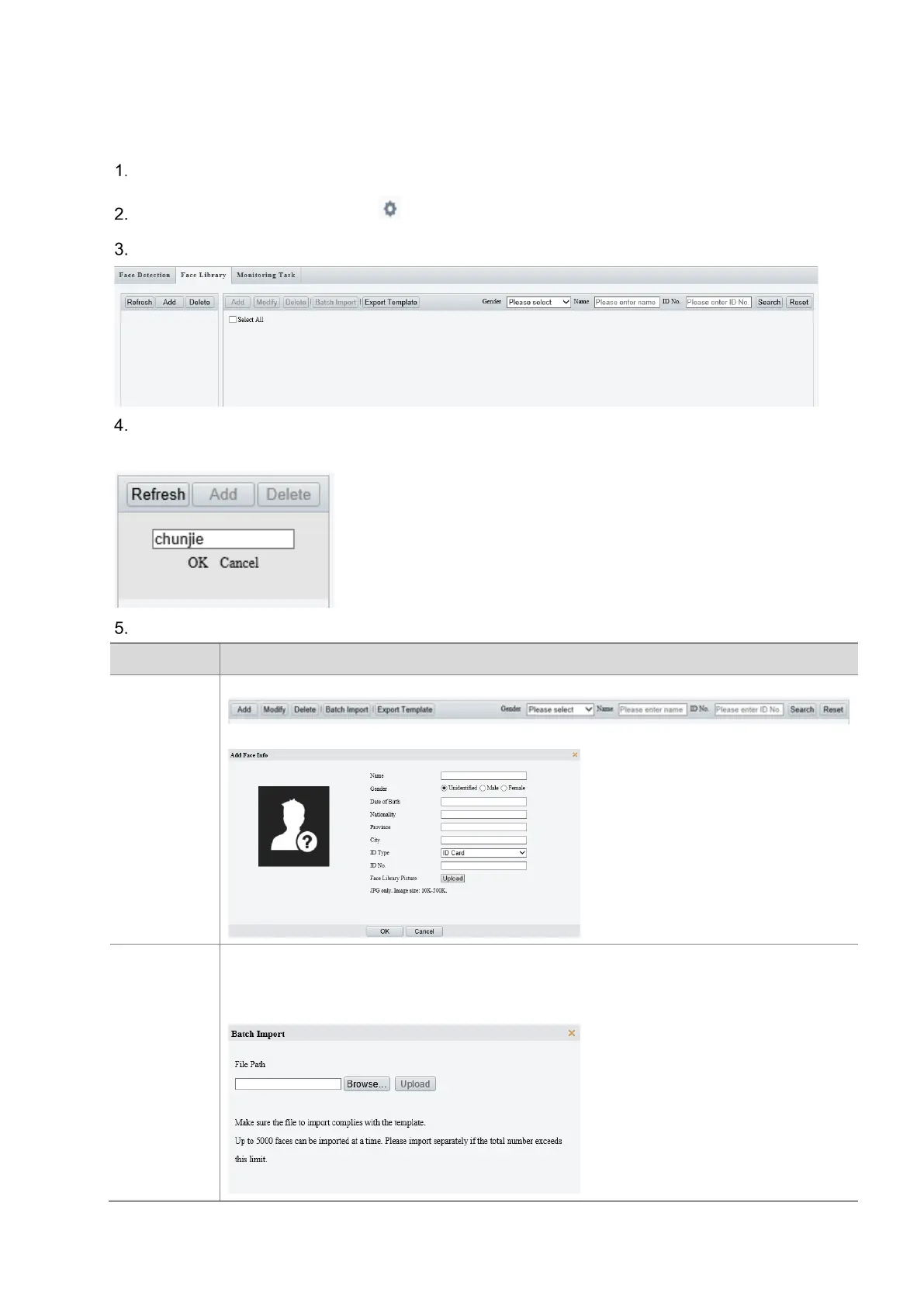
81
5.6.12 Face Recognition
Face recognition compares the faces captured in live view with the faces stored in face libraries, and
uploads the comparison results to the server.
Go to Setup > Intelligent > Smart.
Select Face Detection and click .
Click the Face Library tab.
Create face libraries.
Click Add in the left area, enter the library name, and click OK.
Add face data.
Item Description
Add one by
one
4. Click Add.
5. Upload a face image and complete the required face information.
Add in batches
1. Click Export Template to export the CSV face template file to the PC.
2. Complete the required face data in the template with reference to the import guide. Refer to the
import guide to fill in the template with the required face data.
3. Click Batch Import, select the CSV file you have edited, and click Upload.
Bekijk gratis de handleiding van UniView IPC3638SE-ADF40K-WL-I0, stel vragen en lees de antwoorden op veelvoorkomende problemen, of gebruik onze assistent om sneller informatie in de handleiding te vinden of uitleg te krijgen over specifieke functies.
Productinformatie
| Merk | UniView |
| Model | IPC3638SE-ADF40K-WL-I0 |
| Categorie | Bewakingscamera |
| Taal | Nederlands |
| Grootte | 34525 MB |
Caratteristiche Prodotto
| Kleur van het product | Wit |
| Gewicht | 640 g |
| Hoogte | 110 mm |
| Soort | IP-beveiligingscamera |
| Materiaal behuizing | Metaal |







