UniView IPC3638SE-ADF40K-WL-I0 handleiding
Handleiding
Je bekijkt pagina 64 van 135
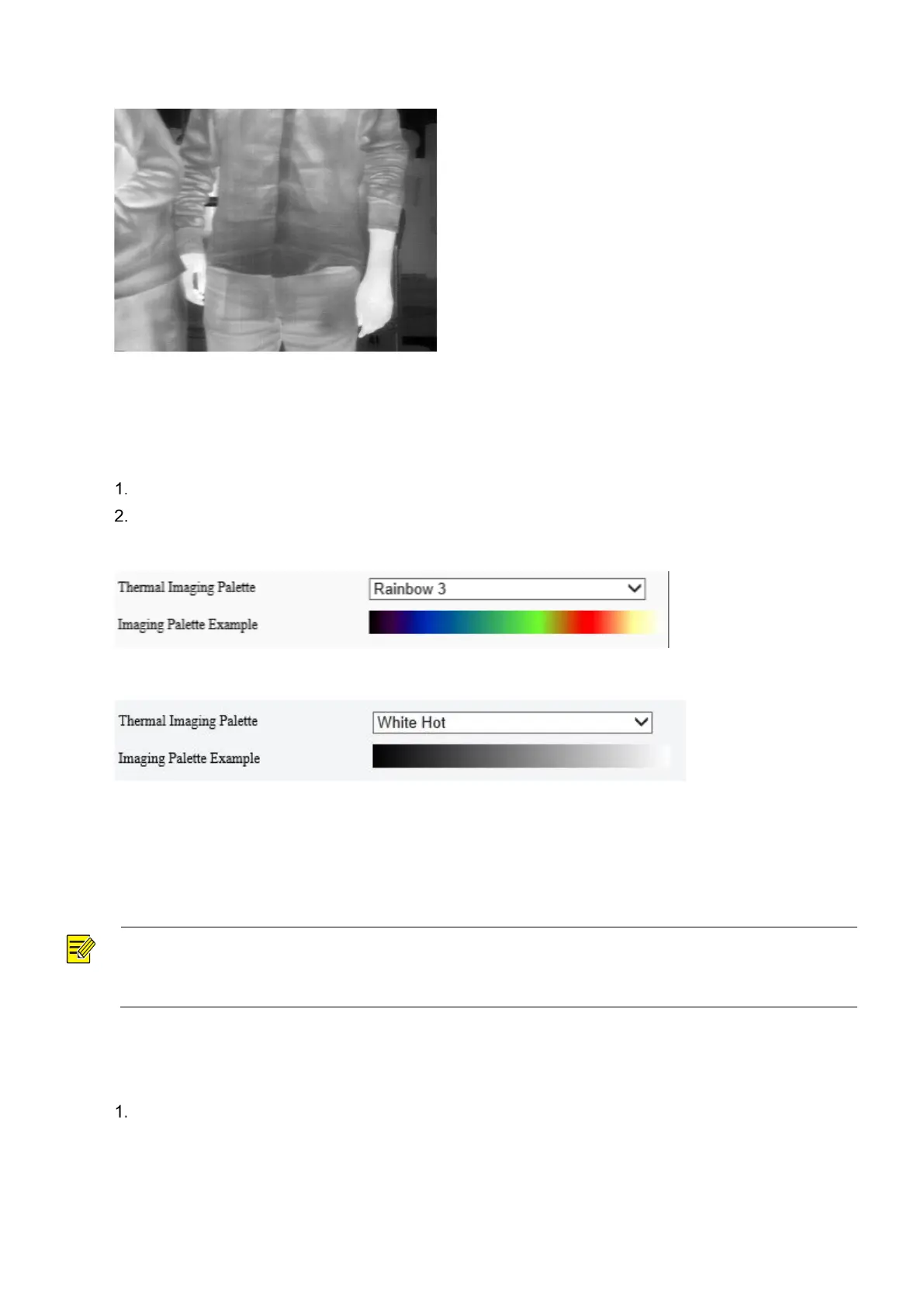
59
After removing vertical stripe noise
14. Thermal Imaging Palette
The camera offers a variety of color display options for thermal imaging. The rainbow palette has a strong
contrast and a clear distinction between colors of different temperatures, ideal for pinpointing objects in
environments with subtle temperature differences.
On the Image page, select Channel 2 and click Advanced.
Select the appropriate thermal imaging palette for your camera.
Common Palette “Rainbow 3”
Common Palette “White Hot”
5.5.2 OSD
On Screen Display (OSD) are characters displayed with video images, for example, camera name, date
and time.
NOTE!
•
This function may vary with device model.
•
For dual-channel devices, you can set OSD parameters for the channels separately.
1. Live View OSD
Configure OSD overlayed on the live video.
Go to Setup > Image > OSD > Live View.
Bekijk gratis de handleiding van UniView IPC3638SE-ADF40K-WL-I0, stel vragen en lees de antwoorden op veelvoorkomende problemen, of gebruik onze assistent om sneller informatie in de handleiding te vinden of uitleg te krijgen over specifieke functies.
Productinformatie
| Merk | UniView |
| Model | IPC3638SE-ADF40K-WL-I0 |
| Categorie | Bewakingscamera |
| Taal | Nederlands |
| Grootte | 34525 MB |
Caratteristiche Prodotto
| Kleur van het product | Wit |
| Gewicht | 640 g |
| Hoogte | 110 mm |
| Soort | IP-beveiligingscamera |
| Materiaal behuizing | Metaal |







