UniView IPC3638SE-ADF40K-WL-I0 handleiding
Handleiding
Je bekijkt pagina 6 van 135
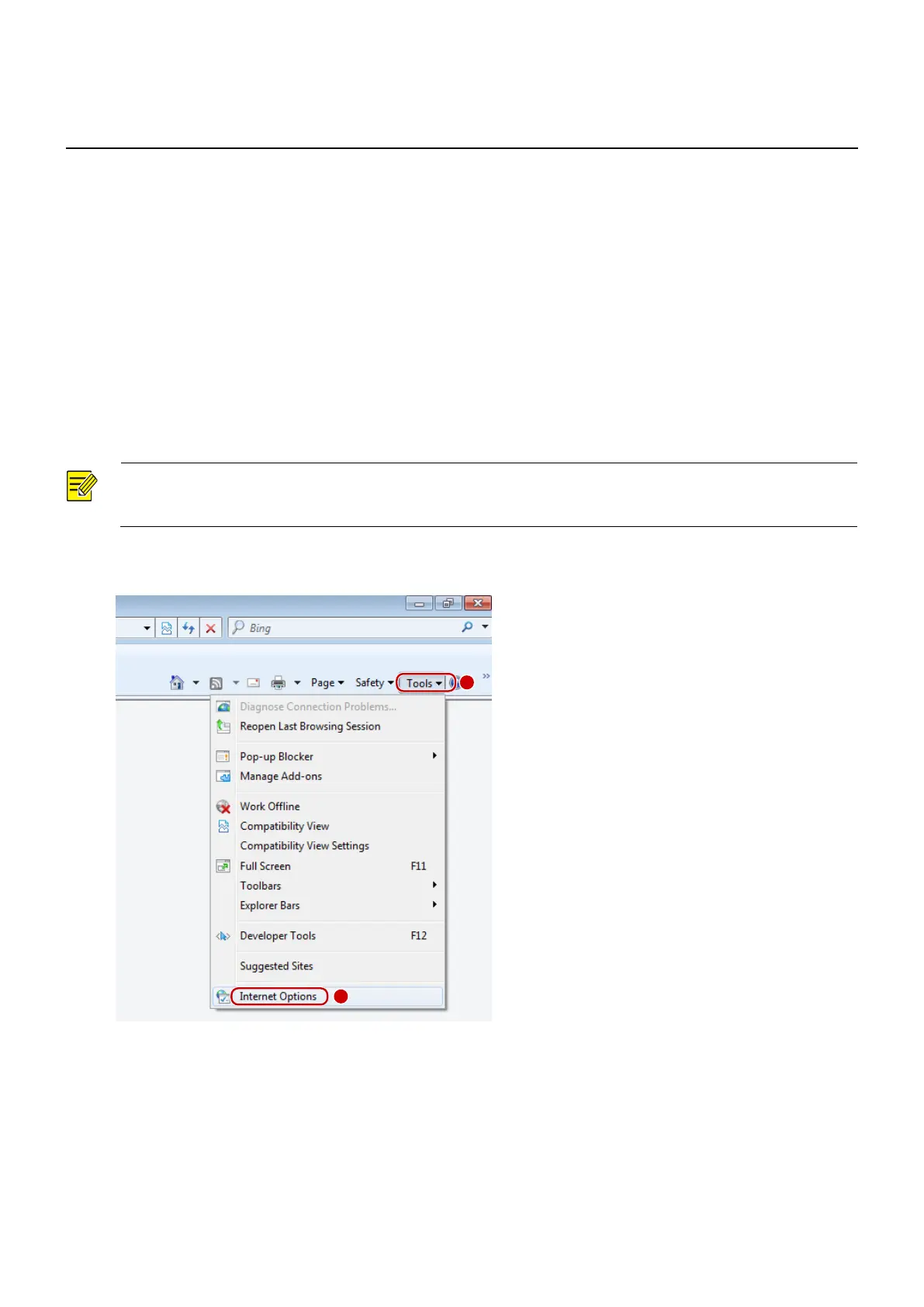
1
1 Login
1.1
Preparation
Refer to the camera’s quick guide to install it properly, and then connect power to start up it. You can log
in to the camera’s web interface to perform management or maintenance operations.
The following takes IE on a Windows 7.0 operating system as an example.
1. Check before login
The camera runs normally.
The PC has a network connection to the camera.
A web browser has been installed on the PC. Microsoft Internet Explorer 10.0 or later is
recommended.
For optimal display, it is recommended to choose a monitor with the highest resolution of the camera.
NOTE!
Recommended PC specifications for 32MP live view: CPU: Intel® Core
™ i7 8700; Graphics card:
GTX 1080; RAM: DDR4 8GB or higher.
1
2
Bekijk gratis de handleiding van UniView IPC3638SE-ADF40K-WL-I0, stel vragen en lees de antwoorden op veelvoorkomende problemen, of gebruik onze assistent om sneller informatie in de handleiding te vinden of uitleg te krijgen over specifieke functies.
Productinformatie
| Merk | UniView |
| Model | IPC3638SE-ADF40K-WL-I0 |
| Categorie | Bewakingscamera |
| Taal | Nederlands |
| Grootte | 34525 MB |
Caratteristiche Prodotto
| Kleur van het product | Wit |
| Gewicht | 640 g |
| Hoogte | 110 mm |
| Soort | IP-beveiligingscamera |
| Materiaal behuizing | Metaal |







