UniView IPC3638SE-ADF40K-WL-I0 handleiding
Handleiding
Je bekijkt pagina 34 van 135
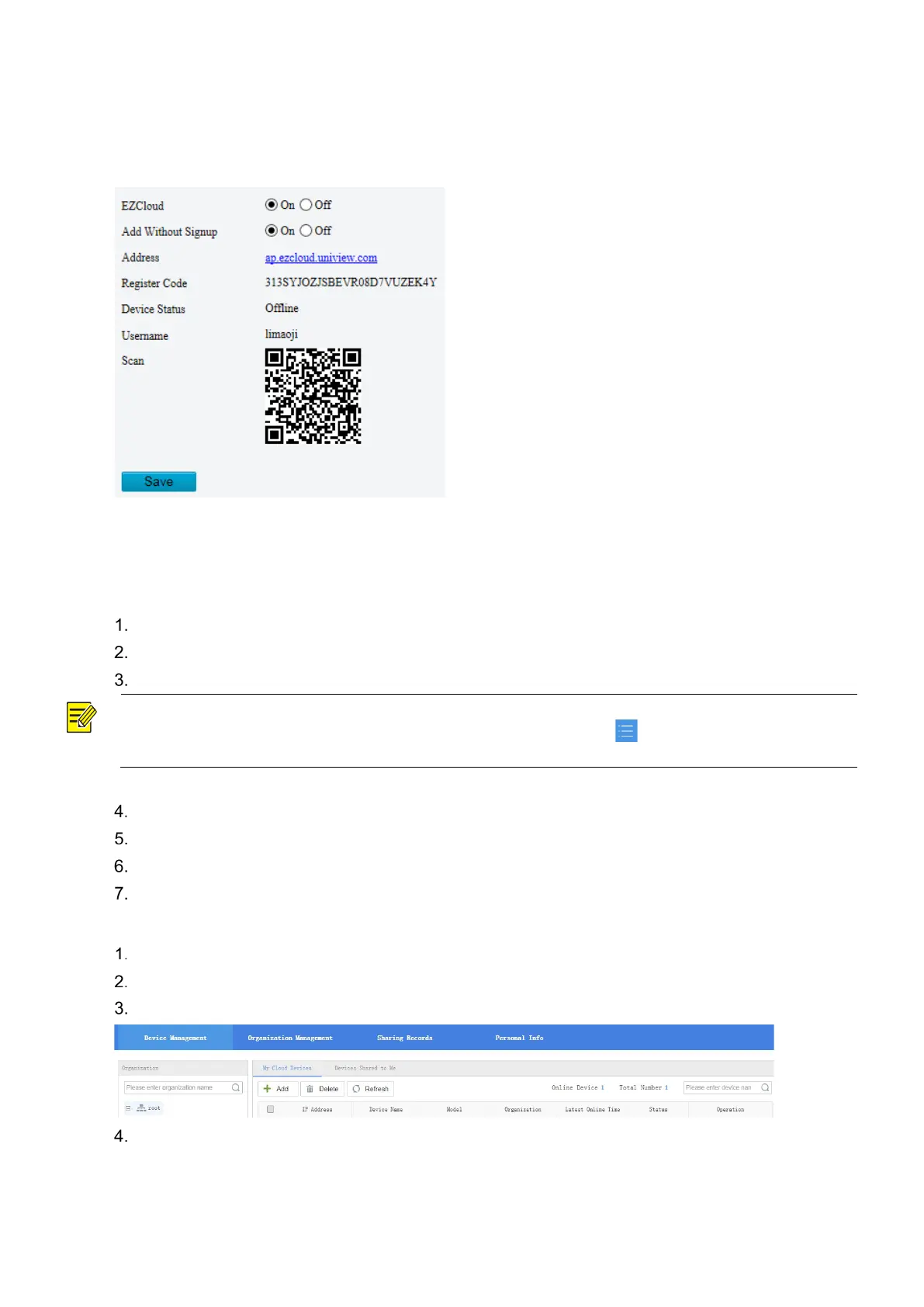
29
5.2.4 EZCloud
You can add the camera to EZCloud via EZView app (without registering an EZCloud account) or
EZCloud website to remotely access the camera.
Go to Setup > Network > EZCloud. EZCloud is enabled by default.
1. Add cameras on EZView app without signup
After you add the camera to EZCloud on EZView, you can view live or recorded video and receive alarm
notifications from the camera on EZView. Certain functions are not available to cameras added without
signup in the app.
Enable Add Without Signup.
Search and download EZView in the app store of your phone.
Open EZView and tap Try Now.
NOTE!
If your have
EZView on your phone already, open it, and then select > Devices > Add > Add
Without Signup
.
A message pops up to inform you that no devices have been added. Tap Add.
Tap Add Without Signup.
Scan the OR code on the EZCloud page using EZView.
Enter the password and tap Login to add the camera to EZCloud.
2. Add cameras on EZCloud website
Enter en.ezcloud.uniview.com in the address bar of a web browser.
Click Sign Up and follow the on-screen instructions to create an account.
Log in to the EZCloud.
Go to Device Management > My Cloud Devices and click Add.
Bekijk gratis de handleiding van UniView IPC3638SE-ADF40K-WL-I0, stel vragen en lees de antwoorden op veelvoorkomende problemen, of gebruik onze assistent om sneller informatie in de handleiding te vinden of uitleg te krijgen over specifieke functies.
Productinformatie
| Merk | UniView |
| Model | IPC3638SE-ADF40K-WL-I0 |
| Categorie | Bewakingscamera |
| Taal | Nederlands |
| Grootte | 34525 MB |
Caratteristiche Prodotto
| Kleur van het product | Wit |
| Gewicht | 640 g |
| Hoogte | 110 mm |
| Soort | IP-beveiligingscamera |
| Materiaal behuizing | Metaal |







