UniView IPC3638SE-ADF40K-WL-I0 handleiding
Handleiding
Je bekijkt pagina 115 van 135
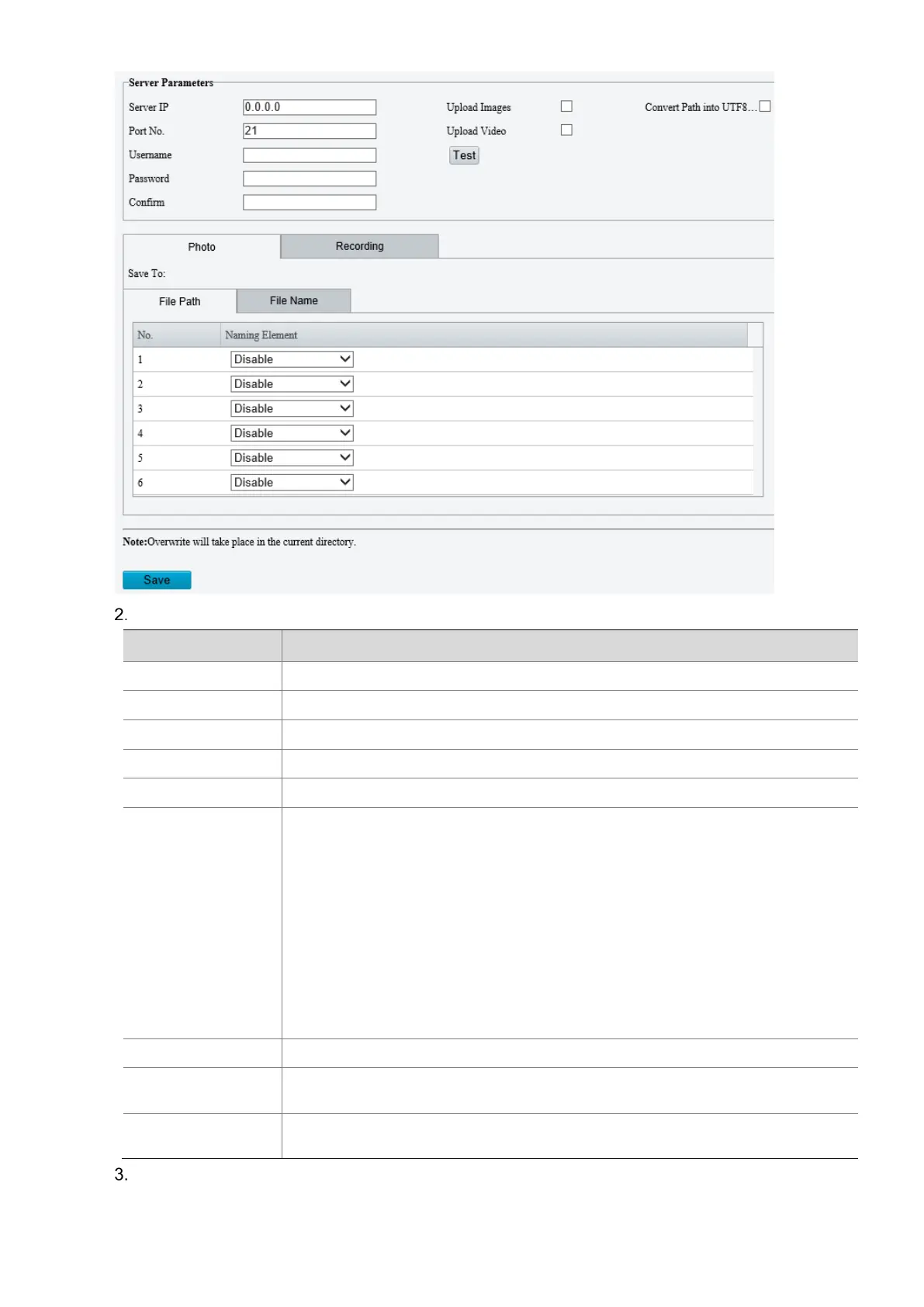
110
Configure server parameters.
Item Description
Server IP IP address of the FTP server.
Port No. The default is 21. You can set a different port as needed.
Username Username used to log in to the FTP server.
Password Password used to log in to the FTP server.
Test Test the connection to the FTP server.
Upload Images
Select the check box if you want to upload common (non-smart) snapshots. To configure
an FTP server for smart snapshots, go to
Setup
>
System
>
Server
>
Intelligent Server
.
Overwrite Storage: When the number of images in the folder of the lowest level reaches
the threshold, the server continues to save new images by overwriting the existing images.
For example, if the folder path is \IP\date, the level-2 folder “date” is the lowest. When the
images uploaded on Jan. 4, 2022 exceeds 1,000, existing images in the 20220104 folder
will be overwritten by new images.
NOTE!
If you select Overwrite Storage, make sure the last naming element of filename is Photo
No..
The default overwrite storage threshold is 1000 images, and the maximum is 100,000
images.
Upload Video Select if you want to upload alarm-triggered recordings.
Convert Path into
UTF8 Format
Select if you want to convert the path into UTF8 format.
Post-Record(s)
Fill in the number of seconds, which is the duration of the alarm-triggered recording after
the alarm has ended.
Configure the storage path.
Bekijk gratis de handleiding van UniView IPC3638SE-ADF40K-WL-I0, stel vragen en lees de antwoorden op veelvoorkomende problemen, of gebruik onze assistent om sneller informatie in de handleiding te vinden of uitleg te krijgen over specifieke functies.
Productinformatie
| Merk | UniView |
| Model | IPC3638SE-ADF40K-WL-I0 |
| Categorie | Bewakingscamera |
| Taal | Nederlands |
| Grootte | 34525 MB |
Caratteristiche Prodotto
| Kleur van het product | Wit |
| Gewicht | 640 g |
| Hoogte | 110 mm |
| Soort | IP-beveiligingscamera |
| Materiaal behuizing | Metaal |







