UniView IPC3638SE-ADF40K-WL-I0 handleiding
Handleiding
Je bekijkt pagina 102 van 135
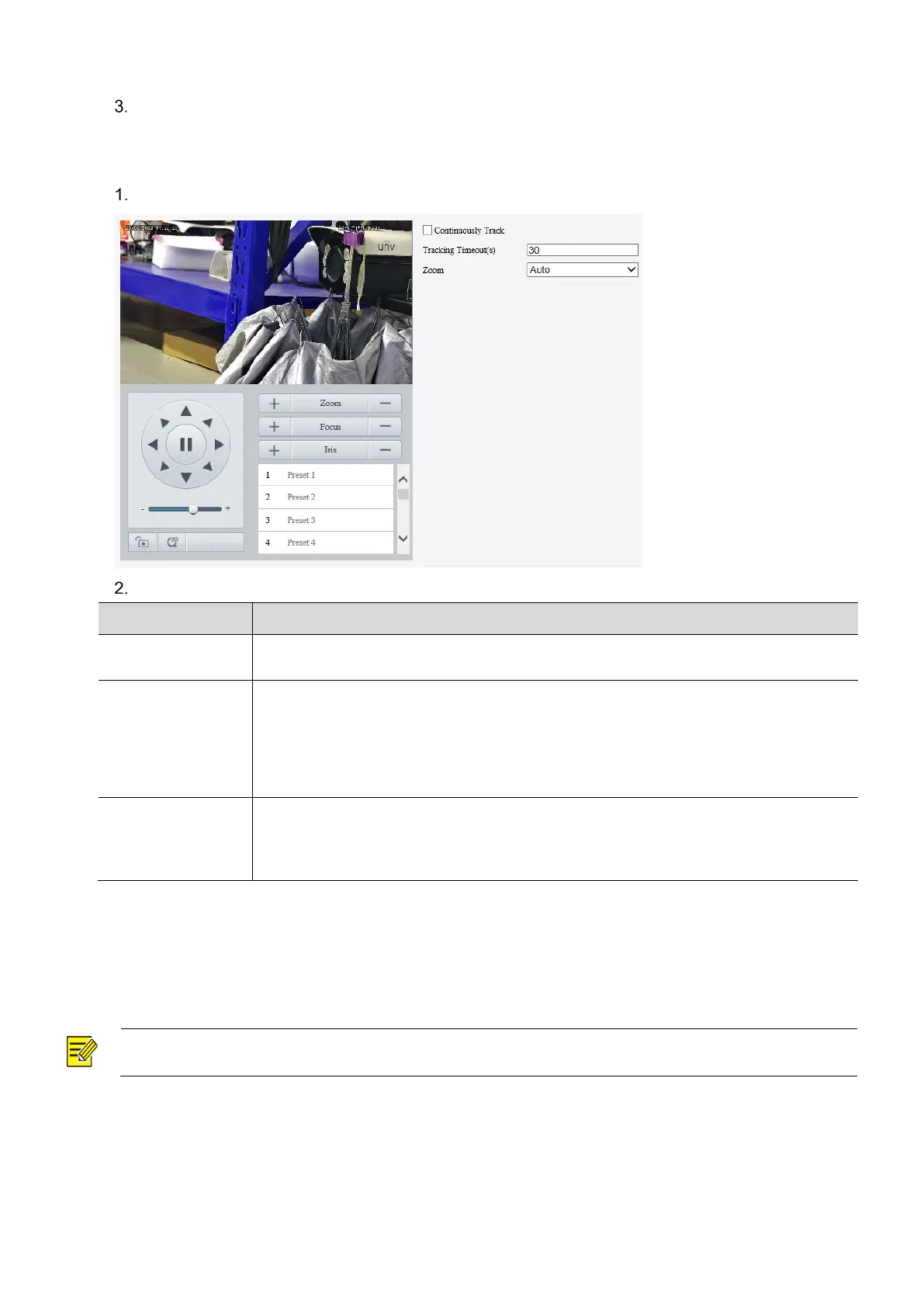
97
Click Save.
3. Tracking
Go to Setup > Intelligent > Advanced Settings > Tracking.
Set the tracking parameters.
Item Description
Continuously Track
When enabled, the camera continuously tracks the object that triggers the tracking rule until the
object disappears.
Tracking Timeout(s)
Set the tracking time. When the set time is reached, the camera stops tracking.
NOTE!
• This parameter is not configurable when Continuously Track is enabled.
• If the object disappears within the set time, the actual tracking time is the time from the
appearance to the disappearance of the object.
Zoom
Select the tracking zoom ratio.
Auto: The camera automatically adjusts the zoom ratio according to the object distance
during tracking.
Current Zoom: The camera keeps the current zoom ratio during tracking.
5.7
Alarm
Configure the alarm function, so the camera can report alarms when an event occurs. Configure alarm
linkage, so the camera can trigger other devices to perform specified actions when an event occurs.
NOTE!
The
supported alarms and linkage actions (or trigger actions) may vary with camera model.
Bekijk gratis de handleiding van UniView IPC3638SE-ADF40K-WL-I0, stel vragen en lees de antwoorden op veelvoorkomende problemen, of gebruik onze assistent om sneller informatie in de handleiding te vinden of uitleg te krijgen over specifieke functies.
Productinformatie
| Merk | UniView |
| Model | IPC3638SE-ADF40K-WL-I0 |
| Categorie | Bewakingscamera |
| Taal | Nederlands |
| Grootte | 34525 MB |
Caratteristiche Prodotto
| Kleur van het product | Wit |
| Gewicht | 640 g |
| Hoogte | 110 mm |
| Soort | IP-beveiligingscamera |
| Materiaal behuizing | Metaal |







