UniView IPC2228SE-DF40K-WL-I0 handleiding
Handleiding
Je bekijkt pagina 68 van 135
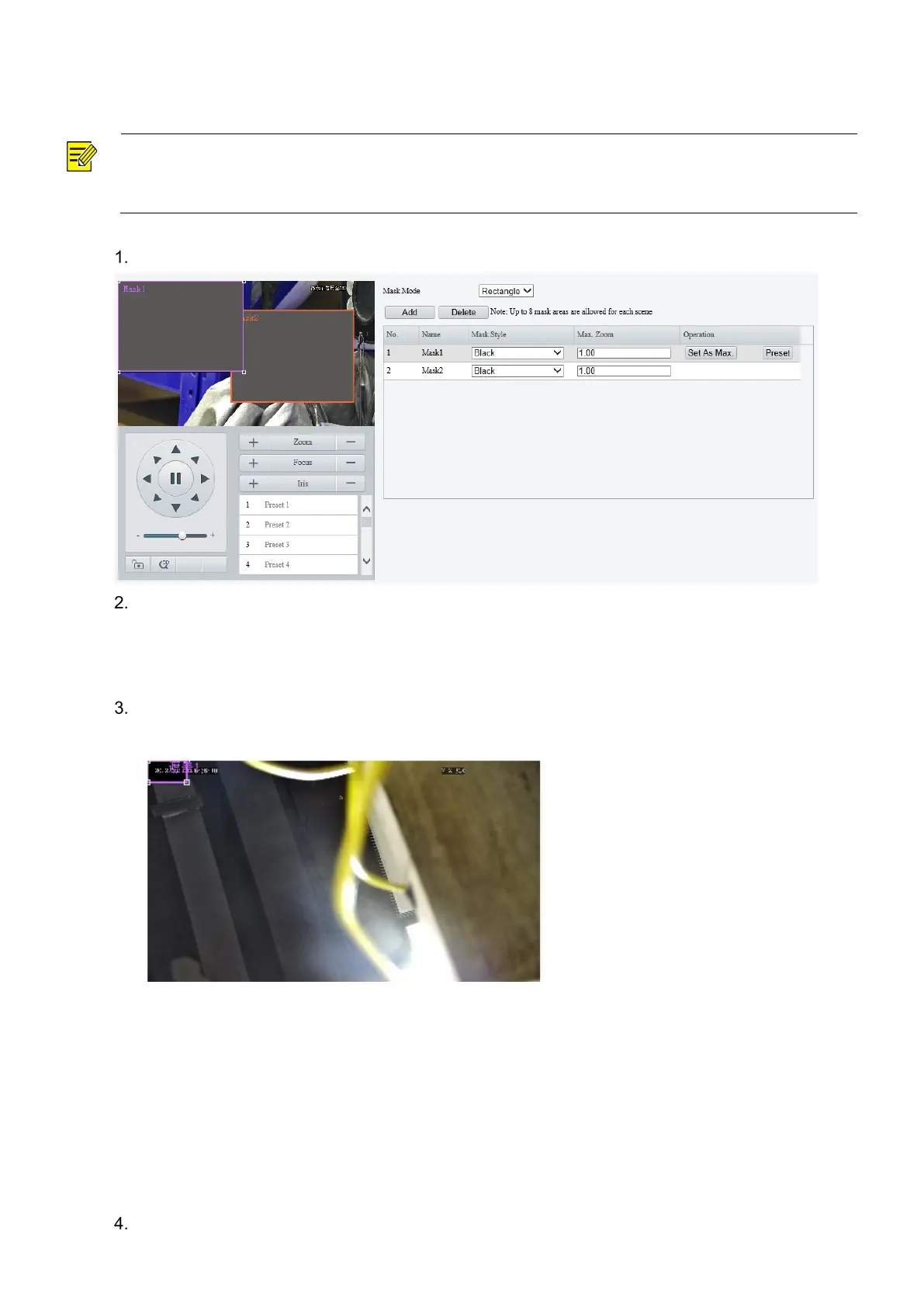
63
5.5.3 Privacy Mask
Privacy mask is used to cover certain areas on the image for privacy, for example, ATM keyboard.
NOTE!
•
This function may vary with device model.
•
For dual-channel devices, you can set privacy mask parameters for the channels separately.
Go to Setup > Image > Privacy Mask.
Select the mask mode, Rectangle or Polygon.
2D-mask camera: For a PTZ camera, the privacy mask does not move and zoom with the camera.
3D-mask camera: For a PTZ camera, the privacy mask moves and zooms with the camera and the
masked area is always covered.
Add a privacy mask.
(1) Click Add. The privacy mask is a rectangle by default.
(2) Adjust the position and size of the mask or draw a mask as needed.
Adjust the position and size of the mask.
Point to a border of the mask and drag it to the desired position.
Point to a handle of the mask and drag to resize it.
Draw a mask.
Polygon: Click on the image and drag to draw a line. Repeat the action to draw more lines to
form an enclosed shape as needed. Up to 4 lines are allowed.
Rectangle: Click on the image and drag to draw a rectangle.
Set the privacy mask.
Bekijk gratis de handleiding van UniView IPC2228SE-DF40K-WL-I0, stel vragen en lees de antwoorden op veelvoorkomende problemen, of gebruik onze assistent om sneller informatie in de handleiding te vinden of uitleg te krijgen over specifieke functies.
Productinformatie
| Merk | UniView |
| Model | IPC2228SE-DF40K-WL-I0 |
| Categorie | Bewakingscamera |
| Taal | Nederlands |
| Grootte | 34525 MB |
Caratteristiche Prodotto
| Kleur van het product | Wit |
| Gewicht | 860 g |
| Breedte | 86 mm |
| Hoogte | 85 mm |
| Soort | IP-beveiligingscamera |







