UniView IPC2228SE-DF40K-WL-I0 handleiding
Handleiding
Je bekijkt pagina 59 van 135
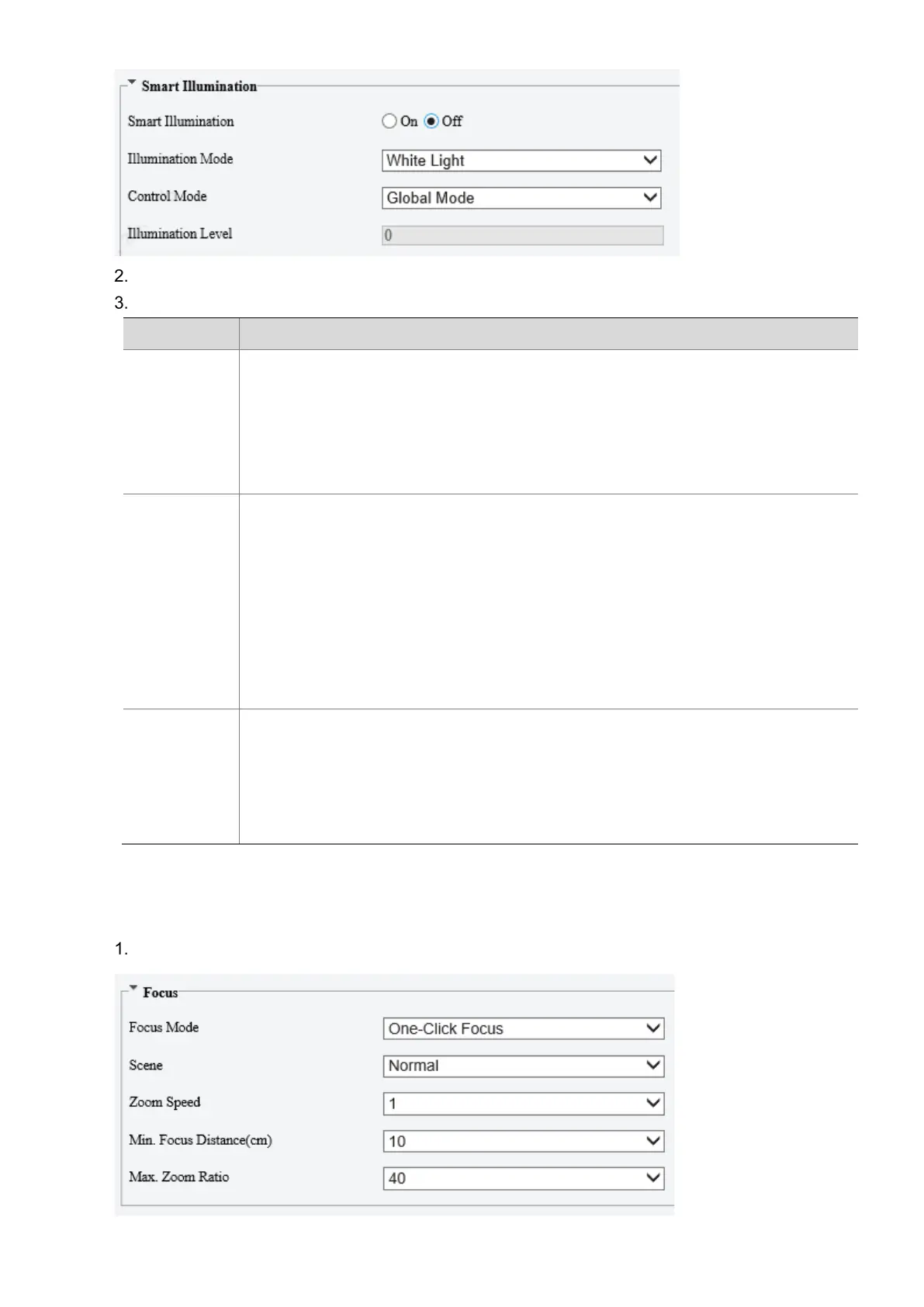
54
Enable Smart Illumination.
Set the smart illumination parameters.
Item Description
Illumination
Mode
Infrared: The camera uses infrared light illumination.
White Light: The camera uses white light illumination.
Warm Light: The camera uses warm light illumination.
Laser: The camera uses laser light illumination.
NOTE!
Before you select Warm Light, please set the Port Mode to Illumination (go to Setup >
System > Ports & Devices > Serial Port).
Control Mode
Global Mode: The camera automatically adjusts illumination and exposure to achieve the
balanced image effect. Some areas might be overexposed if you select this option. This option
is recommended if you focus on the monitoring range and image brightness.
Overexposure Restrain: The camera automatically adjusts illumination and exposure to avoid
regional overexposure. Some areas might be dark if you select this option. This option is
recommended if you focus on the clarity of the monitoring center area.
Road: This mode offers a strong overall illumination and is recommended for monitoring wide-
range scenes, for example, road.
Park: This mode offers a uniform illumination and is recommended for monitoring small-range
scenes with many obstacles, for example, park.
Custom Level: This mode allows you to manually control the intensity of illumination.
Custom Level(Always On): In this mode, the illumination is always on.
Illumination
Level
Set the intensity of the illuminator. The greater the value, the higher the intensity. 0 is off.
Near-illumination Level: Recommended for near focus scenes.
Mid-illumination Level: Recommended for medium distance focus scenes.
Far-illumination Level: Recommended for far focus scenes.
NOTE!
This parameter is configurable when
Control Mode
is set to
Custom Level
.
To restore defaults, click Default.
5. Focus
On the Image page, click Focus.
Bekijk gratis de handleiding van UniView IPC2228SE-DF40K-WL-I0, stel vragen en lees de antwoorden op veelvoorkomende problemen, of gebruik onze assistent om sneller informatie in de handleiding te vinden of uitleg te krijgen over specifieke functies.
Productinformatie
| Merk | UniView |
| Model | IPC2228SE-DF40K-WL-I0 |
| Categorie | Bewakingscamera |
| Taal | Nederlands |
| Grootte | 34525 MB |
Caratteristiche Prodotto
| Kleur van het product | Wit |
| Gewicht | 860 g |
| Breedte | 86 mm |
| Hoogte | 85 mm |
| Soort | IP-beveiligingscamera |







