UniView IPC2228SE-DF40K-WL-I0 handleiding
Handleiding
Je bekijkt pagina 48 van 135
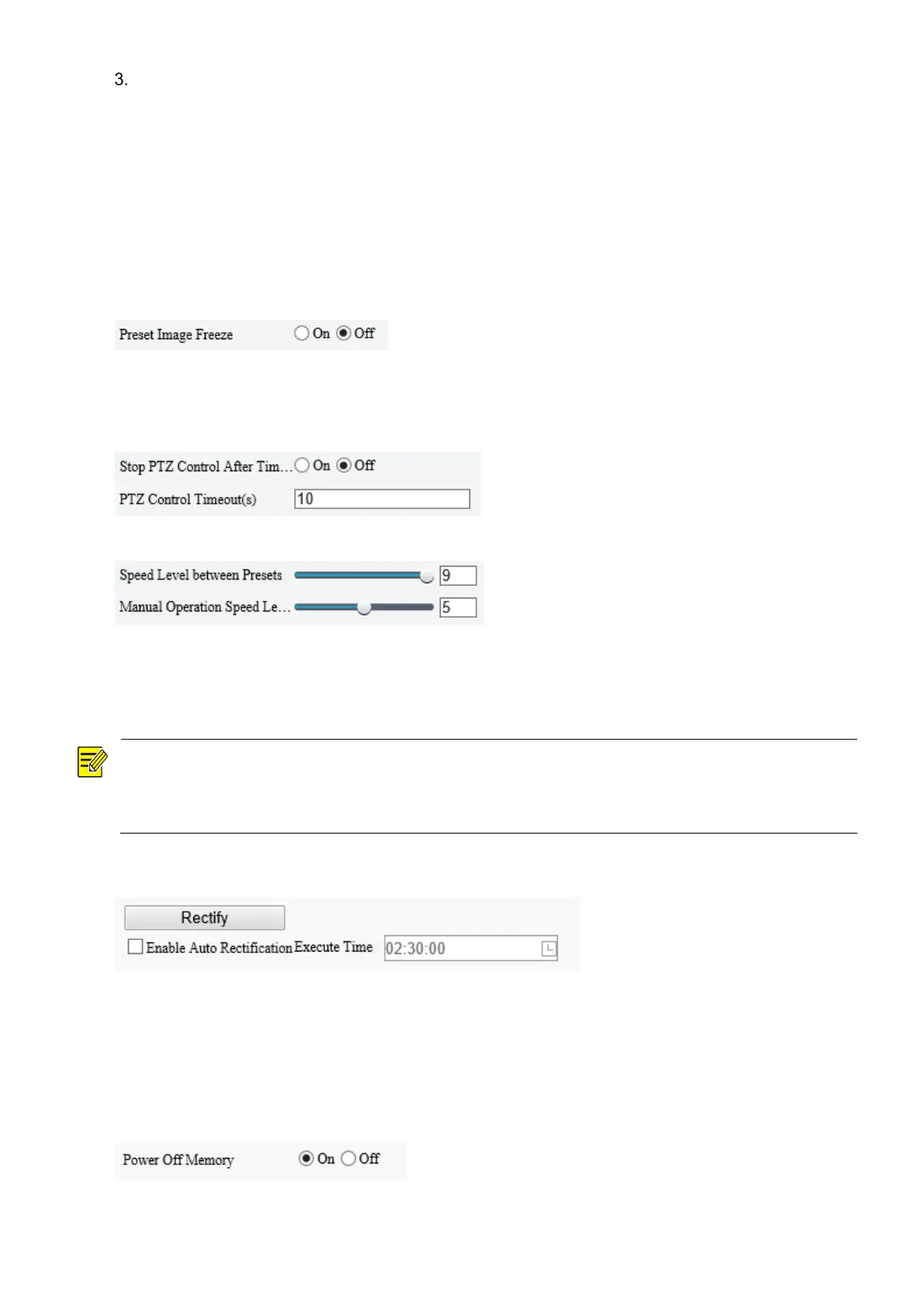
43
Click Save.
5.4
PTZ
5.4.1 Basic PTZ Settings
Go to Setup > PTZ > Basic Settings.
1. Preset Image Freeze
After you enable Preset Image Freeze, as the camera moves from one preset to another, the live view
window keeps displaying the image of the previous preset until the camera stops at the next preset.
2. PTZ Timeout
After you enable Stop PTZ Control After Timeout and set a timeout period, the camera will stop rotation
when the predefined timeout period is reached.
3. PTZ Speed
Speed Level between Presets: Set the rotation speed of the camera between presets.
Manual Operation Speed Level: Set the speed level for manually controlling the PTZ on the live view
page.
NOTE!
•
The higher the manual operation speed level, the higher each PTZ speed level on the live view page.
•
When both manual operation speed level and PTZ speed on the live view page are set to the maximum, the PTZ
speed reaches the upper limit.
4. PTZ Rectification
Check for PTZ zero point offset and perform rectification.
Rectify manually: Click Rectify to start rectification immediately.
Rectify automatically: Select the Enable Auto Rectification check box and set the execute time.
The camera automatically performs PTZ rectification at the set time.
5. Power Off Memory
When enabled, the system will record the last position of the PTZ and lens in case of power failure. This
function is enabled by default.
Bekijk gratis de handleiding van UniView IPC2228SE-DF40K-WL-I0, stel vragen en lees de antwoorden op veelvoorkomende problemen, of gebruik onze assistent om sneller informatie in de handleiding te vinden of uitleg te krijgen over specifieke functies.
Productinformatie
| Merk | UniView |
| Model | IPC2228SE-DF40K-WL-I0 |
| Categorie | Bewakingscamera |
| Taal | Nederlands |
| Grootte | 34525 MB |
Caratteristiche Prodotto
| Kleur van het product | Wit |
| Gewicht | 860 g |
| Breedte | 86 mm |
| Hoogte | 85 mm |
| Soort | IP-beveiligingscamera |







