UniView IPC2228SE-DF40K-WL-I0 handleiding
Handleiding
Je bekijkt pagina 43 van 135
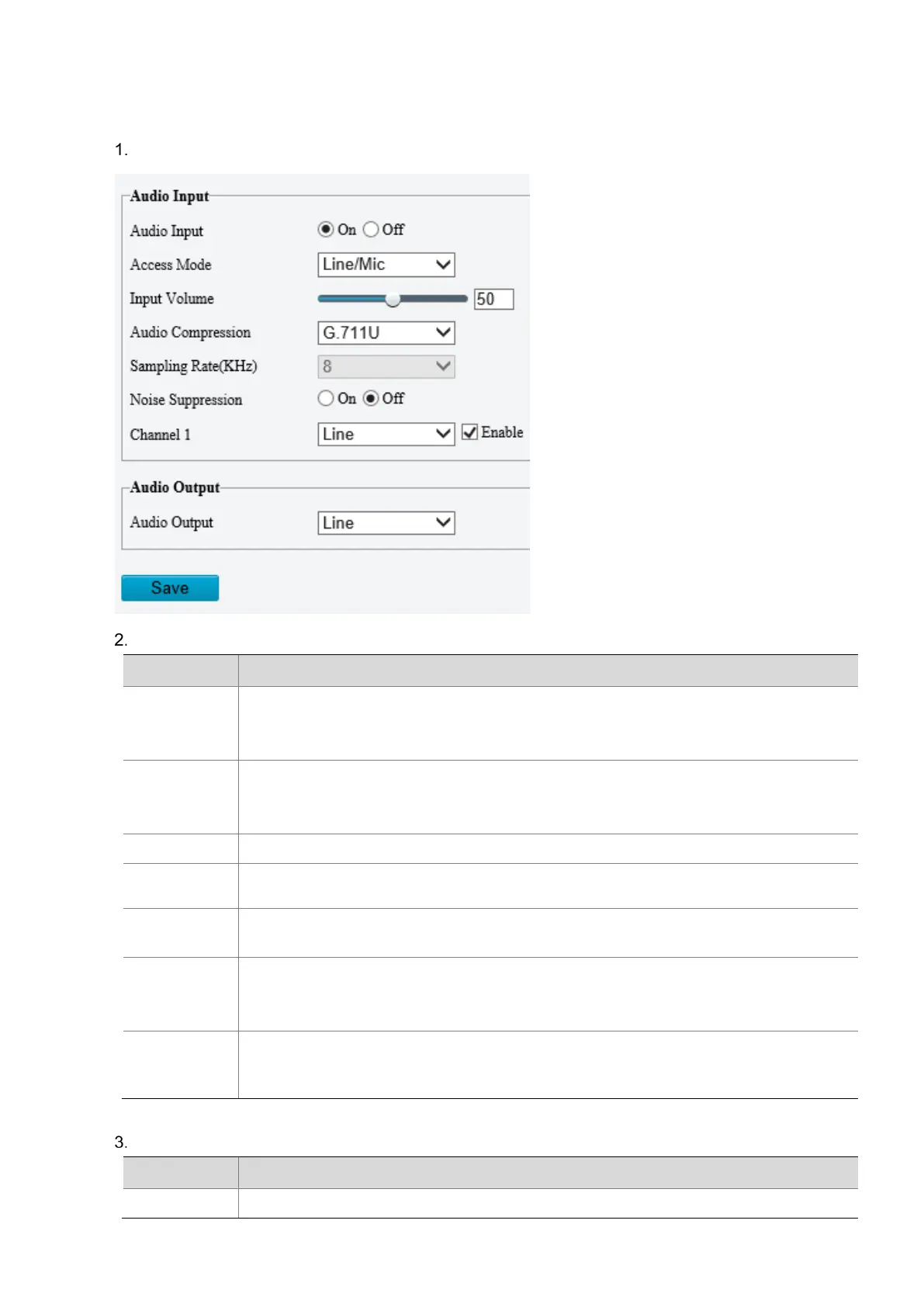
38
5.3.3 Audio
1. Audio
Go to Setup > Video & Audio > Audio.
Set audio input parameters.
Item Description
Audio Input
Enable/disable audio input.
NOTE!
If audio data is not required, select Off to improve camera performance.
Access Mode
Select the audio input mode, including
Line/Mic
and
RS485
.
NOTE!
This function is not available on dual-channel cameras.
Input Volume Set the input volume using the slider.
Audio
Compression
Select the audio compression format, including
G.711U
and
G.711A
.
Sampling
Rate(KHz)
Set the sampling rate according to your required audio compression.
In G.711A or G.711U format, only 8KHz is available.
Noise
Suppression
Reduce noise in audio to improve audio output quality.
NOTE!
This function is enabled by default.
Channel
1/Channel 2
Select the
Enable
check box to enable audio input for the channel. Channel 1 and Channel 2 (if
available) cannot be enabled simultaneously.
The default audio input mode of Channel 1 is Mic. You can change it to Line.
Set audio output parameters.
Item Description
Audio Output Select the audio output mode, including
Line
and
Speaker
.
Bekijk gratis de handleiding van UniView IPC2228SE-DF40K-WL-I0, stel vragen en lees de antwoorden op veelvoorkomende problemen, of gebruik onze assistent om sneller informatie in de handleiding te vinden of uitleg te krijgen over specifieke functies.
Productinformatie
| Merk | UniView |
| Model | IPC2228SE-DF40K-WL-I0 |
| Categorie | Bewakingscamera |
| Taal | Nederlands |
| Grootte | 34525 MB |
Caratteristiche Prodotto
| Kleur van het product | Wit |
| Gewicht | 860 g |
| Breedte | 86 mm |
| Hoogte | 85 mm |
| Soort | IP-beveiligingscamera |







