UniView IPC2228SE-DF40K-WL-I0 handleiding
Handleiding
Je bekijkt pagina 119 van 135
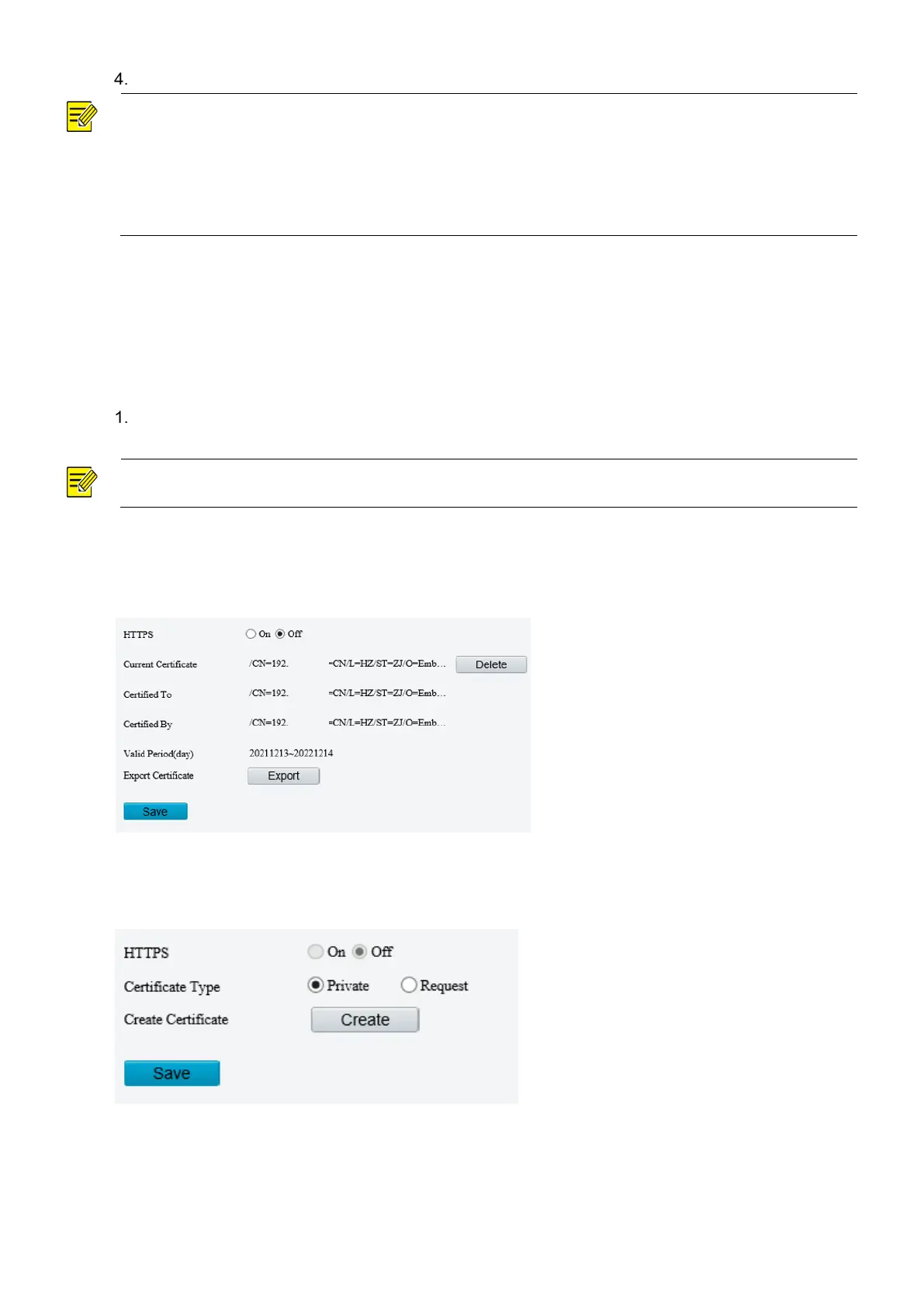
114
Click OK.
NOTE!
•
When editing admin information, you can change the registered mobile phone number. The phone
number can be used to reset the device password if you forgot it.
•
Only admin can change the device password. The new password must be different from the old.
•
Only admin can change the username and password of a new user. If the user is logged in, the
user will log out automatically and must use the new username and password to log in.
Delete a user
Click the user, click Delete, and then click OK to confirm.
5.9.2 HTTPS
You can choose to enable HTTPS to enhance data security during network transmission.
Enable HTTPS.
Go to Setup > Security > Network Security > HTTPS.
NOTE!
The default HTTPS port is 443. To use a different port, go to
Setup > Network > Port.
The camera automatically generates a default certificate. To edit certificate contents (such as expiration
date), you can delete the installed certificate and re-create one.
Use the default certificate
(1) Enable HTTPS.
(2) Click Save.
Create a certificate
(1) Click Delete to delete the current certificate.
(2) Choose a certificate type: private certificate or certificate request.
Private certificate: Suitable for low-security application scenarios without any signature from a
third-party certificate authority.
Bekijk gratis de handleiding van UniView IPC2228SE-DF40K-WL-I0, stel vragen en lees de antwoorden op veelvoorkomende problemen, of gebruik onze assistent om sneller informatie in de handleiding te vinden of uitleg te krijgen over specifieke functies.
Productinformatie
| Merk | UniView |
| Model | IPC2228SE-DF40K-WL-I0 |
| Categorie | Bewakingscamera |
| Taal | Nederlands |
| Grootte | 34525 MB |
Caratteristiche Prodotto
| Kleur van het product | Wit |
| Gewicht | 860 g |
| Breedte | 86 mm |
| Hoogte | 85 mm |
| Soort | IP-beveiligingscamera |







