UniView IPC2228SE-DF40K-WL-I0 handleiding
Handleiding
Je bekijkt pagina 112 van 135
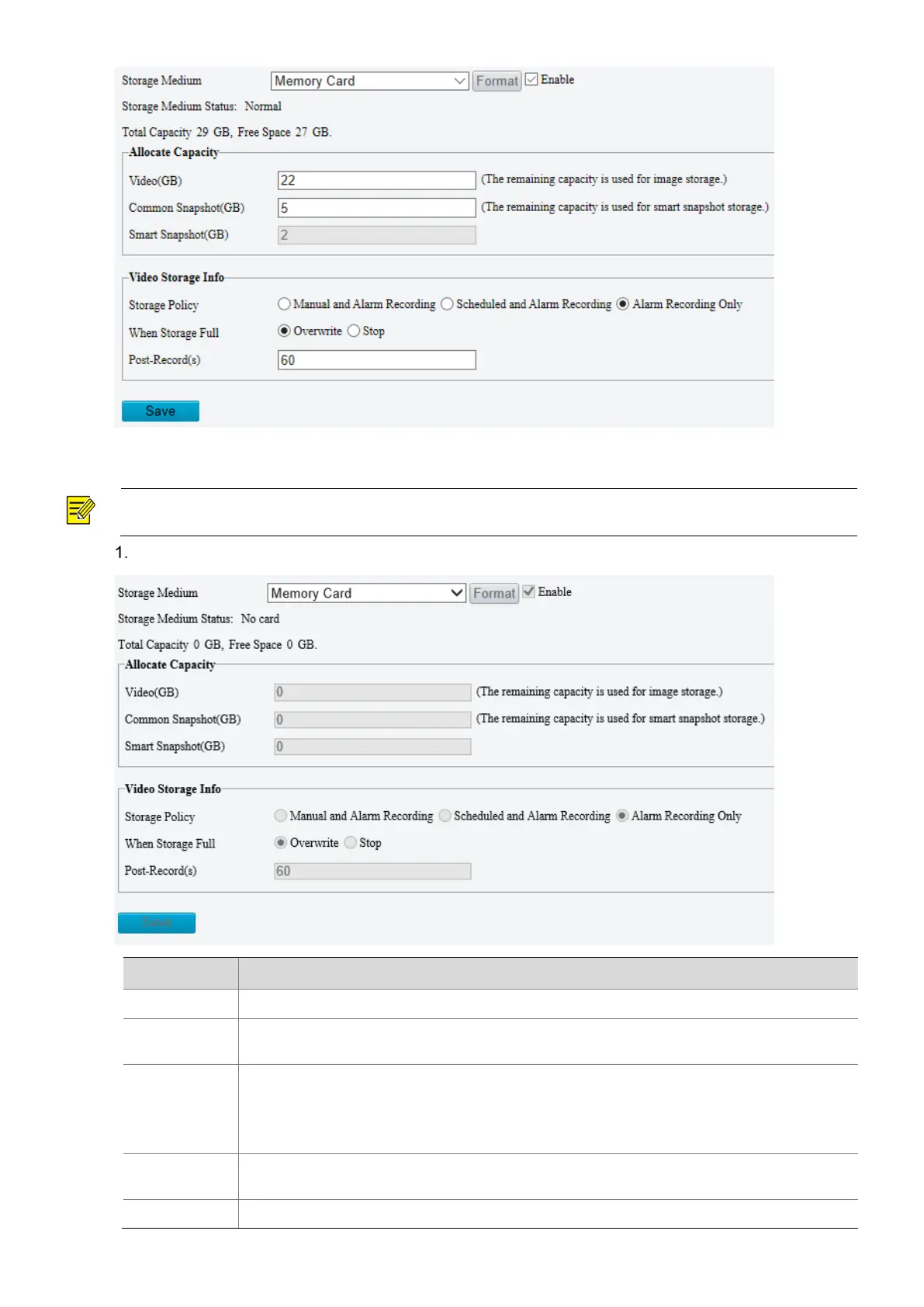
107
5.8.1 Memory Card
NOTE!
Before you use this function, make s
ure a memory card has been mounted on the camera.
Set Storage Media to Memory Card, and select Enable.
Item Description
Storage Media Includes
Memory Card
and
NAS
.
Format
Stop using the storage resource and then click
Format
. The camera will restart after completing
the formatting.
Memory Card
Health Index
Show the health status of the memory card.
NOTE!
This feature is not available to all devices.
This feature is available to TF cards only.
When Storage
Full
Overwrite: When space is used up on the memory card, new data overwrites old data.
Stop: When space is used up on the memory card, the camera stops saving new data.
Post-Record(s) Sets the duration of alarm-triggered recording after the alarm ended.
Bekijk gratis de handleiding van UniView IPC2228SE-DF40K-WL-I0, stel vragen en lees de antwoorden op veelvoorkomende problemen, of gebruik onze assistent om sneller informatie in de handleiding te vinden of uitleg te krijgen over specifieke functies.
Productinformatie
| Merk | UniView |
| Model | IPC2228SE-DF40K-WL-I0 |
| Categorie | Bewakingscamera |
| Taal | Nederlands |
| Grootte | 34525 MB |
Caratteristiche Prodotto
| Kleur van het product | Wit |
| Gewicht | 860 g |
| Breedte | 86 mm |
| Hoogte | 85 mm |
| Soort | IP-beveiligingscamera |







