UniView IPC2228SE-DF40K-WL-I0 handleiding
Handleiding
Je bekijkt pagina 110 van 135
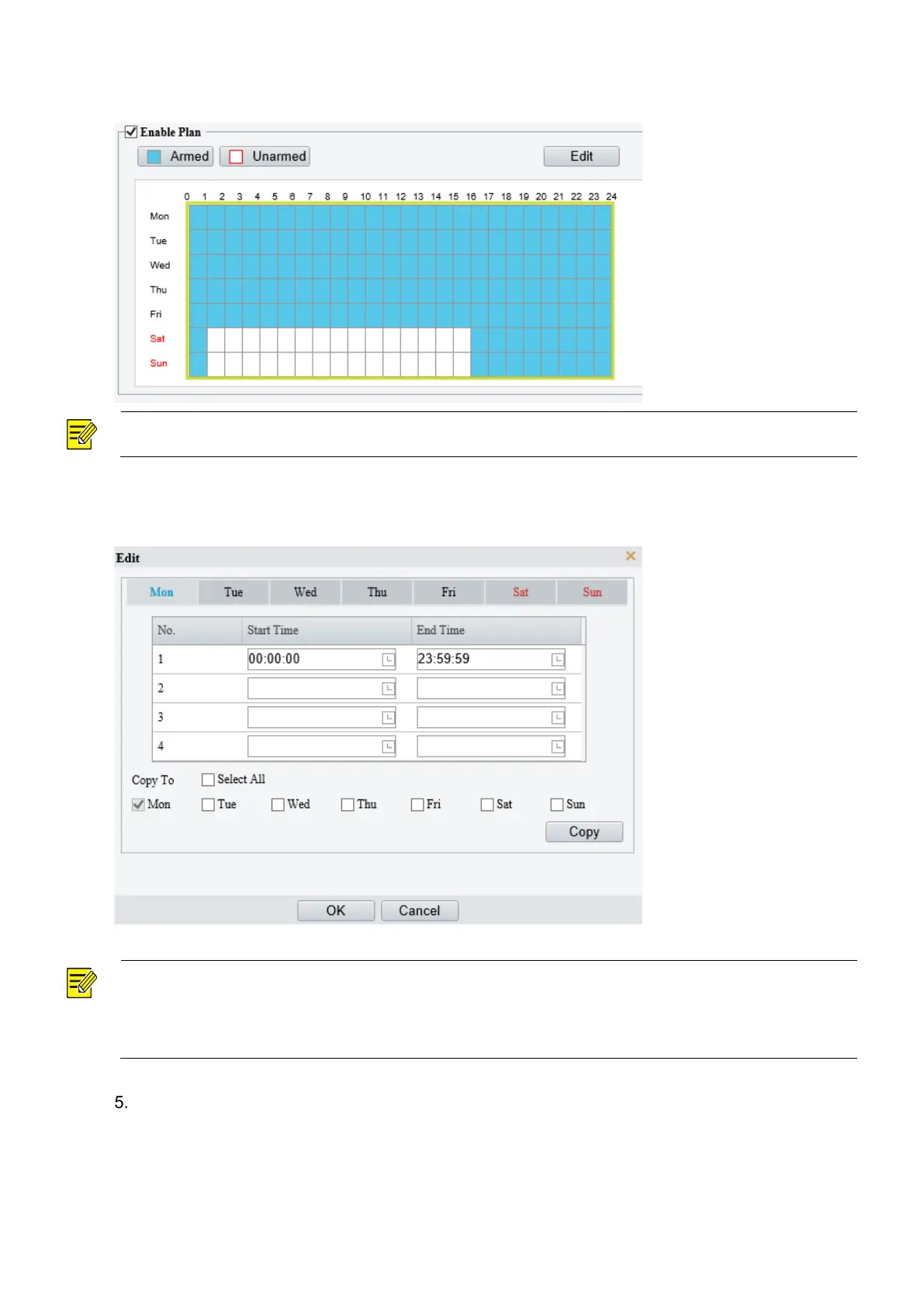
105
Click Armed, and then drag on the calendar to set when the camera can output alarms. Click Unarmed,
and then drag on the calendar to set when the camera cannot output alarms.
NOTE!
You need Internet Explorer (higher than IE8) to draw on the calendar. IE10 is recommended.
Edit the schedule
Click Edit, set a refined schedule, click OK.
NOTE!
•
Four periods are allowed each day. The periods must not overlap.
•
To apply the current settings to other days, select the check box for the days one by one or select
the Select All check box, and then click Copy.
Click Save.
Bekijk gratis de handleiding van UniView IPC2228SE-DF40K-WL-I0, stel vragen en lees de antwoorden op veelvoorkomende problemen, of gebruik onze assistent om sneller informatie in de handleiding te vinden of uitleg te krijgen over specifieke functies.
Productinformatie
| Merk | UniView |
| Model | IPC2228SE-DF40K-WL-I0 |
| Categorie | Bewakingscamera |
| Taal | Nederlands |
| Grootte | 34525 MB |
Caratteristiche Prodotto
| Kleur van het product | Wit |
| Gewicht | 860 g |
| Breedte | 86 mm |
| Hoogte | 85 mm |
| Soort | IP-beveiligingscamera |







