UniView IPC2128LE-ADF40KM-G handleiding
Handleiding
Je bekijkt pagina 56 van 135
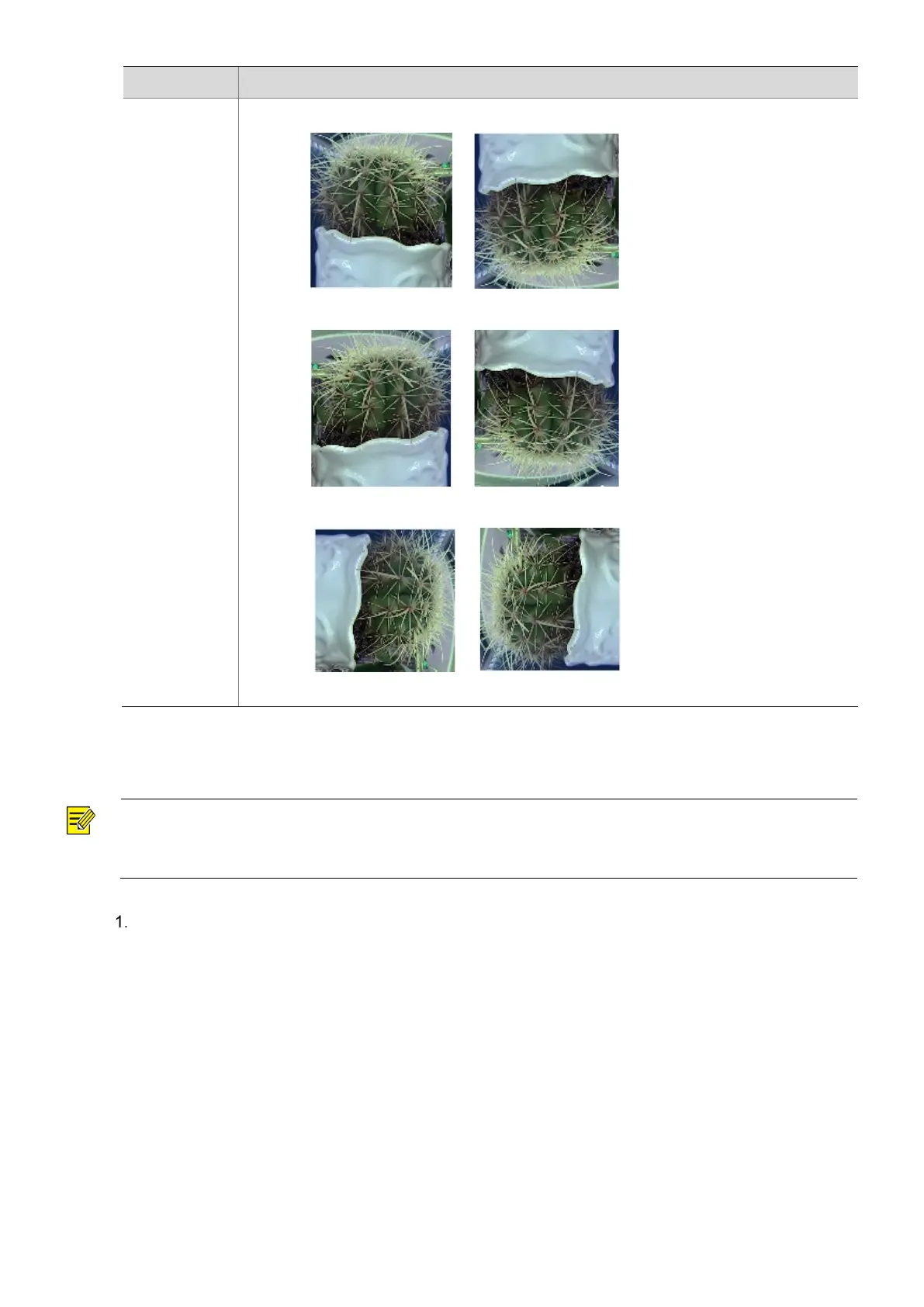
51
Item Description
Image Rotation
The rotation of the image.
Normal Flip vertical
Flip horizontal 180°
90° clockwise 90° anti-clockwise
To restore defaults, click Default.
3. Exposure
NOTE!
•
The exposure settings may vary with device model.
•
The default settings are scene-adaptive. Use default settings unless modification is necessary.
On the Image page, click Exposure.
Bekijk gratis de handleiding van UniView IPC2128LE-ADF40KM-G, stel vragen en lees de antwoorden op veelvoorkomende problemen, of gebruik onze assistent om sneller informatie in de handleiding te vinden of uitleg te krijgen over specifieke functies.
Productinformatie
| Merk | UniView |
| Model | IPC2128LE-ADF40KM-G |
| Categorie | Bewakingscamera |
| Taal | Nederlands |
| Grootte | 34525 MB |
Caratteristiche Prodotto
| Kleur van het product | Wit |
| Gewicht | 450 g |
| Breedte | 73 mm |
| Hoogte | 71 mm |
| Soort | IP-beveiligingscamera |







