UniView HC121ATS8CR-Z handleiding
Handleiding
Je bekijkt pagina 133 van 135
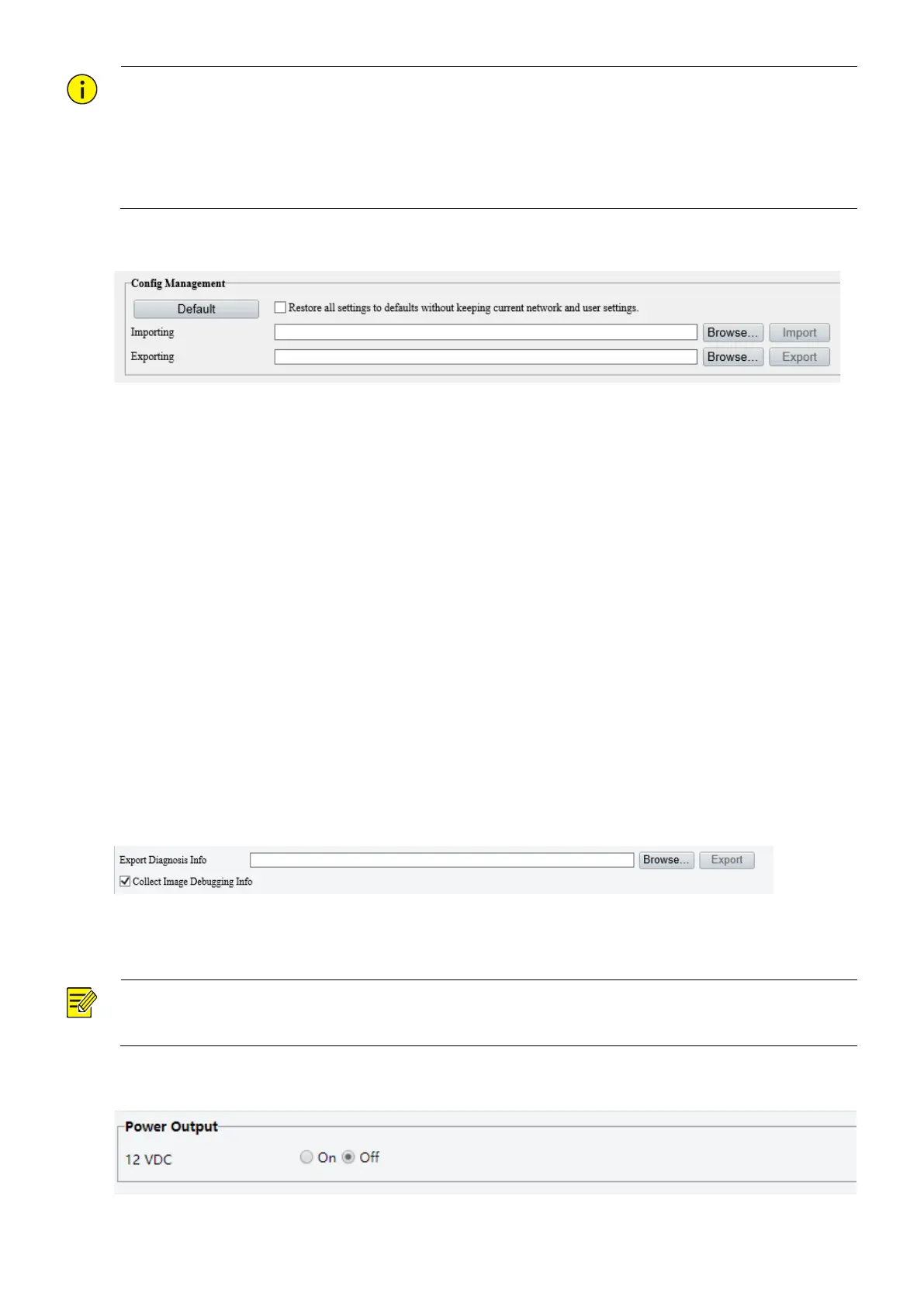
128
CAUTION!
•
Restoring defaults will restore all settings to factory defaults except the administrator password,
network interface settings, and system time.
•
Before you import a configuration file, make sure the file matches the camera model; otherwise,
unexpected results may occur.
•
The camera will restart after importing the configuration file.
Import configurations
(1) Click Browse beside the Import button.
(2) Locate the configuration file, click Import. A dialog box appears.
(3) Enter the password and confirm.
(4) Click OK.
Export configurations
(1) Click Browse beside the Export button.
(2) Choose the destination folder, click Export. The File Encryption dialog box appears.
(3) Enter the password and confirm.
(4) Click OK.
Restore defaults
Click Default. The system will restore default settings except network settings and user settings.
To restore all settings, select Restore all settings to defaults without keeping current
network and user settings.
Diagnosis information
Diagnosis information includes logs and system configurations and can be exported to your client
computer. Select Collect Image Debugging Info to collect diagnosis information with accompanying
video images to facilitate troubleshooting.
(1) Click Browse and choose the destination.
(2) Click Export.
NOTE!
Diagnosis information is exported as a compressed file. You need to decompress it
first (using
decompression tools like WinRAR) and then open the file using a text editor (like Notepad).
Power output
The camera can supply power to external devices with lower power consumption such as a sound pickup.
Restart device
Bekijk gratis de handleiding van UniView HC121ATS8CR-Z, stel vragen en lees de antwoorden op veelvoorkomende problemen, of gebruik onze assistent om sneller informatie in de handleiding te vinden of uitleg te krijgen over specifieke functies.
Productinformatie
| Merk | UniView |
| Model | HC121ATS8CR-Z |
| Categorie | Bewakingscamera |
| Taal | Nederlands |
| Grootte | 34525 MB |
Caratteristiche Prodotto
| Kleur van het product | Wit |
| Gewicht | 2000 g |
| Breedte | 126 mm |
| Hoogte | 130 mm |
| Soort | IP-beveiligingscamera |







