UniView HC121ATS8CR-Z handleiding
Handleiding
Je bekijkt pagina 126 van 135
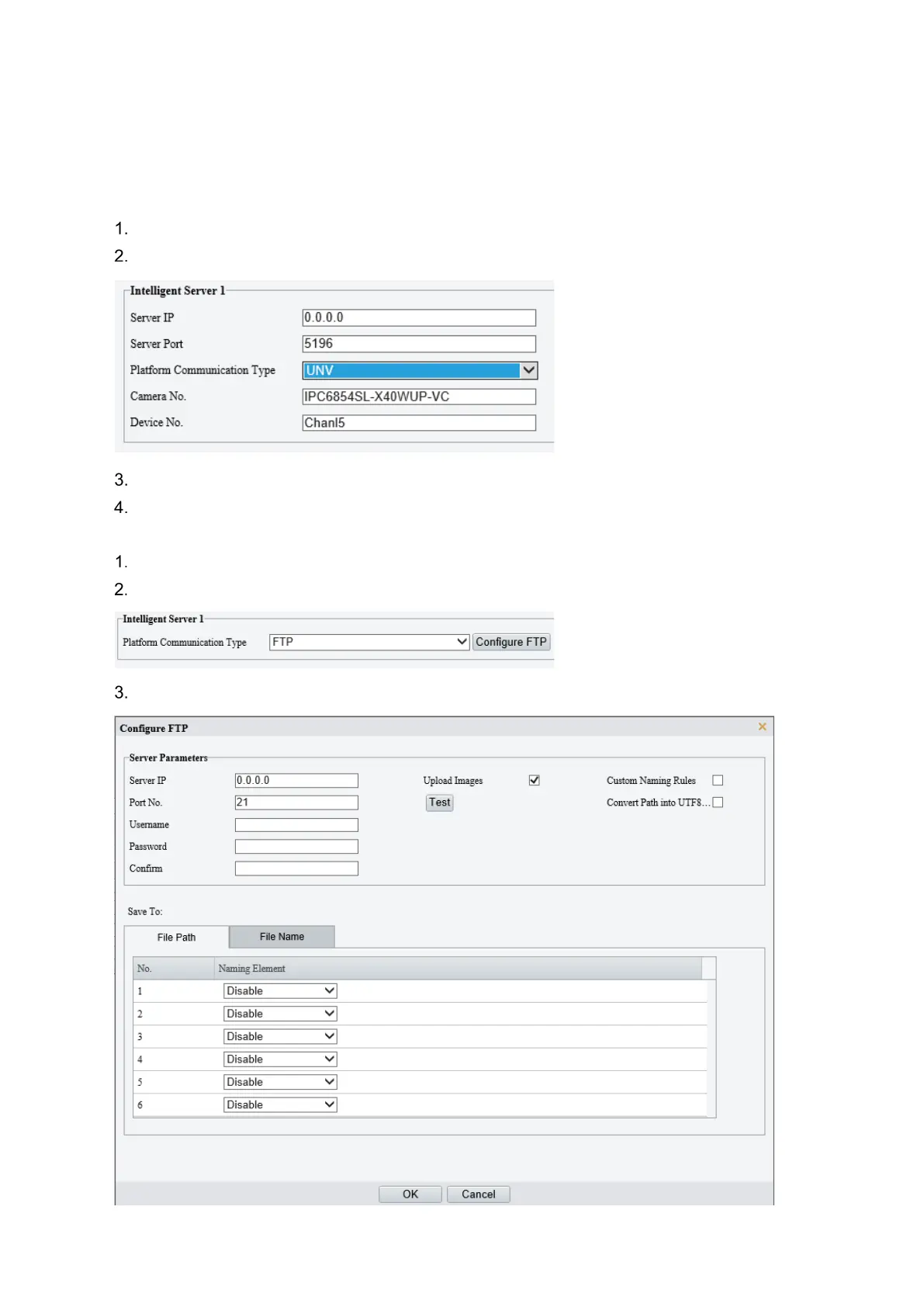
121
5.10.3 Server
1. Intelligent Server
If the camera needs to report smart alarms to a server, you need to configure an intelligent server. The
camera can be managed by two intelligent servers simultaneously.
UNV
Go to Setup > System > Server > Intelligent Server.
Set Platform Communication Type to UNV.
Enter the server’s IP address. Keep the defaults for other parameters.
Click Save.
FTP
Go to Setup > System > Server > Intelligent Server.
Set Platform Communication Type to FTP.
Click Configure FTP.
Bekijk gratis de handleiding van UniView HC121ATS8CR-Z, stel vragen en lees de antwoorden op veelvoorkomende problemen, of gebruik onze assistent om sneller informatie in de handleiding te vinden of uitleg te krijgen over specifieke functies.
Productinformatie
| Merk | UniView |
| Model | HC121ATS8CR-Z |
| Categorie | Bewakingscamera |
| Taal | Nederlands |
| Grootte | 34525 MB |
Caratteristiche Prodotto
| Kleur van het product | Wit |
| Gewicht | 2000 g |
| Breedte | 126 mm |
| Hoogte | 130 mm |
| Soort | IP-beveiligingscamera |







