UniView HC121ATS8CR-Z handleiding
Handleiding
Je bekijkt pagina 122 van 135
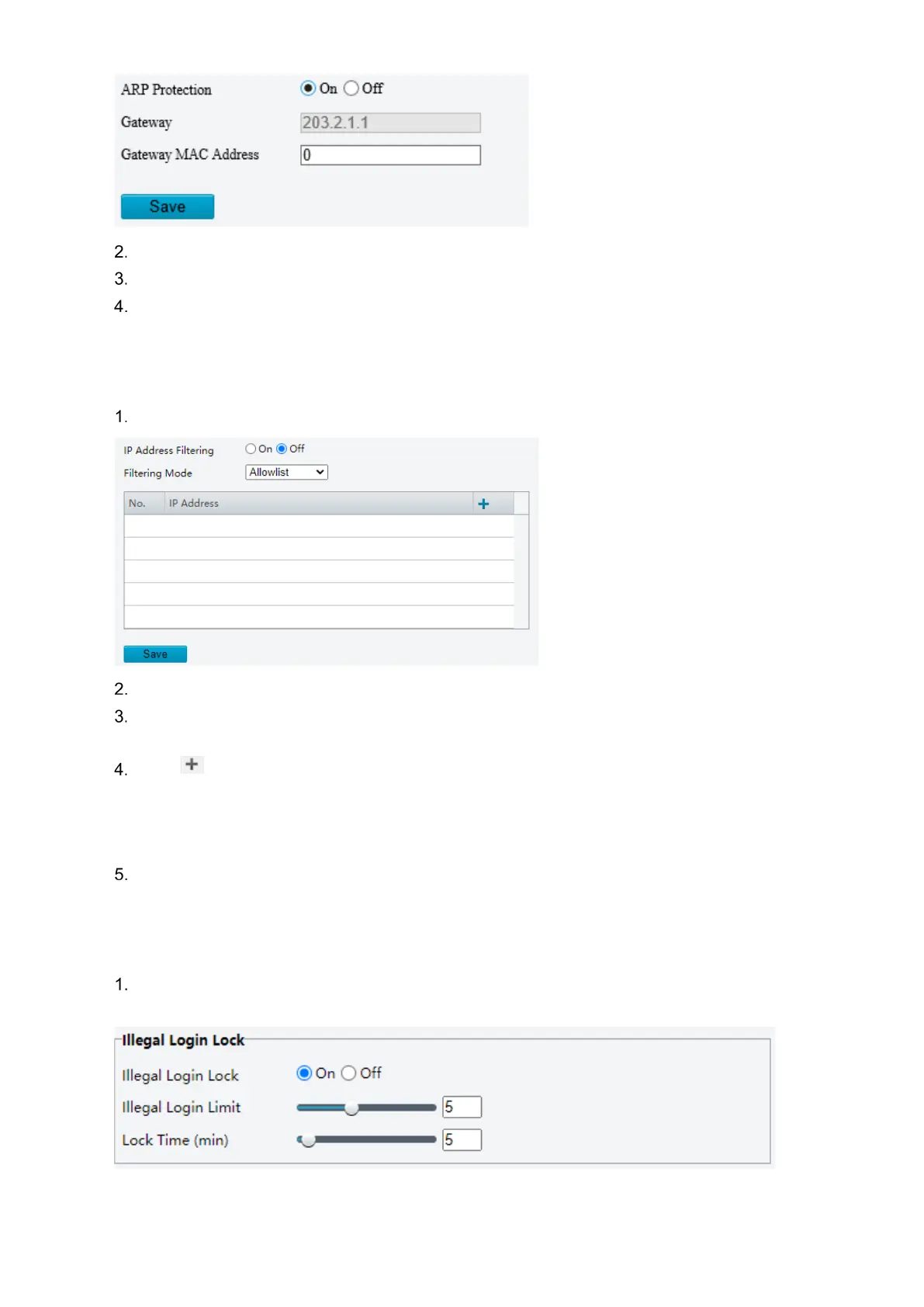
117
Enable ARP Protection.
Enter the gateway’s MAC address.
Click Save.
5.9.6 IP Address Filtering
Use IP address filtering to allow or forbid access from specified IP addresses.
Go to Setup > Security > Network Security > IP Address Filtering.
Enable IP Address Filtering.
Choose Allow or Forbid to filter IP addresses. When Allow is selected, access is allowed only from
the added IP addresses. If Forbid is selected, access is forbidden from the added IP addresses.
Click , enter IP addresses.
Up to 32 IP addresses can be added. Duplicate addresses are not allowed.
The first byte of the IP must be 1-233, and the fourth byte cannot be 0. Invalid IP addresses
such as 0.0.0.0, 127.0.0.1, 255.255.255.255, and 224.0.0.1 are not allowed.
Click Save.
5.9.7 Access Policy
Access policies are used to prevent unauthorized access and operation from the network.
Go to Setup > Security > Network Security > Access Policy.
Illegal Login Lock
Bekijk gratis de handleiding van UniView HC121ATS8CR-Z, stel vragen en lees de antwoorden op veelvoorkomende problemen, of gebruik onze assistent om sneller informatie in de handleiding te vinden of uitleg te krijgen over specifieke functies.
Productinformatie
| Merk | UniView |
| Model | HC121ATS8CR-Z |
| Categorie | Bewakingscamera |
| Taal | Nederlands |
| Grootte | 34525 MB |
Caratteristiche Prodotto
| Kleur van het product | Wit |
| Gewicht | 2000 g |
| Breedte | 126 mm |
| Hoogte | 130 mm |
| Soort | IP-beveiligingscamera |







