UniView HC121ATS8CR-Z handleiding
Handleiding
Je bekijkt pagina 120 van 135
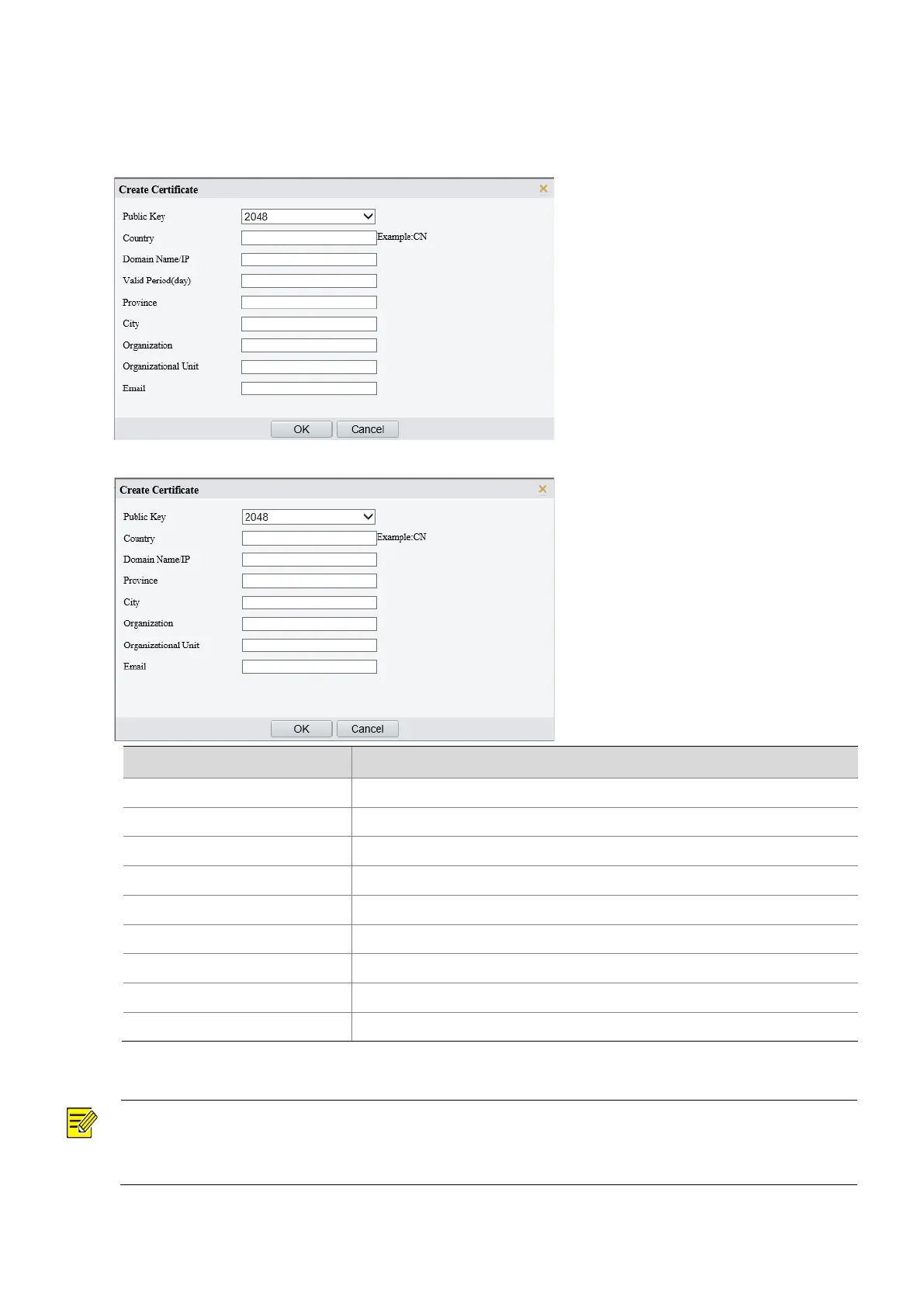
115
Certificate request: Suitable for high-security application scenarios and with a third-party
certificate.
(3) Click Create, and fill in the required information.
Create a private certificate
Create a certificate request
Item Description
Public Key Length of the public key: 2048 or 1024. Default: 2048.
Country Two-character country code, for example, CN for China.
Domain Name/IP Device’s IP address or domain name.
Valid Period(day) Validity period of the certificate.
Province Complete province name.
City Complete city name.
Organization Organization name.
Organizational Unit Organizational unit name.
Email Email address of the contact.
(4) Click OK.
NOTE!
After the certificate request is created, click
Export to export the certificate request file. After the third-
party certificate authority (CA) signs and issues the certificate request, import the acquired CA
certificate into the device.
(5) Enable HTTPS.
Bekijk gratis de handleiding van UniView HC121ATS8CR-Z, stel vragen en lees de antwoorden op veelvoorkomende problemen, of gebruik onze assistent om sneller informatie in de handleiding te vinden of uitleg te krijgen over specifieke functies.
Productinformatie
| Merk | UniView |
| Model | HC121ATS8CR-Z |
| Categorie | Bewakingscamera |
| Taal | Nederlands |
| Grootte | 34525 MB |
Caratteristiche Prodotto
| Kleur van het product | Wit |
| Gewicht | 2000 g |
| Breedte | 126 mm |
| Hoogte | 130 mm |
| Soort | IP-beveiligingscamera |







