Handleiding
Je bekijkt pagina 31 van 36
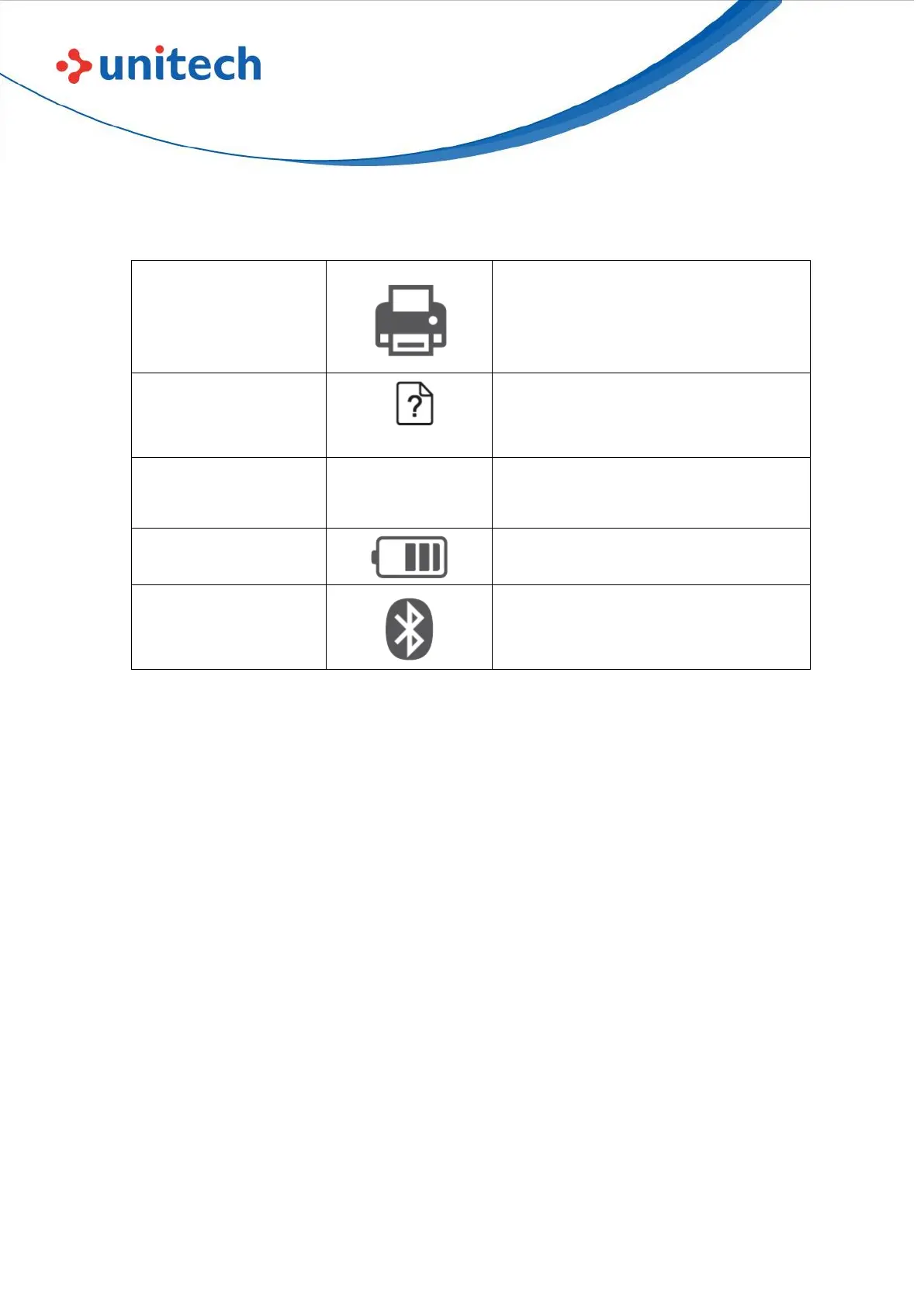
14
© 2023 Unitech Electronics Co., Ltd. All rights reserved.
Unitech is a registered trademark of Unitech Electronics Co., Ltd.
All product and company names are trademarks, service marks, or registered trademarks of their respective owners
SP320 User’s Manual
2.1.3 Icon Description
Printing status
This icon is displayed when the
printer is printing or feeding paper.
Paper shortage state
Insert Paper
When paper shortage occurs or the
paper roll is not properly loaded.
Cover opening state
Close Cover
When the paper bin cover is not
closed or not properly closed.
Battery indication
When charging, the icon will scroll to
indicate the charging status.
Bluetooth indicator
The printer has Bluetooth function.
Bekijk gratis de handleiding van Unitech SP320, stel vragen en lees de antwoorden op veelvoorkomende problemen, of gebruik onze assistent om sneller informatie in de handleiding te vinden of uitleg te krijgen over specifieke functies.
Productinformatie
| Merk | Unitech |
| Model | SP320 |
| Categorie | Printer |
| Taal | Nederlands |
| Grootte | 8012 MB |