Handleiding
Je bekijkt pagina 28 van 36
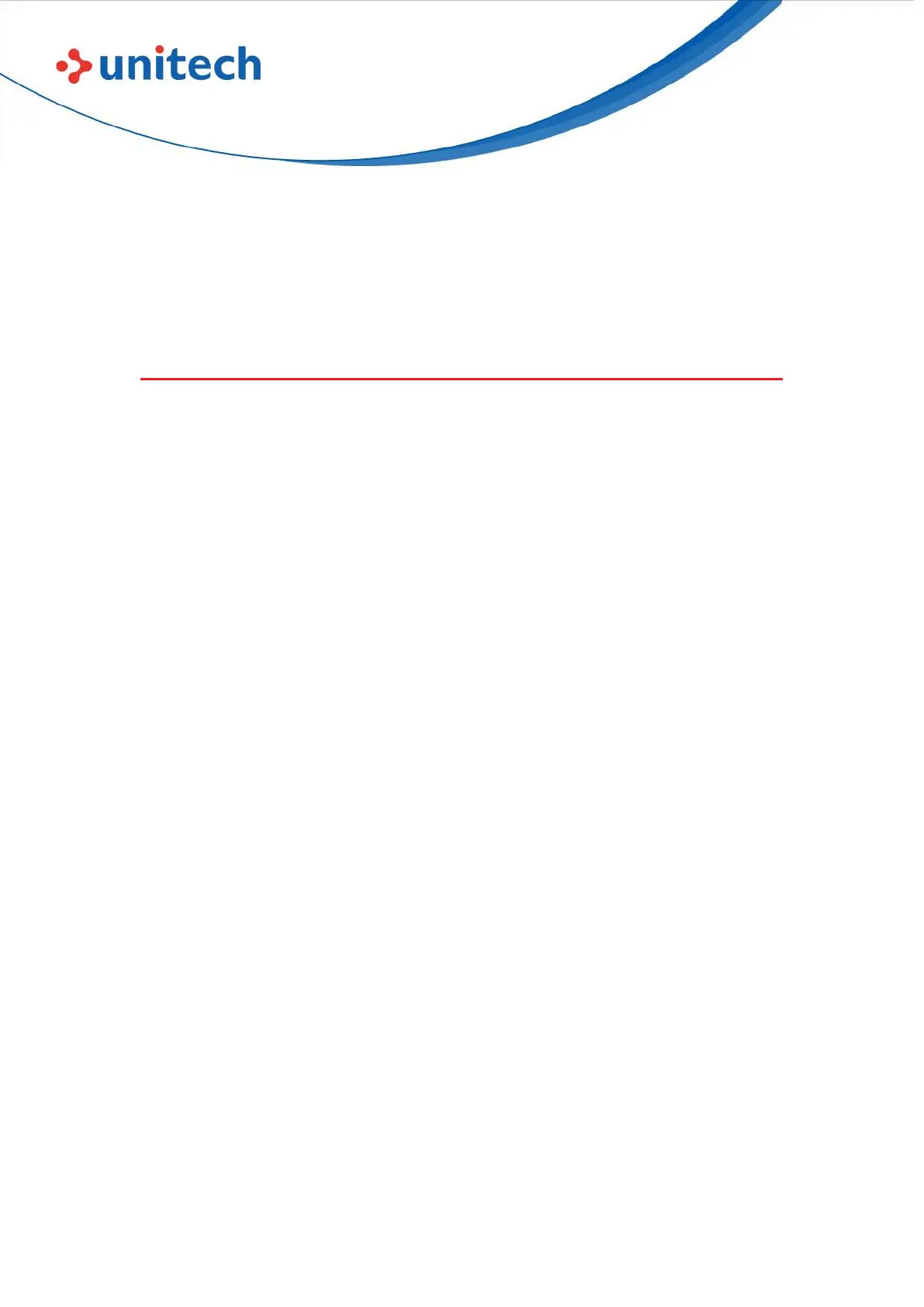
11
© 2023 Unitech Electronics Co., Ltd. All rights reserved.
Unitech is a registered trademark of Unitech Electronics Co., Ltd.
All product and company names are trademarks, service marks, or registered trademarks of their respective owners
SP320 User’s Manual
Chapter 2 – Installation &
Operation
2.1 Basic Use Functions
2.1.1 Basic Functions
Power On: Press and hold the POWER button for 3 seconds.
Power Off: When the printer is on, press and hold the POWER button.
FEED: Press the FEED button (under continuous feeding mode, press FEED
button to feed paper of about 5mm; under label/black label mode, press FEED
button to feed paper to seam label or black label.)
Auto sleep / wake:
When the printer is turned on and has no button operation or data transmission
within 10 seconds, it will automatically enter sleep mode. Press POWER
button to wake up the printer (the printer will automatically wake up when data
is received.)
Bekijk gratis de handleiding van Unitech SP320, stel vragen en lees de antwoorden op veelvoorkomende problemen, of gebruik onze assistent om sneller informatie in de handleiding te vinden of uitleg te krijgen over specifieke functies.
Productinformatie
| Merk | Unitech |
| Model | SP320 |
| Categorie | Printer |
| Taal | Nederlands |
| Grootte | 8012 MB |