Unitech RS804 handleiding
Handleiding
Je bekijkt pagina 8 van 26
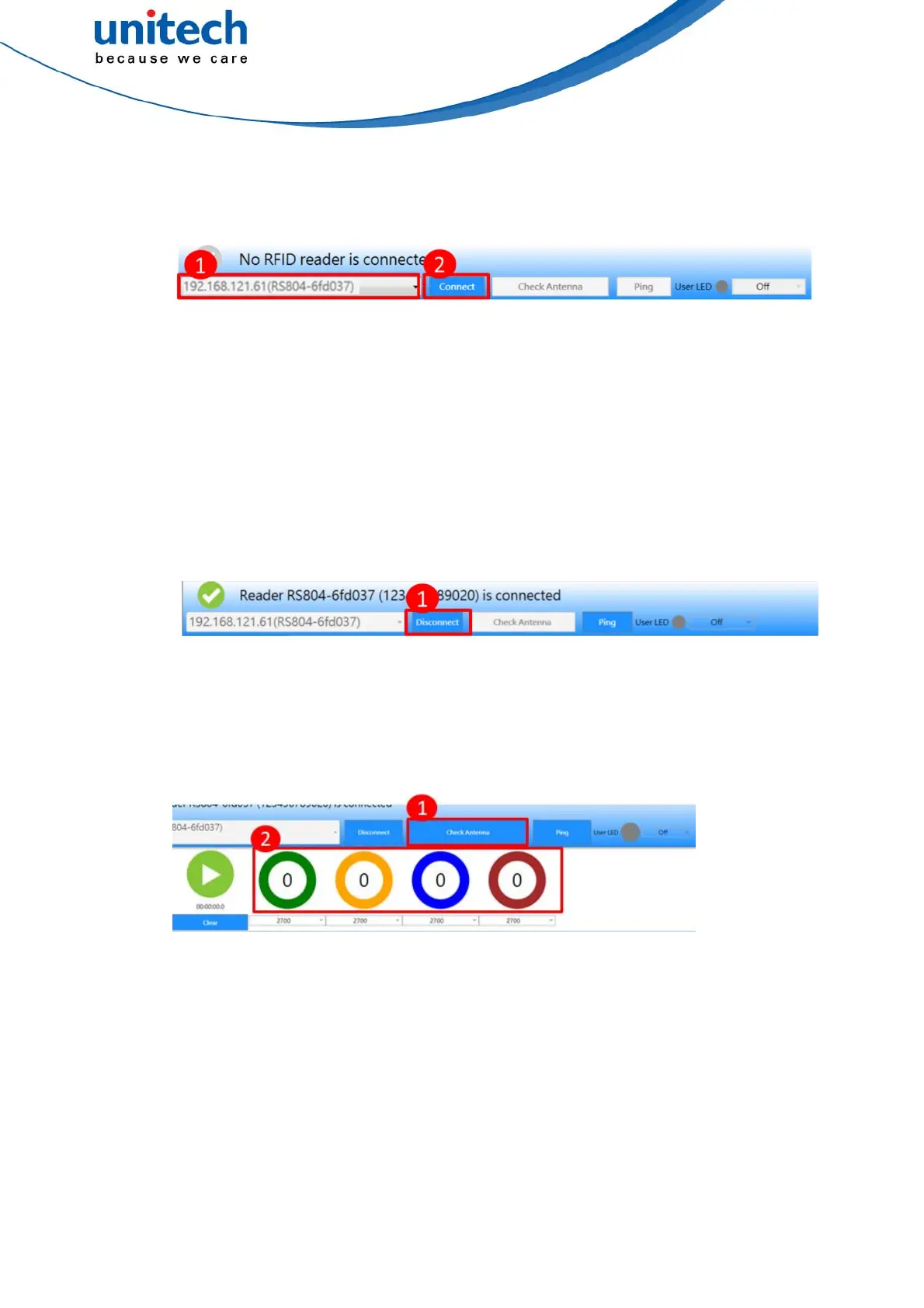
2 Connection Panel
2.1 Connect and Disconnect
To connect to a RS804 device:
Connect your RS804 to your local network and turn it on.
Connect your PC to the same network as your RS804.
Wait for RFID Utility to automatically discovery your RS804. The
discovered RS804 devices will be listed in the drop down menu.
Select your desired RS804 from the list, and then click the
Connect button to make a connection to the device.
To Disconnect from a RS804 device:
Click the Disconnect button to disconnect from the device.
2.2 Check Antenna
Click the Check Antenna button to start checking the antenna ports on the
device. RFID Utility will briefly perform inventory and determine the ports in
which the antennas are connected or disconnected.
The Antenna Ports are represented as color-coded circles on the Inventory
Page. You can click on the colored rings to enable or disable a connected
©2020unitechElectronicsCo.,Ltd.Allrightsreserved.
unitechisaregisteredtrademarkofunitechElectronicsCo.,Ltd.
Allproductandcompanynamesaretrademarks,servicemarks,orregisteredtrademarksoftheirrespectiveowners
3
Bekijk gratis de handleiding van Unitech RS804, stel vragen en lees de antwoorden op veelvoorkomende problemen, of gebruik onze assistent om sneller informatie in de handleiding te vinden of uitleg te krijgen over specifieke functies.
Productinformatie
| Merk | Unitech |
| Model | RS804 |
| Categorie | Niet gecategoriseerd |
| Taal | Nederlands |
| Grootte | 6032 MB |
Caratteristiche Prodotto
| Kleur van het product | Zwart |
| Breedte | 225 mm |
| Diepte | 140 mm |
| Hoogte | 29 mm |
| Soort | Draagbare streepjescodelezer |







