Unitech PA982 handleiding
Handleiding
Je bekijkt pagina 42 van 43
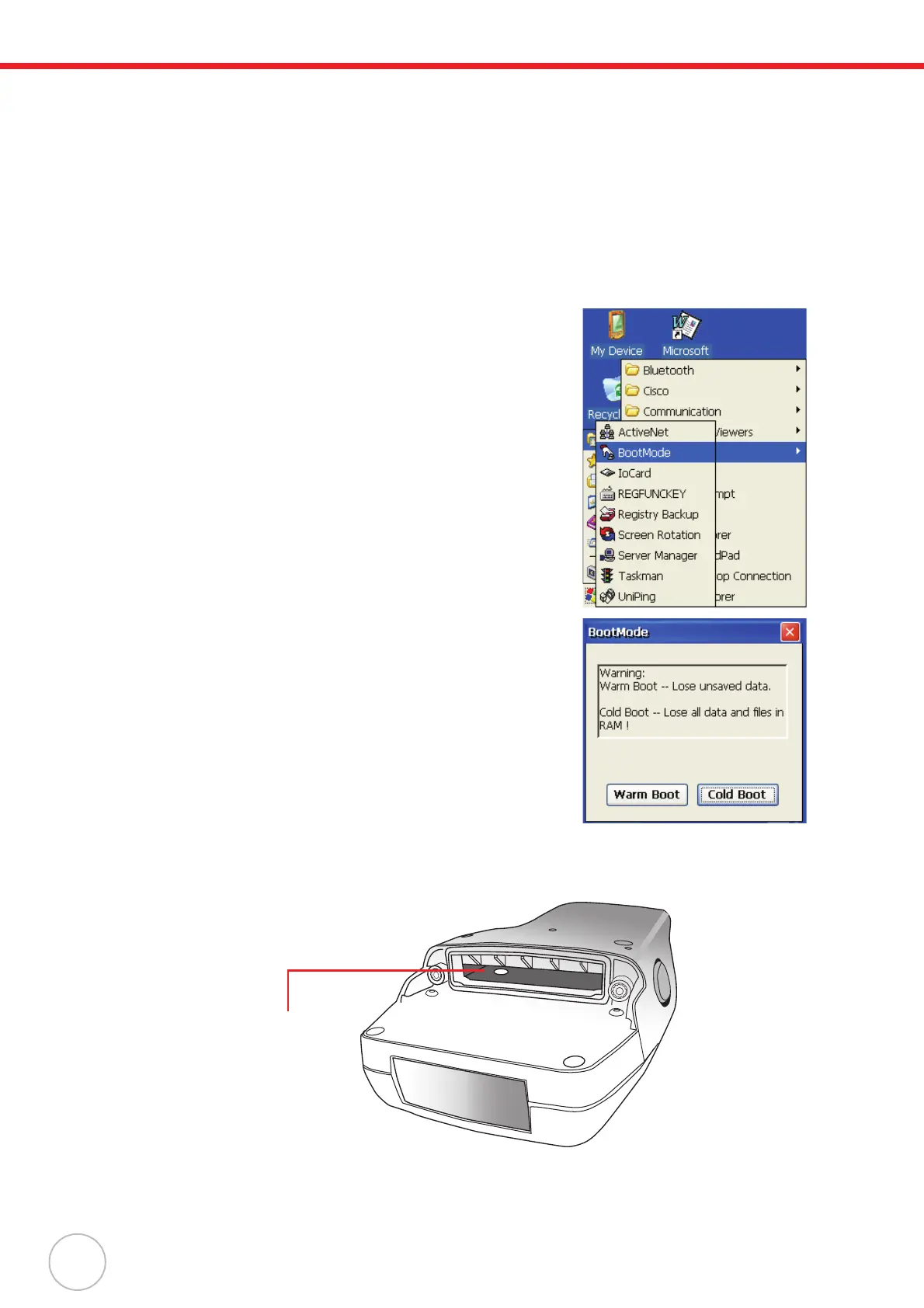
34
Copyright 2008 unitech Electronics Co., Ltd. All rights reserved. unitech is a registered trademark of unitech Electronics Co., Ltd.
Performing a Cold Boot
A cold boot cuts off power to your device, erasing all records and entries, deleting all programs you
have added, and restoring the device to default factory settings.
Never perform a cold boot unless a soft reset does not correct your problem. When you perform your
next ActiveSync operation, you can restore any data that you previously synchronized to your computer
or you can restore data that you backed up to a storage card.
You can perform a cold boot using the Boot Mode utility in the operating system, or by pressing the
Cold Boot hardware reset button in the PCMCIA bay.
Performing a Cold Boot using the Boot Mode Utility
1. Tap Start → Programs → Utilities → Boot Mode.
The BootMode screen opens.
2. Tap Cold Boot. The system is reset and you will lose all
data including all files in the RAM memory.
NOTE: When you perform a hard reset, the date and time
settings are not be retained. Formats, preferences,
and other settings are restored to their default fac-
tory settings.
Performing a Cold Boot using the Hardware Reset Button
The hardware reset button enables you to reset the PA982 in the even that the operating system does
not work or boot up.
Remove the
PCMCIA bay
cover and
press the white
hardware reset
button inside the
PCMCIA bay with the
tip of a screwdriver.
Bekijk gratis de handleiding van Unitech PA982, stel vragen en lees de antwoorden op veelvoorkomende problemen, of gebruik onze assistent om sneller informatie in de handleiding te vinden of uitleg te krijgen over specifieke functies.
Productinformatie
| Merk | Unitech |
| Model | PA982 |
| Categorie | Niet gecategoriseerd |
| Taal | Nederlands |
| Grootte | 3960 MB |







