Unitech PA982 handleiding
Handleiding
Je bekijkt pagina 38 van 43
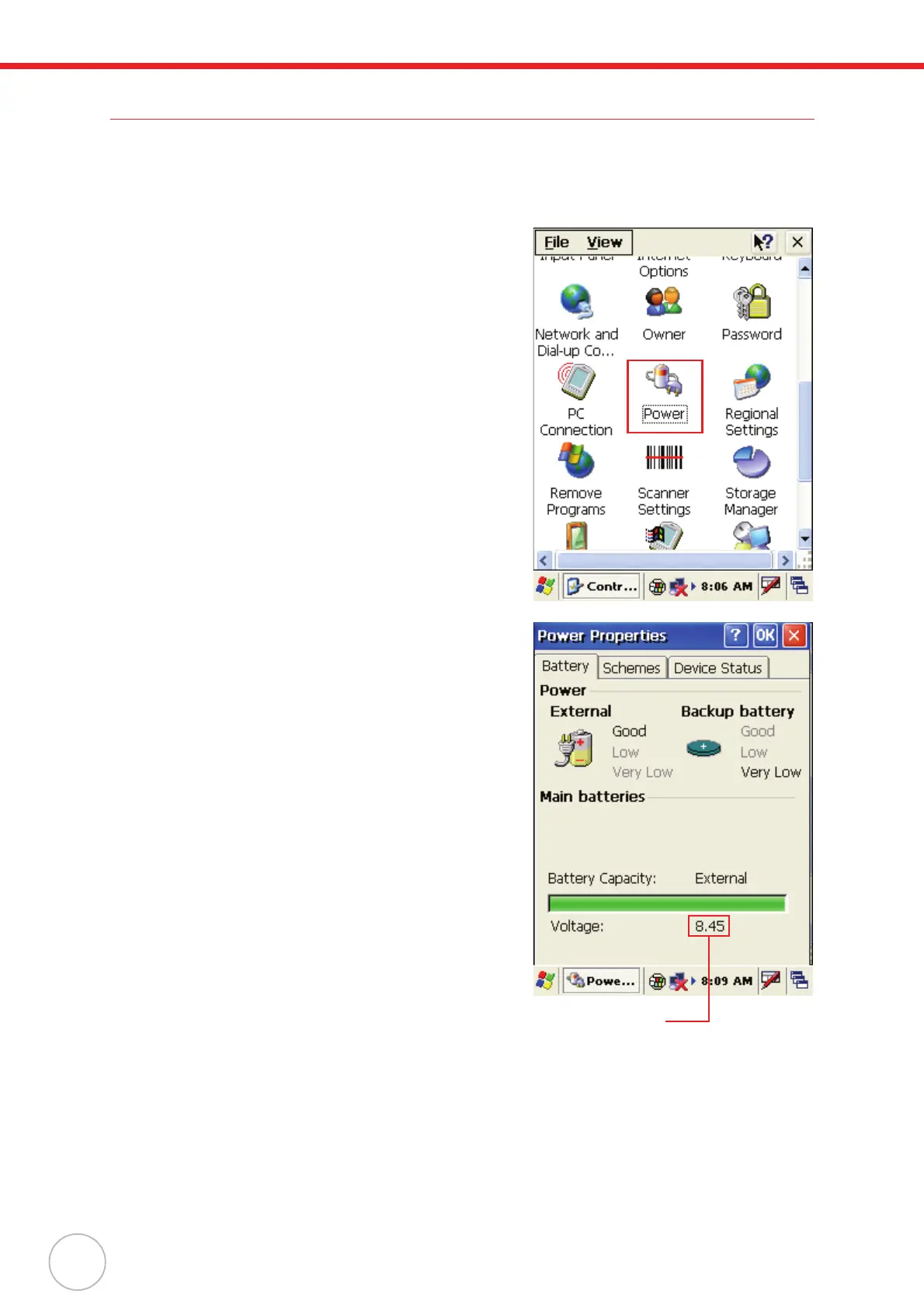
30
Copyright 2008 unitech Electronics Co., Ltd. All rights reserved. unitech is a registered trademark of unitech Electronics Co., Ltd.
Checking the Main and Backup Battery Status
This section describes how to view the power level for both the main and backup battery. To minimize
power consumption, you can define settings for the auto-off function and the processor’s operation
speed.
To check the main and backup battery status:
1. Tap Start → Settings → Control Panel → Power:
The Power Properties screen appears.
2. The battery menu item displays the status of the
main and backup batteries.
On the screen shown here, the main battery is good,
but the backup battery charge is very low. You
should charge the backup battery as soon as possi-
ble in this case.
NOTE: It is necessary to charge the battery when
the battery charge reaches below 10%. If
the battery does not accept a charge, con-
tact unitech Technical Support.
Main battery
voltage
Bekijk gratis de handleiding van Unitech PA982, stel vragen en lees de antwoorden op veelvoorkomende problemen, of gebruik onze assistent om sneller informatie in de handleiding te vinden of uitleg te krijgen over specifieke functies.
Productinformatie
| Merk | Unitech |
| Model | PA982 |
| Categorie | Niet gecategoriseerd |
| Taal | Nederlands |
| Grootte | 3960 MB |




