Unitech PA982 handleiding
Handleiding
Je bekijkt pagina 22 van 43
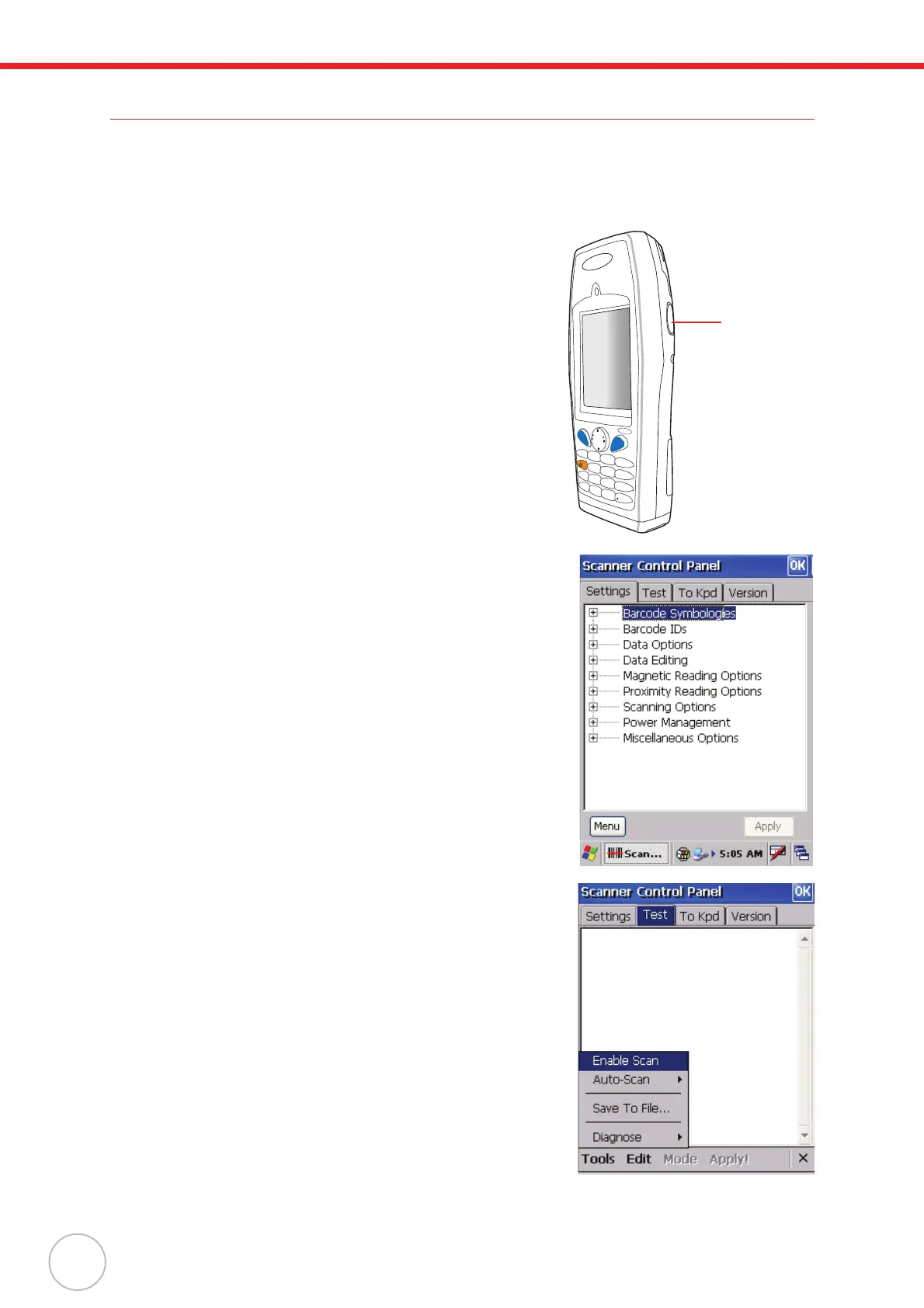
14
Copyright 2008 unitech Electronics Co., Ltd. All rights reserved. unitech is a registered trademark of unitech Electronics Co., Ltd.
Using the Laser Scanner
The PA982 has an integrated laser scanner which reads all major bar code labels with excellent perfor-
mance.
NOTE: Reading software must be enabled in order to operate the scanner. This can be a user-
loaded application or a pre-loaded utility such as Scanner Setting.
Activate the laser scanner by pressing either one of the trigger
keys located on the left and right side of the unit.
The PA982 has a built-in Scanner Setting utility that allows you to
test the device’s barcode scan function.
1. To launch Scanner Settings, press [FUNC] + [7].
NOTE: Alternatively, tap Start → Settings → System →
Scanner Settings.
2. The Scanner Control Panel opens.
From here you can configure barcode scanner parameters
such as enabling or disabling barcode symbologies, setting
data transmission options, configuring magnetic and prox-
imity reading options, and setting power management
options.
3. To test the barcode scanner, tap the Test tab.
4. Tap Tools → Enable Scan. The screen will display the
results of the scan to perform auto scan.
Or tap Tools → Auto Scan → Start Auto- Scan. Choose
Interval : 3 secs. Tap Start. Laser emits every 3 seconds
and barcodes are scanned automatically. Tap Tools →
Auto-Scan → Stop Auto-Scan.
nuitech
PA9 8 2
ESC
BKSP
TA
B
FUNC
ENTER
1
2
3
4
6
7
8
0
9
5
*
#
+-
AB
C
D
EF
G
H
I
J
KL
M
N
O
P
Q
R
S
Alpha
T
U
V
[
/
W
X
Y
Z
Scan button
Bekijk gratis de handleiding van Unitech PA982, stel vragen en lees de antwoorden op veelvoorkomende problemen, of gebruik onze assistent om sneller informatie in de handleiding te vinden of uitleg te krijgen over specifieke functies.
Productinformatie
| Merk | Unitech |
| Model | PA982 |
| Categorie | Niet gecategoriseerd |
| Taal | Nederlands |
| Grootte | 3960 MB |


