Unitech PA520 handleiding
Handleiding
Je bekijkt pagina 40 van 44
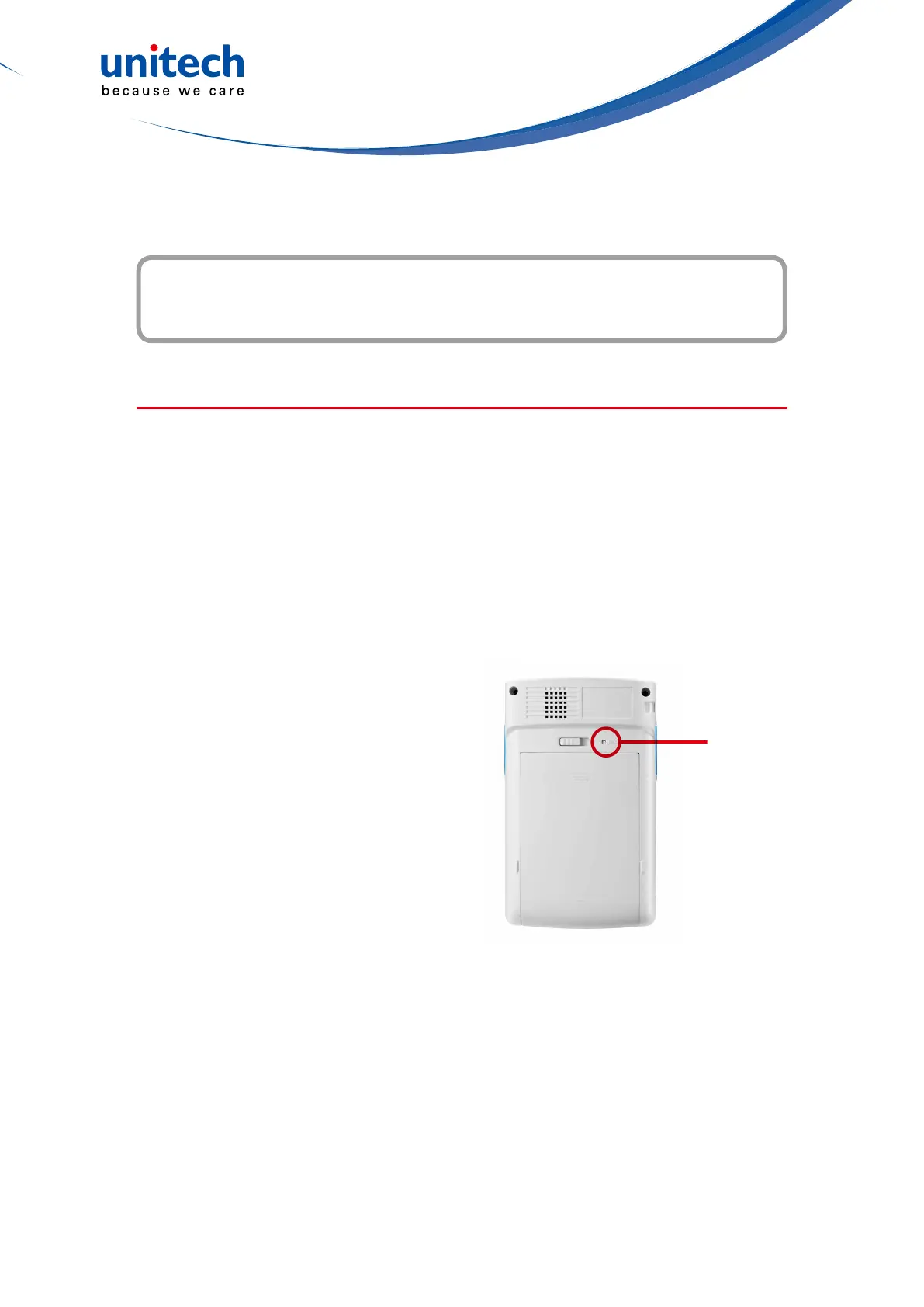
- 23 -
Advanced Settings
Chapter 5
Performing a Hardware Reset
Youmayhavetoperformaresetifthedevicefreezes(i.e.,thedeviceno
longerrespondstothebuttonsortappingonthescreen).
A soft reset allows your device to get a fresh start, similar to rebooting a
computer.
This will restart your device and adjust memory allocation. All records and
entries are retained after a soft reset. Unsaved data in open programs may be
lost.
Performing a Warm Boot
1. Remove the stylus from its holder.
2. Lightly press the tip of the stylus to
the reset button located at the rear
side of the terminal.
Performing a Cold Boot
A cold boot will erase all data and all programs you have added, and will
restore the device to the default factory settings.
Never perform a cold boot unless a warm boot does not correct your problem.
When you perform your next ActiveSync operation, you can restore any data
thatyoupreviouslysynchronizedtoyourcomputeroryoucanrestoredatathat
you backed up to a storage card..
Reset button
Bekijk gratis de handleiding van Unitech PA520, stel vragen en lees de antwoorden op veelvoorkomende problemen, of gebruik onze assistent om sneller informatie in de handleiding te vinden of uitleg te krijgen over specifieke functies.
Productinformatie
| Merk | Unitech |
| Model | PA520 |
| Categorie | Niet gecategoriseerd |
| Taal | Nederlands |
| Grootte | 5625 MB |
Caratteristiche Prodotto
| Kleur van het product | Zwart |
| Gewicht | 220 g |
| Breedte | 76 mm |
| Diepte | 25 mm |
| Hoogte | 125.9 mm |







