Unitech PA520 handleiding
Handleiding
Je bekijkt pagina 32 van 44
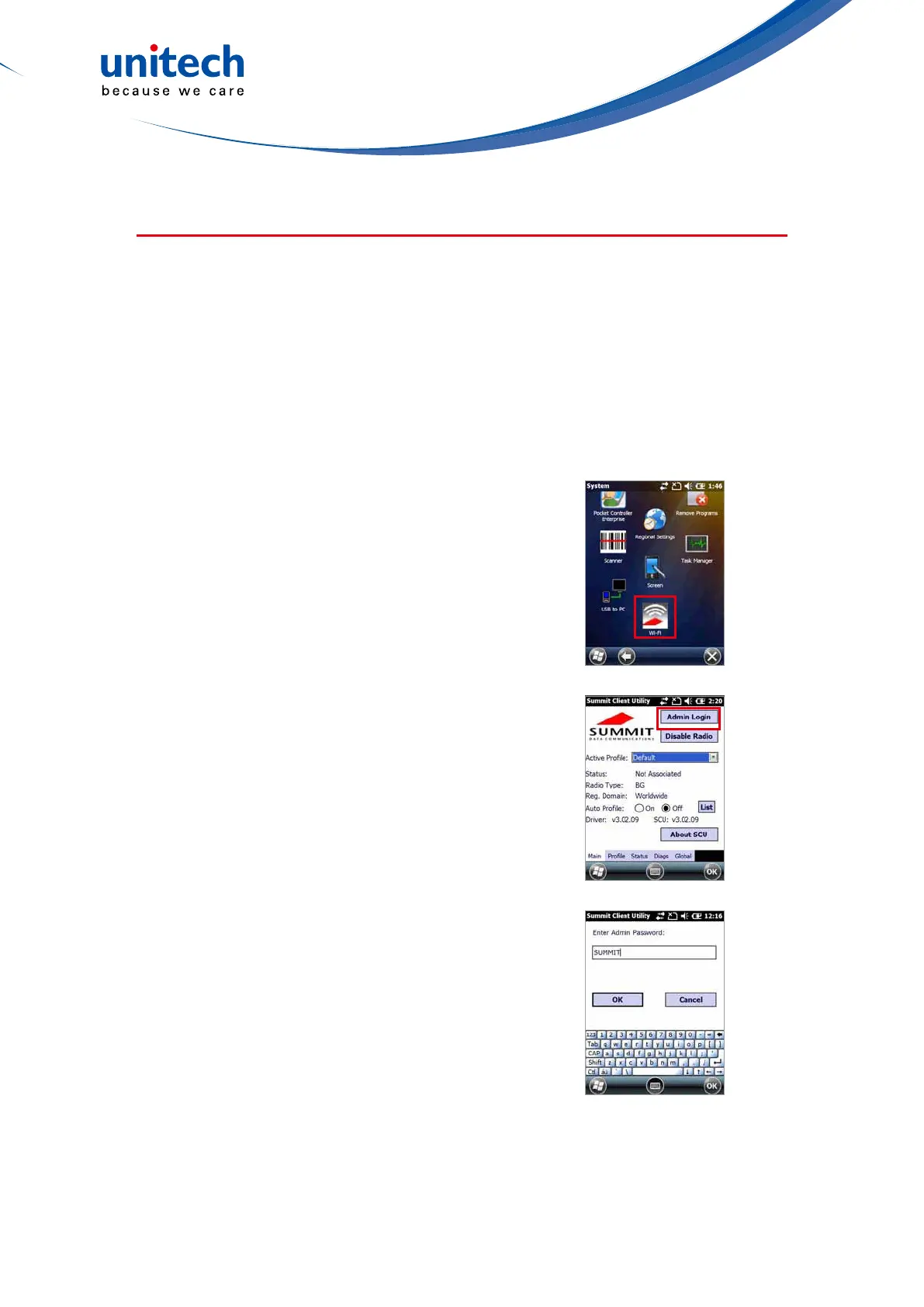
- 15 -
WiFi Connection
Unitech terminals come with built-in RF facility. A wireless network can be
added either when the network is detected or by manually entering settings
information. Before following these instructions, make sure if authentication in
formation is needed.
Using the Summit Utilities
You can use the Summit Client Utility tool to setup or change the WiFi settings.
1. TapStart→Setting→System→Wi-Fi.
The Summit Client Utility window appears.
2. To login as an administrator, tap Admin Login.
3. EntertheAdminPassword.(Defaultpassword:
SUMMIT)
Bekijk gratis de handleiding van Unitech PA520, stel vragen en lees de antwoorden op veelvoorkomende problemen, of gebruik onze assistent om sneller informatie in de handleiding te vinden of uitleg te krijgen over specifieke functies.
Productinformatie
| Merk | Unitech |
| Model | PA520 |
| Categorie | Niet gecategoriseerd |
| Taal | Nederlands |
| Grootte | 5625 MB |
Caratteristiche Prodotto
| Kleur van het product | Zwart |
| Gewicht | 220 g |
| Breedte | 76 mm |
| Diepte | 25 mm |
| Hoogte | 125.9 mm |







