Unitech PA520 handleiding
Handleiding
Je bekijkt pagina 26 van 44
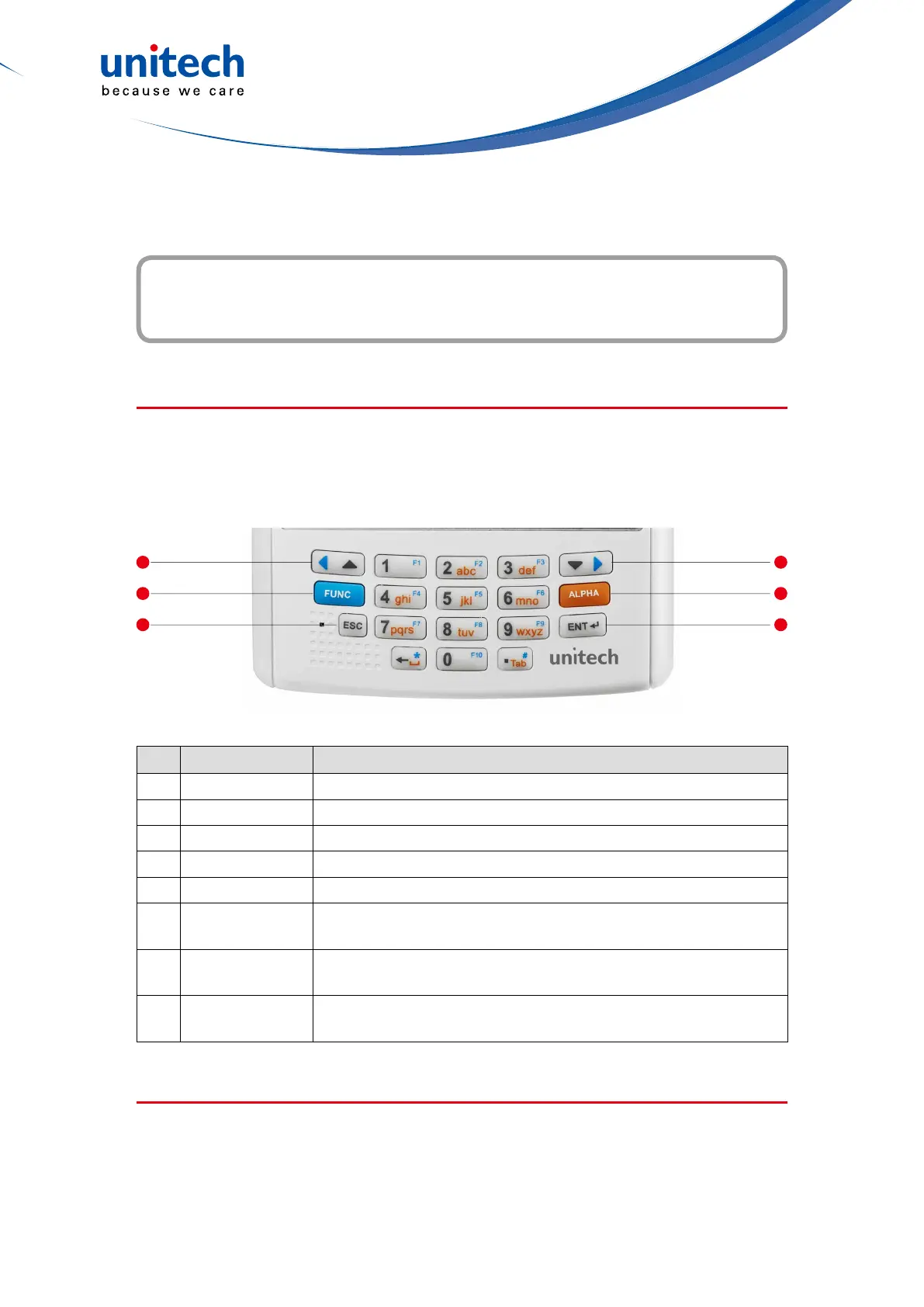
- 9 -
Using the Hardware
Chapter 2
No. Button Name Description
1 ESC Press the ESC button to exit from the section you entered.
2 P
1
Press P
1
to enable Task Manager.
3 P
2
Press P
2
to enable scanner.
4 P
3
Press P
3
to enable Battery.
5 P
4
Press P
4
to enable Device Setting.
6 Enter
Press the Enter button to access the menu options and
conrmyourselection.
7 Navigation key
Use the up, down, left, and right arrow keys to navigate
through the menu options.
8 OK
PresstheOKbuttontoaccessthemenuoptionsandconrm
your selection.
Using the Stylus
CAUTION! Never use anything other than PA520 stylus on the screen;
otherwise this could cause a permanent damage.
Using the Keypad
The PA520 keypad has a navigation key and six special keys to launch
particular applications and display the on-screen keyboard.
2
3
1
5
6
4
Bekijk gratis de handleiding van Unitech PA520, stel vragen en lees de antwoorden op veelvoorkomende problemen, of gebruik onze assistent om sneller informatie in de handleiding te vinden of uitleg te krijgen over specifieke functies.
Productinformatie
| Merk | Unitech |
| Model | PA520 |
| Categorie | Niet gecategoriseerd |
| Taal | Nederlands |
| Grootte | 5625 MB |
Caratteristiche Prodotto
| Kleur van het product | Zwart |
| Gewicht | 220 g |
| Breedte | 76 mm |
| Diepte | 25 mm |
| Hoogte | 125.9 mm |







