Unitech PA520 handleiding
Handleiding
Je bekijkt pagina 20 van 44
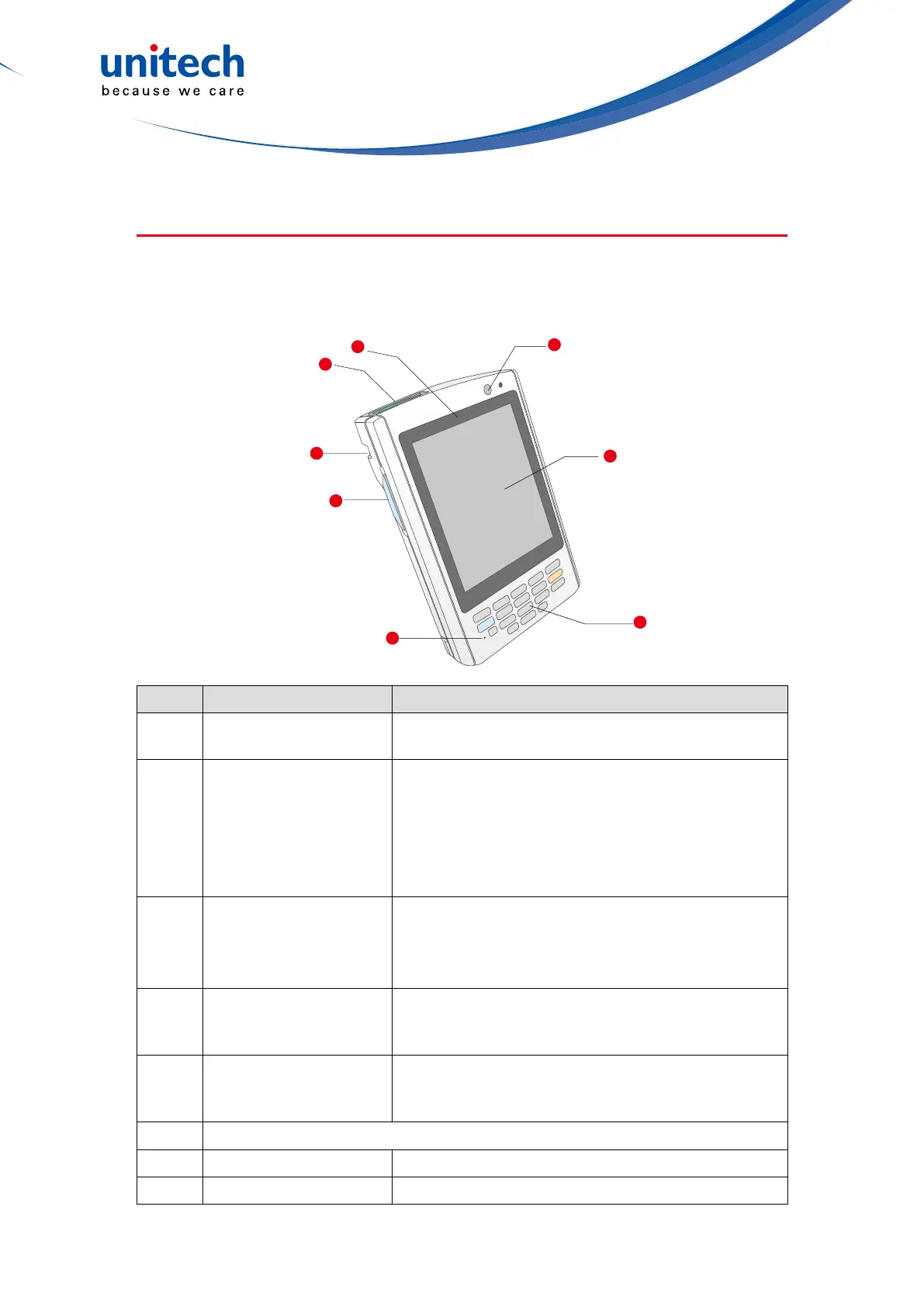
- 3 -
Tour of the PA520
The following sections describe the main components and features of the
PA520.
Front View
No. Component Description
1
Barcode laser scanner
(optional)
Reads and captures information on a barcode
label.
2
Status indicator
Indicates the battery charging and barcode
scanning status.
Green - Battery is fully charged, the device is
running on battery power, or barcode scanning
Red – Battery is being charged and barcode
scannerisred/activated.
3
Power button
If the device is off, press this button to turn it on.
Alternatively, when the unit is on, this key must be
pressed and held down for about two seconds in
order to turn the device off.
4
LCD touch screen
Displays the applications and data stored on your
device. It is touch-sensitive and responds to the
stylusornger.
5
Keypad
Includes a software keyboard button, navigation
key and application buttons to launch Microsoft
Outlook Mobile programs.
6
(Reserved)
7
Left scanner trigger key Press to activate the barcode laser scanner.
8
Cord holder Eyelet for holding the elastic bungee lanyard.
3
5
6
4
7
8
1
2
Bekijk gratis de handleiding van Unitech PA520, stel vragen en lees de antwoorden op veelvoorkomende problemen, of gebruik onze assistent om sneller informatie in de handleiding te vinden of uitleg te krijgen over specifieke functies.
Productinformatie
| Merk | Unitech |
| Model | PA520 |
| Categorie | Niet gecategoriseerd |
| Taal | Nederlands |
| Grootte | 5625 MB |
Caratteristiche Prodotto
| Kleur van het product | Zwart |
| Gewicht | 220 g |
| Breedte | 76 mm |
| Diepte | 25 mm |
| Hoogte | 125.9 mm |







