UNGO ProSecurity SR9000 handleiding
Handleiding
Je bekijkt pagina 45 van 53
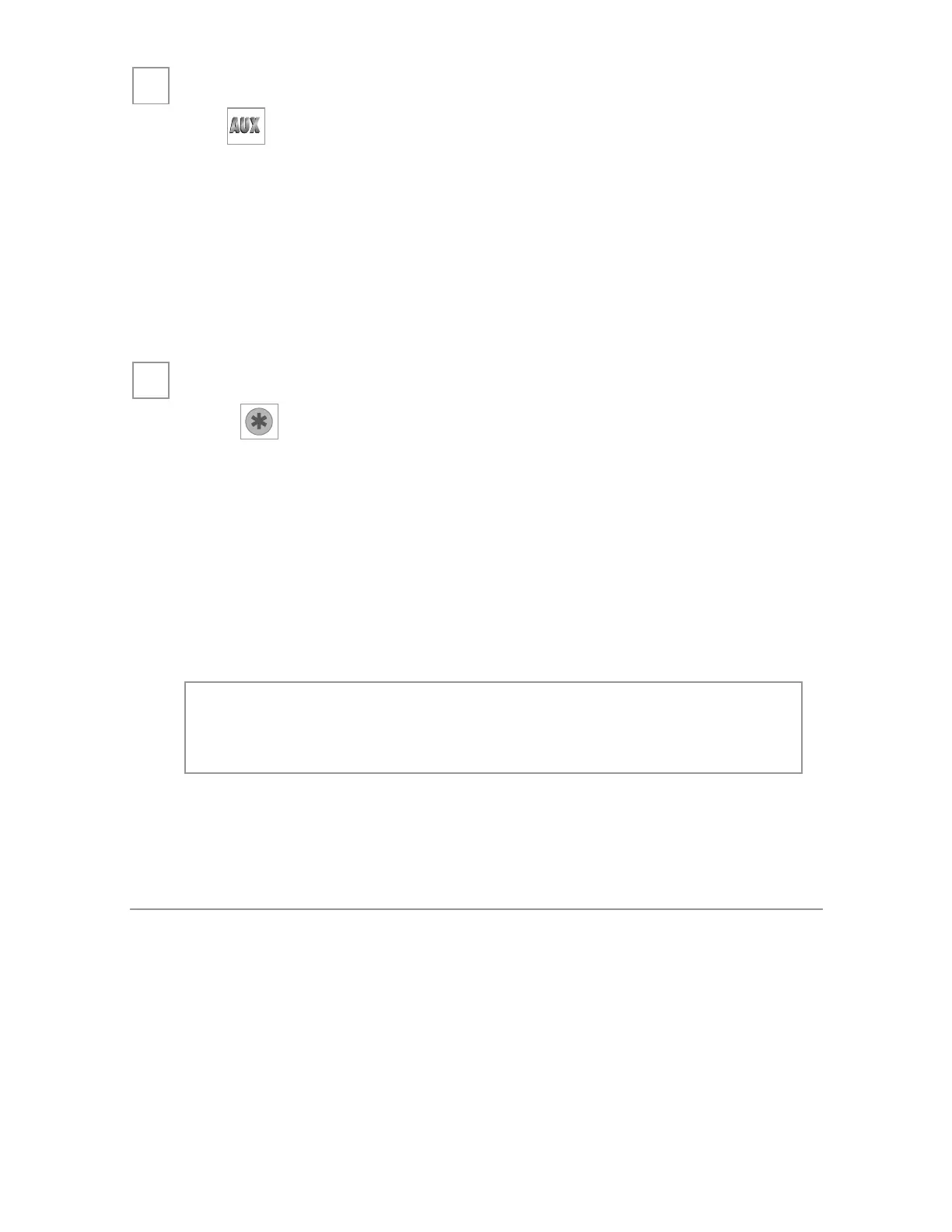
42
© 2007 directed electronics
Sensor icon selection (hood/trunk)
Use to toggle display selections between hood only (1 beep),
trunk only (2 beeps), or hood and trunk (3 beeps) on the LCD
display. The installer will have set the remote up to correctly
display the installation (hood pin only, trunk pin only, or hood
and trunk pin installed).
Page mode (On/Off)
Press to toggle Page mode on and off. When Page Mode is
on, the remote control will wake up periodically to check for
messages from the security module. It will also wake up when
any button on the remote is pushed. When Page Mode is off, the
remote control “sleeps” until a button on the remote is pushed,
extending the life of the battery.
pprrooggrraammmmiinngg ooppttiioonnss
Programming options control your system's normal, operational
set-up. Most options do not require additional parts, but some
may require installation labor.
The following is a list of the programmable options, with the
factory settings in Bold.
note: When page mode is Off, Warn Aways
®
and alarms
will not be displayed or notified on the remote until a
button on the remote has been pressed.
➜
➜
Bekijk gratis de handleiding van UNGO ProSecurity SR9000, stel vragen en lees de antwoorden op veelvoorkomende problemen, of gebruik onze assistent om sneller informatie in de handleiding te vinden of uitleg te krijgen over specifieke functies.
Productinformatie
| Merk | UNGO |
| Model | ProSecurity SR9000 |
| Categorie | Niet gecategoriseerd |
| Taal | Nederlands |
| Grootte | 4391 MB |







