UNGO ProSecurity SR9000 handleiding
Handleiding
Je bekijkt pagina 13 van 53
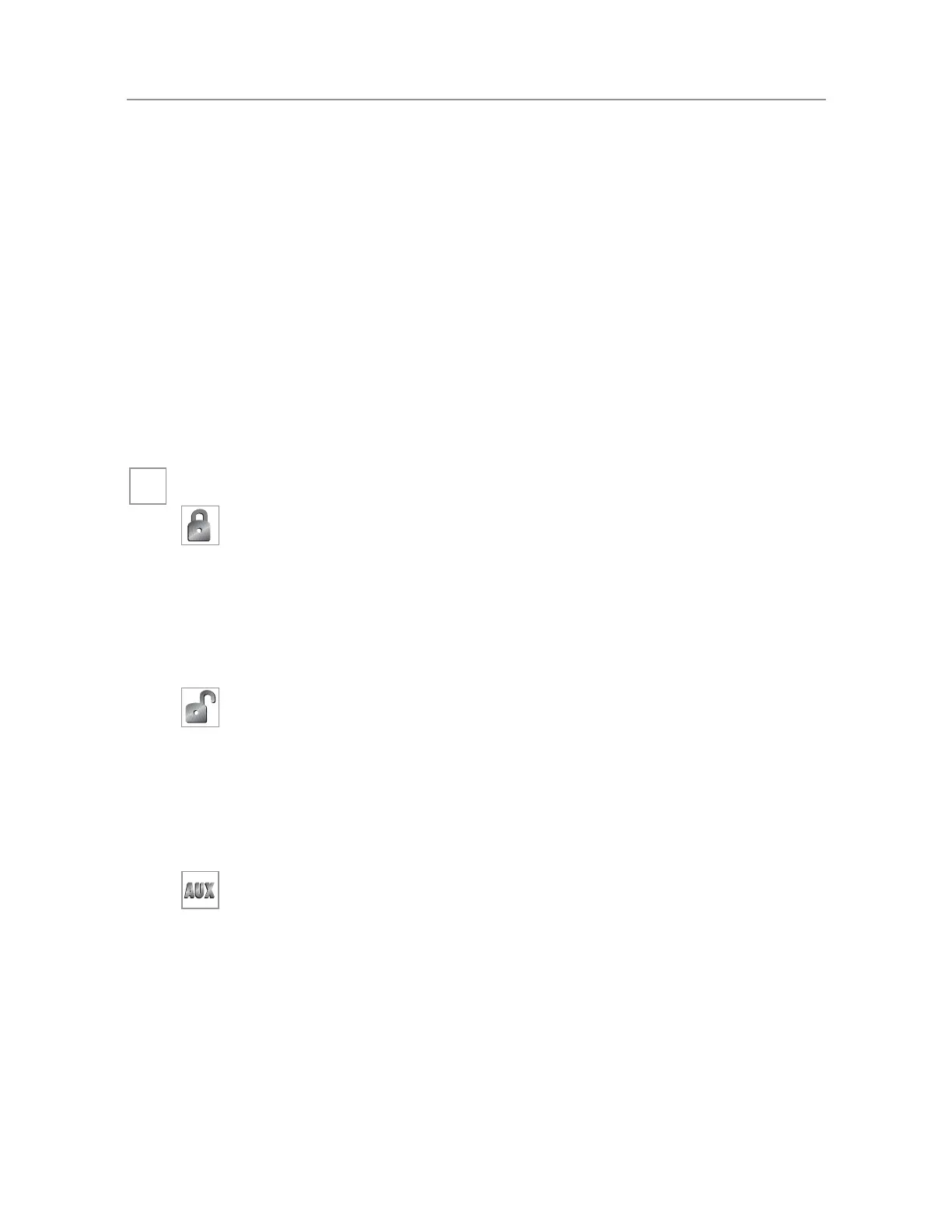
10
© 2007 directed electronics
ttrraannssmmiitttteerr ffuunnccttiioonnss
The receiver uses a computer-based Learn Routine to learn the
transmitter buttons. This makes it possible to assign any remote
transmitter button to any receiver function. The transmitter
initially comes programmed with Standard Configuration, but
may also be customized by an authorized dealer. The buttons in
all of the instructions in this manual correspond to a Standard
Configuration transmitter.
standard configuration
Button
The arming function is controlled by pressing this button for one
second. Pressing and holding this button for more than 3 seconds
will trigger the panic mode.
Button
The disarming function is controlled by pressing this button for
one second. Pressing this button during panic mode will turn off
the panic mode.
Button
Silent Mode™ and an optional auxiliary function are controlled
by this button. (Silent Mode works by pressing this button for
less than one second before arming or disarming. An optional
auxiliary function, such as trunk release, can be controlled by
pressing this button for 1.5 seconds.)
The auxiliary output controls __________________________.
➜
Bekijk gratis de handleiding van UNGO ProSecurity SR9000, stel vragen en lees de antwoorden op veelvoorkomende problemen, of gebruik onze assistent om sneller informatie in de handleiding te vinden of uitleg te krijgen over specifieke functies.
Productinformatie
| Merk | UNGO |
| Model | ProSecurity SR9000 |
| Categorie | Niet gecategoriseerd |
| Taal | Nederlands |
| Grootte | 4391 MB |







