UNGO ProSecurity SR5000 handleiding
Handleiding
Je bekijkt pagina 35 van 52
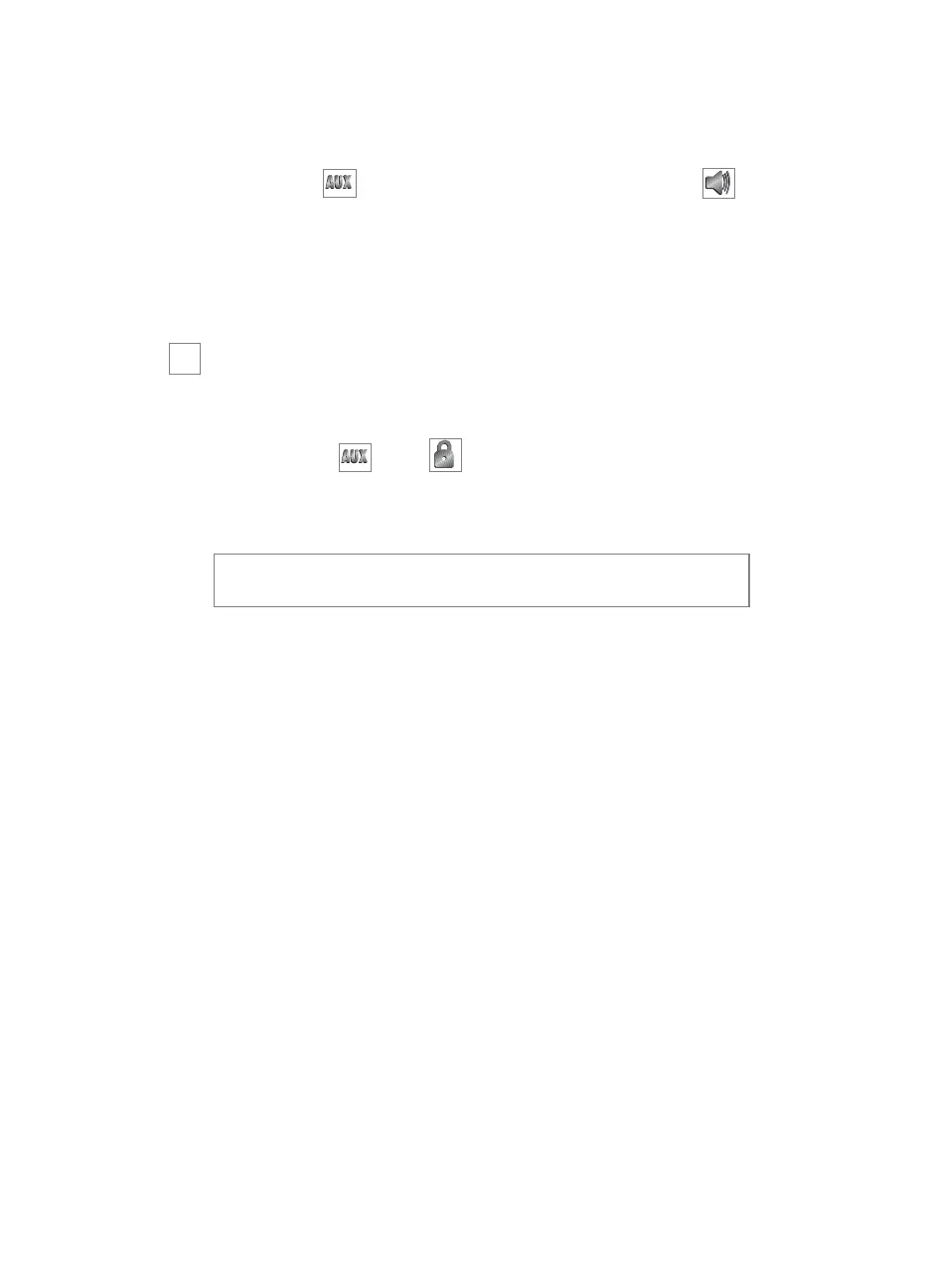
32
Then press to advance the minute selection or to
reverse the minute selection. Once the correct time is displayed
simply stop pressing any buttons for 10 seconds and the trans-
ceiver will automatically exit the clock mode.
temperature check mode
This system will report the interior temperature of your vehicle
with the press of two buttons. To activate the temperature
display press and simultaneously. You will hear a
melody and the interior temperature will appear on the LCD
screen for five seconds.
note: If the ignition is on, the temperature check clock-
mode will not work.
➜
Bekijk gratis de handleiding van UNGO ProSecurity SR5000, stel vragen en lees de antwoorden op veelvoorkomende problemen, of gebruik onze assistent om sneller informatie in de handleiding te vinden of uitleg te krijgen over specifieke functies.
Productinformatie
| Merk | UNGO |
| Model | ProSecurity SR5000 |
| Categorie | Niet gecategoriseerd |
| Taal | Nederlands |
| Grootte | 3809 MB |







